![]() One management tool for all smartphones to transfer files between PC & iOS/Android devices.
One management tool for all smartphones to transfer files between PC & iOS/Android devices.
- Is there any way to enable usb debugging on the OnePlus phone, "Syncios Data Transfer" doesn't recognize the phone as a usb device, whenever i try to connect to the phone,PC recognizes the phone as a portable media player. - Posted by Elena on OnePlus forums
In general, it is easily to debug OnePlus Phone since it's operating system - OxygenOS based on Android Lollipop and the Cyanogen OS based on Android KitKat. As long as you've enable Developer Option in OnePlus 3/3T, it takes only few clicks to enable USB debugging on OnePlus phone. Let's check it out:
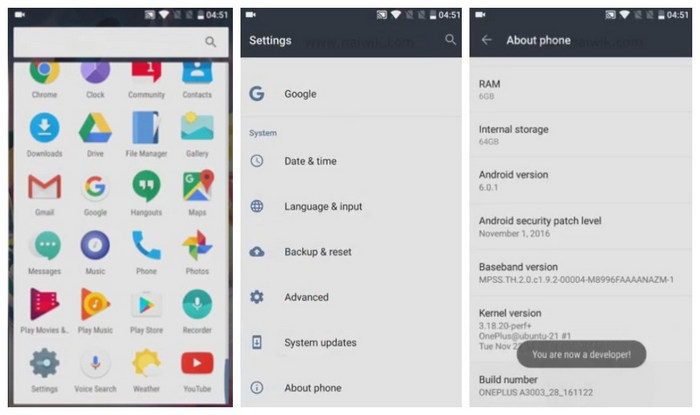
Step 1 Unlock your OnePlus phone and go to Settings.
Step 2 Under Settings, scroll down and open About Phone.
Step 3 Find Build Number and tap 7 times on it.
You will get a message on your screen that you are now a developer. That’s it you have successfully enabled developer option on your OnePlus Phone.
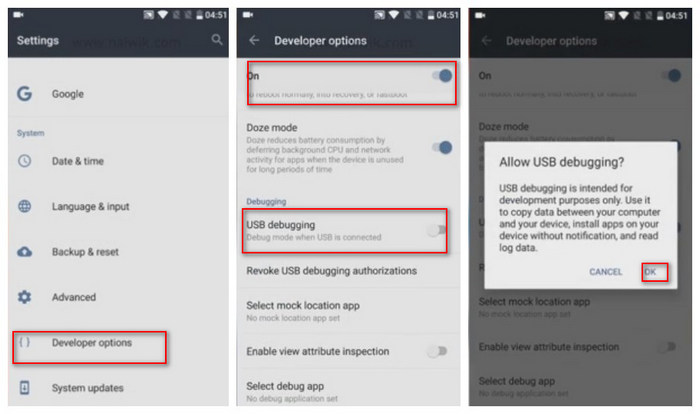
Step 4 Go back to Settings, scroll down and tap on Developer option.
Step 5 Under developer option, tap on USB debugging. You will see a notification "Allow USB debugging?", click "OK".
![]() Syncios OnePlus Transfer
Syncios OnePlus Transfer
Syncios OnePlus Transfer is a professional iOS & Android synchronizing tool, which enables you to backup or transfer messages, contacts, call logs, music, video, audio and other files between iOS & Android devices and computer with only few clicks or directly phone-to-phone transfer.
