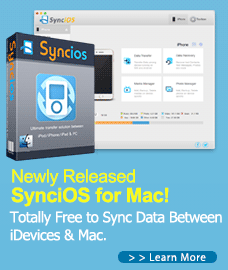How to Transfer Contacts from HTC to LG G3 Directly
If you're an HTC phone user thinking about switching to LG G3, you may be concerned about the transfer process. The good news is that transferring contacts from HTC to LG G3 really couldn't be more simple.

Here in this article, we will include two ways on how to transfer contacts from Android to Android. Read on and try them out.
1. Transfer Contacts with Bluetooth
Step 1: Open the Contacts app.
Step 2: Tap on “Import/Export” > “Share namecard via”, then select the contacts you want to transfer.
You can tap on “Select all” to transfer all your contacts.
Step 3:Tap on “Bluetooth” and select the device to which you want to send the contacts.
Step 4: On the receiving device, tap to accept the Bluetooth authorization request.
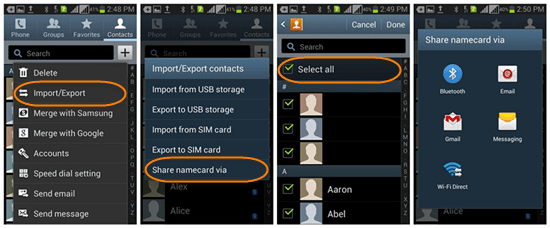
2. Transfer Contacts using Syncios Data Transfer
Syncios Data Transfer is the best option for HTC users to transfer data to LG devices.
With this data transfer tool, you Can:
- Transfer contents include contacts, messages, call logs, music, photos, videos, apps, notes, bookmarks, ebooks and more between devices.
- Backup and restore Android & iOS phone data.
- Sync contents from iTunes Library to PC and iDevices.
- Transfer from android to android, iOS to iOS, android to iOS.
Free download this Samsung Data Transfer tool and have a try.
Step 1: Connect your devices to computer and launch this Android Contacts Transfer tool.
Get your devices connected, and run Syncios. Then you will see the home page. To transfer Music, Messages, Videos, Photos, etc to new Samsung Galaxy S6, simply click Start button under Phone to Phone Transfer modle.
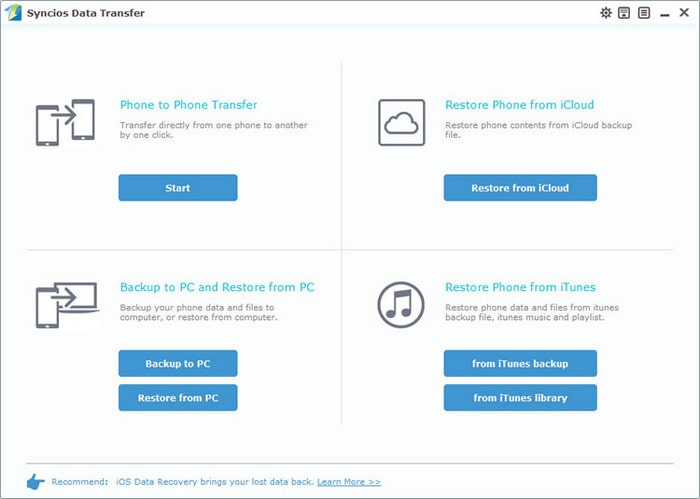
Step 2: Select data to sync from HTC to new LG G3 .
Now the program would check all of items automatically on the middle panel, you can also uncheck items you don't need. Simply click on Start Copy. After a while, you could successfully sync contacts from old HTC to LG G3.
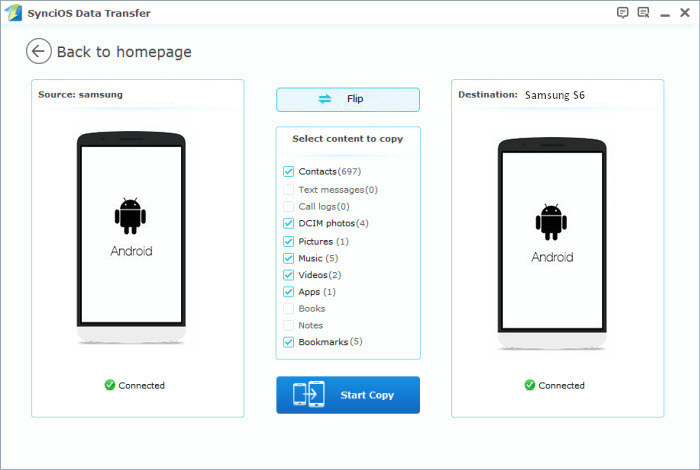
Supported Apple/Android Devices and iOS/Android Versions
| iPhone | iPhone 6s, iPhone 6s Plus, iPhone 6, iPhone 6 plus, iPhone 5S, iPhone 5C, iPhone 5, iPhone 4, iPhone 4s, iPhone 3GS |
| iPad | iPad Pro, iPad mini 4, iPad mini 3/2/1, iPad with Retina display, The New iPad, iPad 2, iPad |
| iPod | iPod touch 5, iPod touch 4, iPod touch 3, iPod Touch |
| iOS | iOS 5, iOS 6, iOS 7, iOS 8, iOS 9 |
| Android | All Android phones and tables, Android 3.0 to Android 6.0 |