![]() One management tool for all smartphones to transfer files between PC & iOS/Android devices.
One management tool for all smartphones to transfer files between PC & iOS/Android devices.
Transfer Data from iPhone to Vivo X6S/X6S Plus
Vivo has launched two new smartphones in China, the Vivo X6S and Vivo X6S Plus. Like their predecessors that were launched in December last year, the Vivo X6 and Vivo X6 Plus, the two smartphones are nearly indistinguishable with almost identical specifications. Also like their predecessors, the Vivo X6S and Vivo X6S Plus are music-focused smartphones with DACs and signal processors, and bare much the same specifications as the previous generation. The smartphones are also one more nearly identical to the iPhone 6 in terms of looks. Provided you have got a new Vivo phone and eagerly to know how to transfer all you phone data from iPhone to new Vivo phone, this article will show you the easiest way to achieve it.
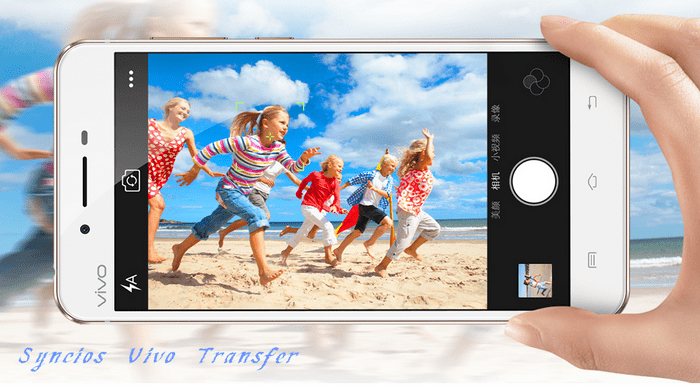
Key Specs of Vivo X6S and Vivo X6S Plus
| Tech Specs | Vivo X6S | Vivo X6S Plus |
|---|---|---|
| Display | 5.20-inch 1080x1920 pixels | 5.70-inch 1080x1920 pixels |
| Operation System | Android 5.1 | Android 5.1 |
| RAM | 4 GB | 4 GB |
| Camera | Front Camera: 8-megapixel, Rear Camera: 13-megapixel |
Front Camera: 8-megapixel, Rear Camera: 16-megapixel |
| Storage | 64 GB | 64 GB |
| Battery capacity | 2400mAh | 3000mAh |
Sync Contacts, Messages, Music, Video, Photo from iPhone to Vivo X6S/X6S Plus:
Step 1.Connect your device to computer and run Vivo Transfer Program
- Download and install Syncios iPhone-to-Vivo Data Transfer Program on your computer first before working on Vivo X6S backup and restore job.
- Connect both your old iPhone 4/5/6/6S/SE and Vivo X6S or Vivo X6S Plus to the computer and then run Syncios.
- Click "Start" button under "Phone to Phone Transfer" modle.
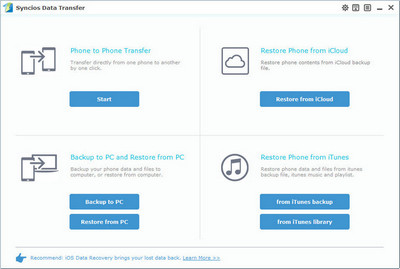
Step 2: Backup all contents from iPhone to Vivo X6S/ X6S Plus
- You can select items that you wanna back up to your Vivo X6S or Vivo X6S Plus from iPhone in the main windows of Syncios. And you are also allowed to exchange source phone and target phone by clicking "Flip" button in the middle.
- By default, all contents you can backup are ticked. Simply choose your desired ones.
- Then, click "Start Copy" button to backup your iPhone data to Vivo X6S/X6S Plus.
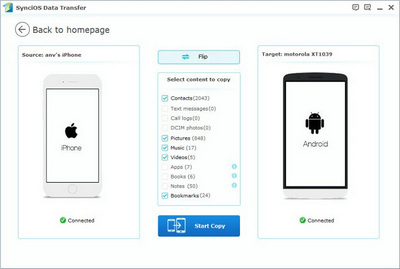
Video Tutorial:
Why choose Syncios Data Transfer?


