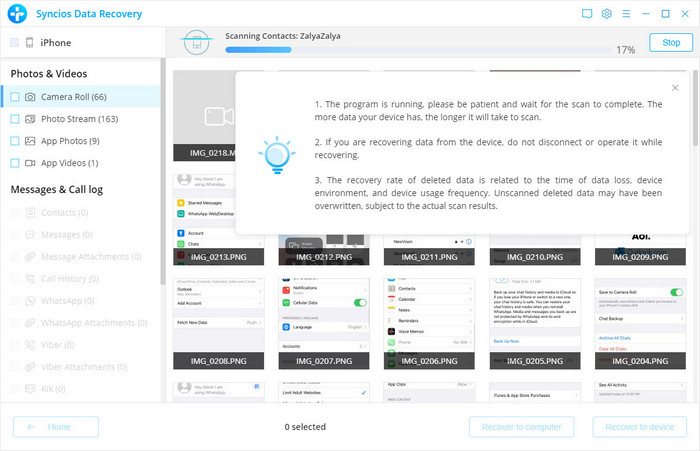![]() One management tool for all smartphones to transfer files between PC & iOS/Android devices.
One management tool for all smartphones to transfer files between PC & iOS/Android devices.
How to Fix iPhone 6/6Plus Red Screen Problem?
![]() - I today just bought a new iPhone 6 64GB and i wanted to restart it because i wanted to back up all my old messages into my new iPhone. Now its stuck on the apple logo and after a minute or so the screen turns red and goes back to the apple logo. Can some one please help me.
- I today just bought a new iPhone 6 64GB and i wanted to restart it because i wanted to back up all my old messages into my new iPhone. Now its stuck on the apple logo and after a minute or so the screen turns red and goes back to the apple logo. Can some one please help me.
Have you ever had the experience where an iPhone is suddenly stuck on apple logo and then the screen turns red? Red Screen error is a dreaded issue on any iPhone, one that we all would never want to encounter. Still, there are many iPhone users out there who have had the misfortune of facing this issue. Hence, I's like to share some tips and tricks regarding to this issue.

To solve this problem:

1. Restart or Reboot Your iPhone
Press and hold the Sleep button for a few seconds till you see the red slider appear on the screen, swipe the slider to shut down your iPhone. And, press and hold the Sleep button again to restart your iPhone till the time you see the Apple logo.

2. Reset the iPhone
If the above method doesn't resolve the red screen error, try resetting your iPhone by holding down the Sleep and Home button together for about 10 seconds, which should automatically reset the iPhone.
3. Restore/Update the iPhone

4. Recover your lost data on iPhone
Note: Please note that using the above methods of restoring and updating, you do stand a chance of losing out on any of the recently updated data on your iPhone. In that case, we recommend you use the third party app Syncios iPhone Recovery to recover your lost data. You can follow the following steps to recover your iphone data.
Download
Win Version Download
Mac Version
To Restore iPhone:
▷ Launch Syncios iPhone Recovery, connect your iPhone to computer.
▷ Click "Start Scan", then the program will automatically start scanning your iPhone accordingly.
▷ When the scan progress is finished, you can preview all found data before performing recovery. Choose the data you want to preview, then click Recover.
▷ You can choose Recover to Device/Computer.