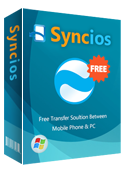How to Transfer Data from iPhone 5/ iphone 5S to iPhone 6/iPhone 6 Plus
Switch from iPhone 5 to iPhone 6
Planning on get the new released iPhone 6 or iPhone 6 Plus? Do you want to move everything from the old iPhone 5 or 5s to the new iPhone 6/6 plus? I know you might be thinking: “ Oh, I can use iCloud or iTunes to copy everyting to my new iphone 6” . Of course, you can. But it’s a clumsy, one-way process, and can be time consuming. No sweat, we’ll walk you through the easiest and most pain free methods to migrate everything from iPhone 5 or iPhone 5s to the brand spankin new iPhone 6 or 6 plus. Transferring contacts, videos, music, ebooks, notes, Apps, bookmarks from iPhone 5 to iPhone6 on one Click. What you need is only a iPhone transfer tool: Syncios Data Transfer.
However, before we start to sync iphone 5 to iPhone 6/ 6plus, we should have the iPhone to iPhone Data Transfer tool installed on our Windows PC or Mac.
Solution 1: Transfer data from iPhone 5/5s to iPhone 6/6 Plus on one click
Step 1: Download and Install Syncios Transfer Tool
Once you download download and install Syncios Data Transfer to your Mac or Windows, transferring data between iphone5 and iPhione 6 will be a easy job. Make sure iTunes has been installed on your PC. Please note that you do not have to run iTunes when using this iOS transfer tool.
Step 2: Run the iPhone to iPhone Data Transfer Tool on your PC
Run the iPhone 5 to iPhone 6 data transfer tool on the computer. There is three models: Phone to Phone Transfer; Backup to Computer; Restore to Cell Phone. Select Phone to Phone Transfer and simply click Start button to move content from iphone 5/5s to iPhone 6/6 plus. You will see the main screen shows connecting devices is required.
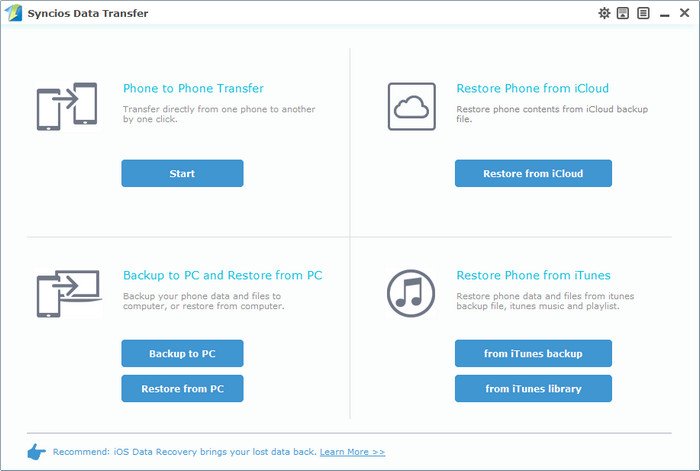
Step 3: Connect both your iPhone 5/5s and iPhone 6/6plus
Connect both your iPhone 5 and iPhone 6 to the computer with USB Cables. Please wait for a while for the devices to be detected. Once detected, the devices will be displayed in the window.
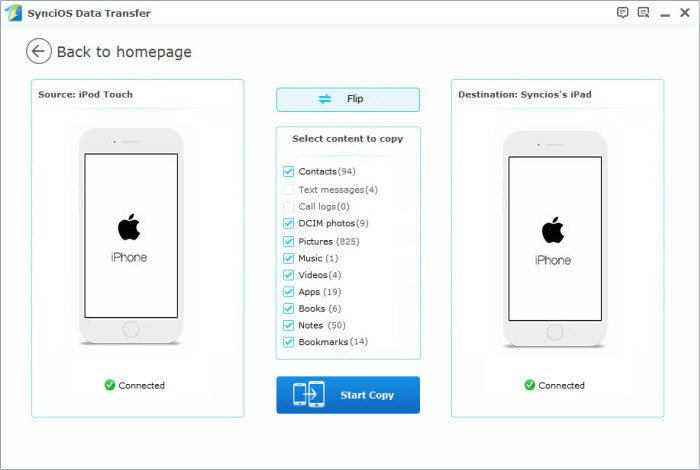
Step 4: Transfer SMS, Contacts, Calendar, Photos, Video, Ebooks and Music from iPhone 5 to iPhone 6
Please make sure iPhone 6 is in the Target Device pane. (Note: You can switch the device positions by clicking Flip button). The program will load the files on your source iPhone 5 or iPhone 5s. Once your devices have been detected, all of the items: photos, music, video, E-books, notes, contacts would be checked automatically. If you do not want to transfer the other items, please just uncheck them and click on "Start Copy". A message is going to be presented to you saying Copying Data. After a while, the data you chose will be transferred to your new iPhone.
Important: During the process, never disconnect either phone.
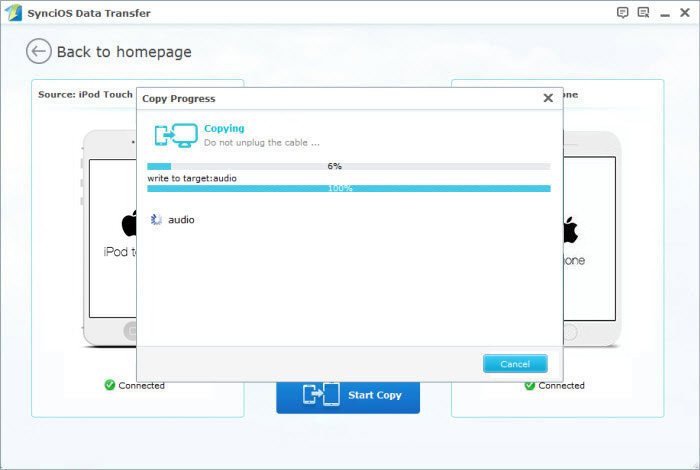
Solution 2: Backup data from iphone5/5s and Restore to iPhone 6/ 6 plus
Some people might be confused. “If I have already backupped my iPhone 5/5s , I just want to restore to new iPhone 6 or iPhone 6 Plus. What can I do?” “My new iPhone 6 is still on its way, can I transfer now?” My answer is YES. Syncios Data Transfer supports to backup and restore almost all kinds of data from iPhone5/5s to iPhone6/6plus.
Step 1: Run the iPhone message backup tool
Launch Syncios Data Transfer program and connect your iPhone5/5s to PC, it will automatically take you to the home screen where you will be given 3 options: Phone to Phone Transfer, Backup and Restore. To back up your messages from iPhone to your computer, select the backup option in green.
Important: During the process, never disconnect either phone.
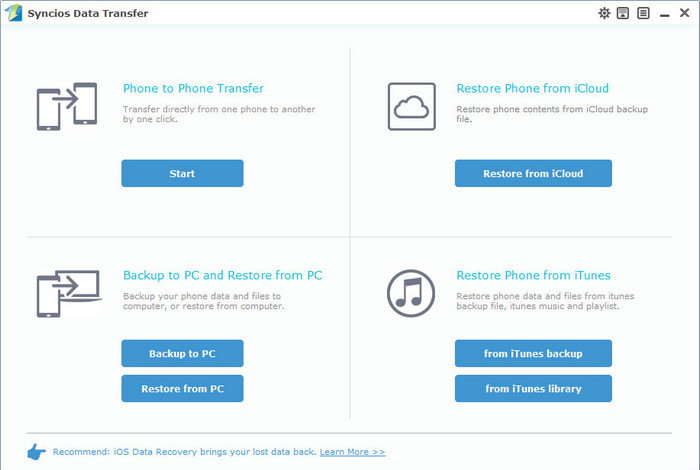
Step 2: Select items to backup
The following screen will allow you to select which items you would like to back up onto your computer. Before you do so, connect your iPhone 5/5s to computer by using the USB cord. Once connected, notice your iPhone name will be appearing as the source located in the top left of the screen. It would take some time for the program to load all the data inside your iPhone5/5s. Once completed, the data can be backed up checkbox is automatically ticked. Click Start Copy button in the middle bottom.
On the right side of the pane, you will also have the option to change or choose the location of the backup data. Select the [...] button that appears beneath the computer icon and select the location where you would like all data to be saved.
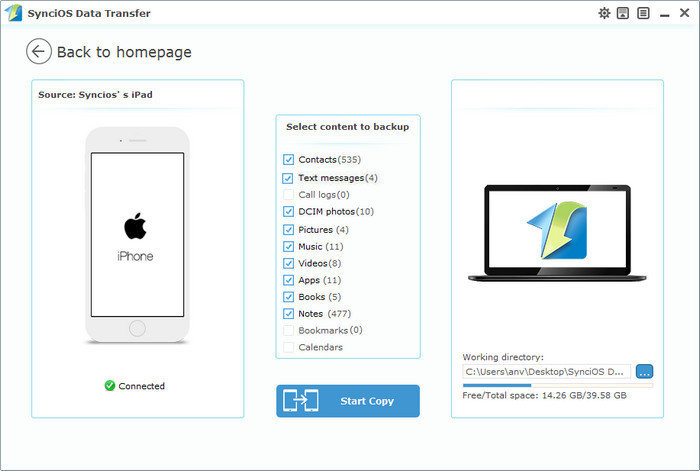
Step 3: Connect your iPhone 6/6 plus to PC
When the extracting process is done, you will get the pop up message Copy Completed. Click OK, the backup folder will automatically open.
After backup completed, connect your new iPhone 6/6plus to computer with USB and go to the homepage on Syncios Data Transfer. Click the Restore button.
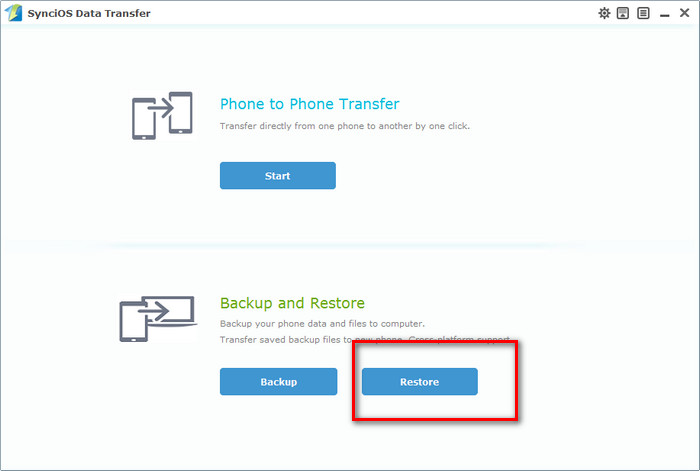
Step 4: Restore your iPhone5/5s backup to iPhone6/6 plus
Select contents you would like to restore from the iphone 5/5s backup folder and restore. You can directly recover contacts, music, videos, notes, apps, photos, bookmarks from the backup folder. Check the contents you would like to restore to new iPhone6/6 plus and click Start Copy button. As long as the process complete, you will see all the data on your new iPhone6/6 plus.
Note: You can also restore from iTunes backup. But restore iPhone from iTunes Backup will overwrite DCIM, device settings (for example, Phone Favorites, Wallpaper, and Mail, Contacts, Calendar accounts); app data; Home screen and app organization; Messages (iMessage, SMS, and MMS), ringtones, and more in your iPhone.
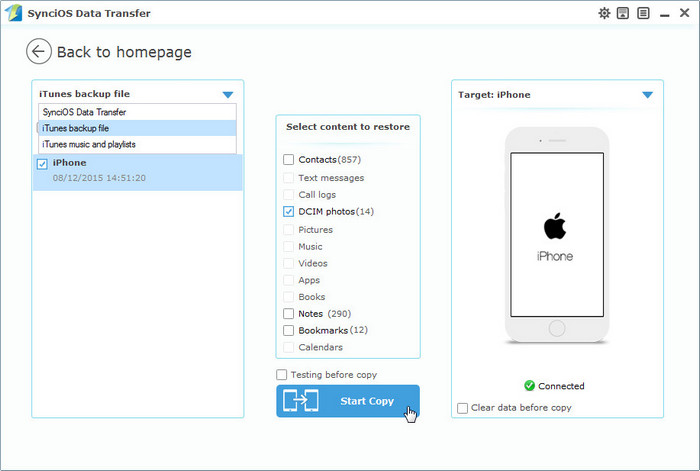
Supported iPhone Transfer
| Apple | iPhone 6/6 Plus, iPhone 5S/5C/5/4S/4/3GS, iPad, iPad Mini, iPad Air, iPod Touch etc. |
|---|