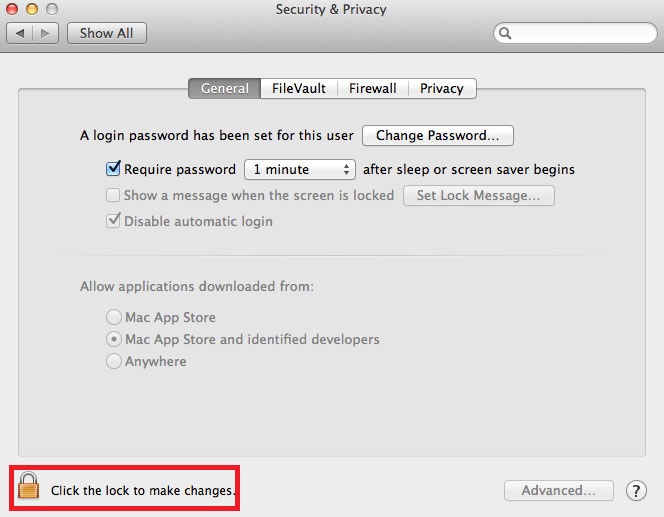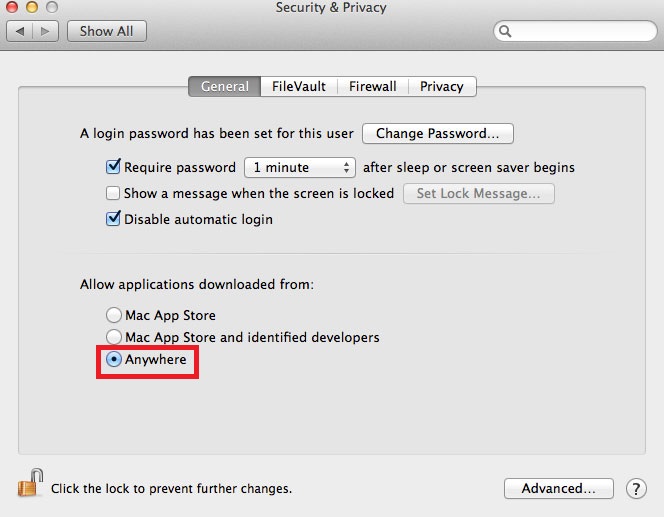- Store
- Products
 Windows Products >>
Windows Products >>  Mac Products >>
Mac Products >>  Phone Data Transfer
Phone Data Transfer Phone Data Transfer for Mac
Phone Data Transfer for Mac iOS Data Recovery
iOS Data Recovery iOS Data Recovery for Mac
iOS Data Recovery for Mac Syncios Free
Syncios Free Syncios for Mac
Syncios for Mac - Download
- Freeware
- How-To
- Support
- Blog
Since OS X Mountain Lion, the Mac add a new security feature called "Gatekeeper", it can get in the way when users install software. It defaults to block installing applications that are not from Mac app store or created by unidentified developers. You’ll discover the message in OS X 10.8 or above when you try to launch a Mac app that didn’t come from the Mac App Store, and you’ll get an alert dialog that says "Syncios data transfer can’t be opened because it is from an unidentified developer".
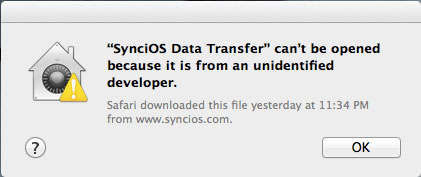
This maybe the best option for most users, since it maintains some security:
You can do this with any third party app that gives you this warning dialog and open it anyway.
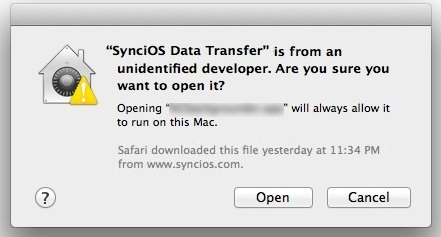
If you think that's annoying to right-click apps to app constently, you can directly turn off Gatekeepers app verification completely. Follow the steps below
Note: If your mac is protected with password, you may click the lock icon and enter the passcode to make the changes.
Screenshot for your reference