![]() One management tool for all smartphones to transfer files between PC & iOS/Android devices.
One management tool for all smartphones to transfer files between PC & iOS/Android devices.
Get a Huawei phone and you are looking for a music downloader for your Huawei? Read the post to know a super easy-to-use one to download music on Huawei phone all for free. There are many music downloaders for Android users to download music on phone. Some of them cost, and some are free with limited music library. If you are a Huawei fan and need to download music on Huawei phone, you are definitely on the right page. A super easy-to-use music downloader – Syncios Mobile Manager for Android can’t wait to meet you. Get the gadget to get music and videos in your pocket all for free, and so that you’ll never miss a beat, wherever you go.
Syncios Mobile Manager provides a free management solution to iOS and Android devices. This tool could be used as a free video downloader and coverter. More features we've listed out above, now we need to learn mode details about how to free download videos to Huawei Mate 70. To begin with, you should turn on the USB debugging mode on your Huawei Mate 70in order to connect the device to Syncios successfully.
Step 1 : Firstly, get Syncios iOS & Android Manager installed properly on your computer, and run it after installation. Since you've turned on the USB debugging mode as instructions above, you can connect your phone to computer now. Keep your phone unlocked when and check your phone screen in case any pop-up prompts.
Step 2 : On the menu top bar, you can find "My Device", "Video Downloader", and "Toolkit". If you need to manage, backup, transfer, edit, and delete phone data you should go to "My Device". If you want more handy tools, you may be intetrested in "Toolkit" where you could find various mobile tools. To download videos online, we navigate to Video Downloader, and click on it.
Step 3 : You are allowed to download online videos as long as you get the URL. Various online videos are supported to download. For instance, if you want to watch YouTube videos offline, go to YouTube official website. Open the video you need, and right click on the video playing window, you'll see a pop-up window, choose "Copy Video URL" to copy the URL.
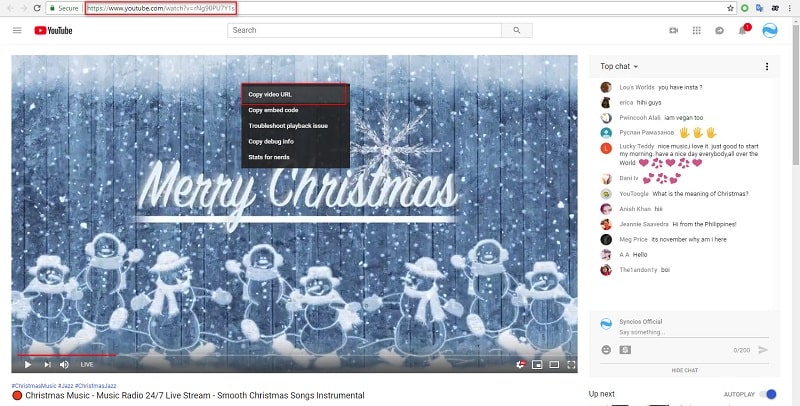
Step 4 : Now you've got the URL, you should go back to Syncios Manager. Find the Add URL(s) button and paste online video URL to the pop-up box. Use "Enter" to place each URL on the box on each line. 100+ video sites could be added.
Step 5 : Don't forget to set the download quality before downloading. Click on Start Download and wait. It will analyze the added video URLs and download the videos automatically. After downloading, you are allowed to convert and save them to your Huawei Mate 70. If the downloading process is interrupted, check your Internet and try again.
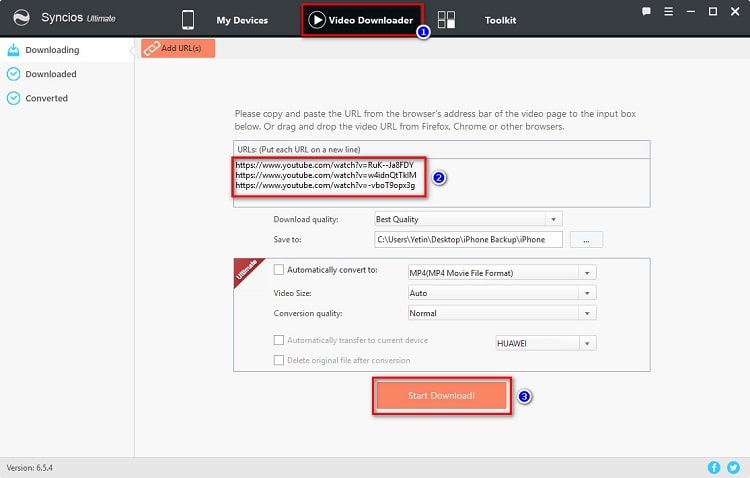
Note: For free users, you need to convert and save the videos manually. If you are a Ultimate user(version compare>>), more choices are provided before downloading. You don't need to convert and save the videos to your device after downloading. You can set the converted format and quality then Syncios will save the videos to your device directly.
Related Articles