![]() One management tool for all smartphones to transfer files between PC & iOS/Android devices.
One management tool for all smartphones to transfer files between PC & iOS/Android devices.
Pokemon GO is an augmented reality Pokemon game for Android and iOS mobile devices created by Niantic and released in the US July 7, 2016. The game is becoming popular increasingly all over the world. For Android user, if you are going to switch to an new Android device like Samsung Galaxy S25, Huawei Pura80/80 Pro, Google Nexus, HTC, LG, you might want to transfer also the Pokemon Go app to the new phone.

Here's a step-by-step guide on how to copy Pokemon Go Apk from old Android phone to the new one ( or from old iPhone to new iPhone). Before getting started, make sure you've installed the mobile data transfer tool on your PC or Mac, which enables you to copy Pokemon Go to new device by one click.
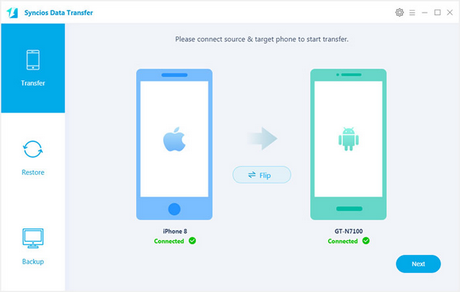
 1-Click Transferring Pokemon Go to new device
1-Click Transferring Pokemon Go to new deviceStep 1. Download and install Mobile Data Transfer on your PC according to your computer OS (Windows Version / Mac Version ), double-click the desktop icon to launch the phone-to-phone transferring program.
Connect your smartphones to computer/Mac via USB cables. Click " Phone to Phone Transfer" to directly copy Pokemon Go apk from android to android. (Tips: you can one-click backup Pokemon Go app by clicking Backup button.)
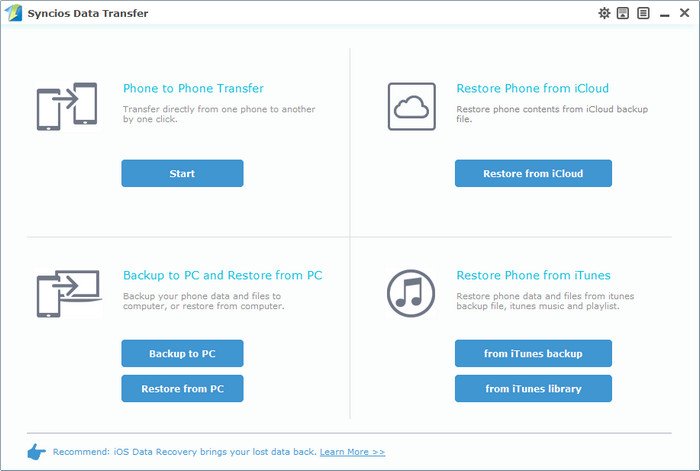
Step 2. To sync Pokemon Go from old phone to new phone, check App on middle check box. It also enables you to sync another data, such as Contacts, Music, Video, SMS, Photo, Calendar, Bookmarks, etc. After slected, click "Start Copy" button to launch the tranferring process.
You can exchange the source and the target device by clicking "Flip" button.
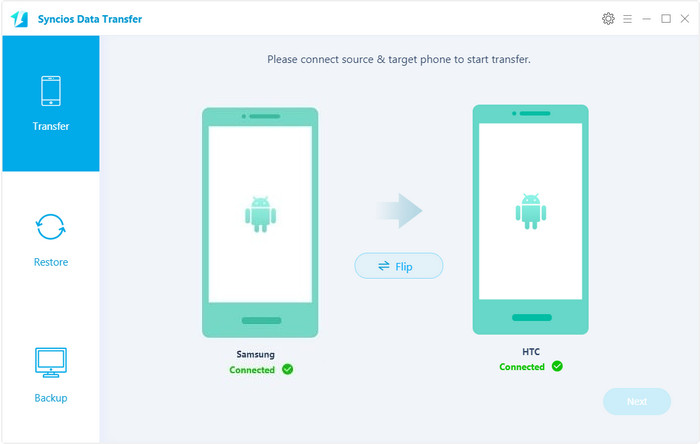
Make sure that your phones are connected until the transferring is over. It should be done in a few minutes, depending on the data size. When finishing transferring, just click “OK” to end it.
That's it! After a while, all of the apps on the source device would be copied to new Android phone, including the Pokemon Go app.
And if you just worry about your battery life, then check this tutorial about how to save battery life when playing Pokémon Go.