![]() One management tool for all smartphones to transfer files between PC & iOS/Android devices.
One management tool for all smartphones to transfer files between PC & iOS/Android devices.
Xiaomi is an internationally famous smartphone manufacturer. And even though since its rise to fame the company has produced a variety of other gadgets: smart home appliances, audio gadgets, fitness bands and more — smartphones remain the company's number one category.
Xiaomi has launched three versions of smartphone recently, Xiaomi 14, Xiaomi 14 and Xiaomi 14 Explorer Edition. The Xiaomi 14 and Mi 8 SE will hit China from June 5 and 8 respectively, while the Mi 8 Explorer Edition is set to launch later, though no dates were provided.
No more news for the latest news of Xioami, we are getting back to our topic. Today, we are going to talk about how to transfer data from another iOS or Android device to Xiaomi 14. Because the first thing we want to do is to transfer data from old phone to new Xiaomi 14 after getting it.
But we all know it's not easy to perform cross-platform data transferring while we have several ways to solve data transferring between Android and Android, iOS and iOS. Thus, in this article, we are going to learn how to make full use of a third-party program which could help us achieve data transferring between iOS and iOS, Android and Android, iOS and Android, device and PC smoothly. Detailed information about this data transferring tool is available below.
![]() Syncios Data Transfer
Syncios Data Transfer
Syncios Data Transfer is a professional iOS & Android synchronizing tool, which enables you to backup or transfer messages, contacts, call logs, music, video, audio and other files between iOS & Android devices and computer with only few clicks or directly phone-to-phone transfer.

Step 1 : Download and install Syncios Data Transfer to your computer and launch the program properly. Four modes of Syncios Data Transfer will be displayed after launching: Phone to Phone Transfer, Backup to PC and Restore from PC, Restore Phone from iTunes, Restore Phone from iCloud. To transfer data between phone and phone, we definitely go to Phone to Phone Transfer mode. Click on Start button under this mode.
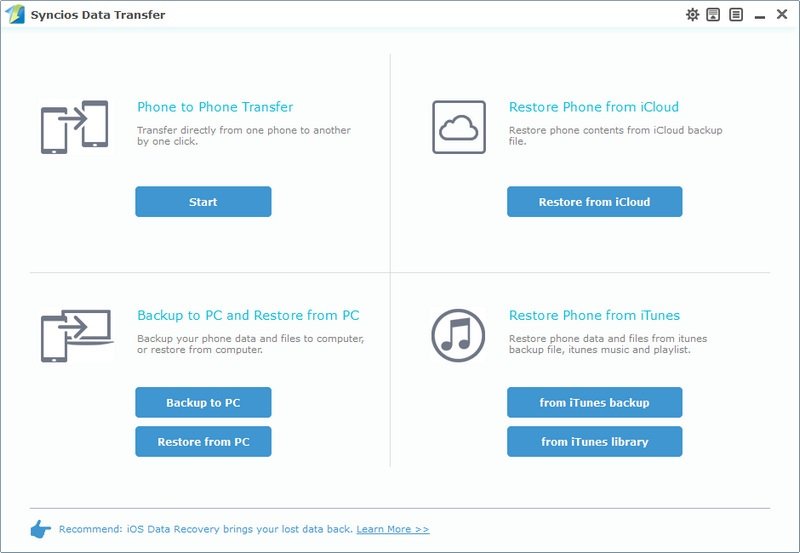
Step 2 : For connecting to Syncios successfully, you'll be asked to turn on the USB debugging mode on your Xiaomi 14 before connecting. By the way, if you transfer data from another Android phone to Xiaomi 14, you also need to turn on the USB debugging mode on that Android phone. Only for iOS devices, there is no necessary.
Step 3 : After connecting both devices successfully, check if your old phone is on the left part as the source device and Xiaomi 14 is on the right part as the target device. If not, a Flip button on the middle functions as a position exchanging button.
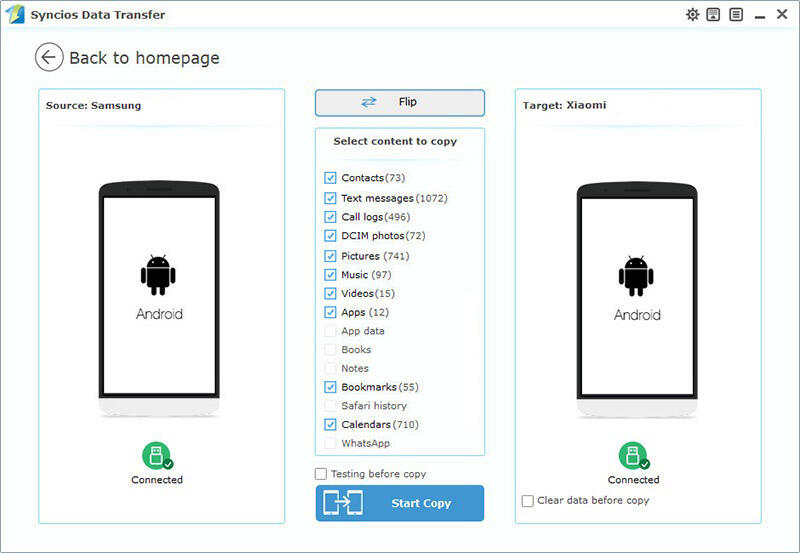
Step 4 : Syncios will load data of the source device and list them on the middle box. The contents could be transferred between iOS and Android or between Android and Android will be a little different, please check details here.
Step 6 : You are able to select contents from the middle box after finishing the data loading of the source device. Tap on Start Copy to transfer data from another phone to Xiaomi 14. Have a rest and wait for data transferring.
The End: Syncios Data Transfer is a professional data transferring tool, specialized in phone to phone transferring, phone data backing up and restoring, iTunes and iCloud backups retrieving. You’re allowed to transfer contacts, messages, call logs, music, photos, videos and more without quality loss. Have a free try with Syncios Data Transfer!
Related Articles