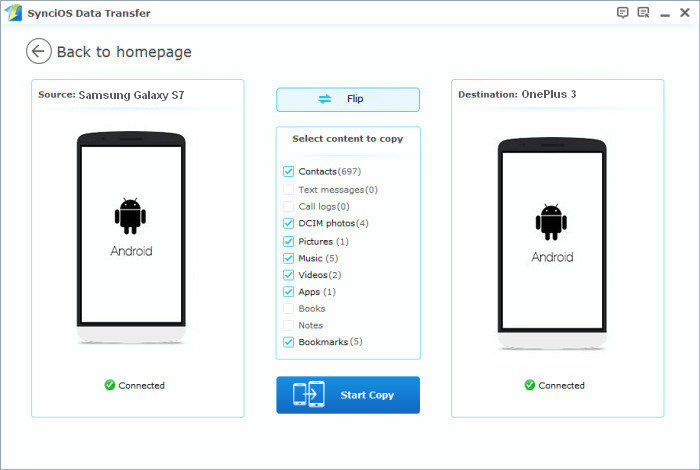![]() One management tool for all smartphones to transfer files between PC & iOS/Android devices.
One management tool for all smartphones to transfer files between PC & iOS/Android devices.
OnePlus has consistently aimed at the customers who would normally consider hitting on the big points of lower prices, great performance, simple software and the ability to customize things if you so choose. It's currently in my personal top 5 list of best phones right now, alongside the Samsung Galaxy 25, HTC 10, Huawei Nexus 6P and iPhone 6s. OnePlus did a lot of good with this phone, and unlike the OnePlus 13, I can actually agree with many of its compromises this time around.

If you were an Samsung smartphone user and had switched to OnePlus 13, you must want to transfer all the important files from your old Samsung Galaxy phone to the new OnePlus 13 for continued using, so that you can make calls, send messages and emails without re-input the contacts to the new phone one by one again.
In the following paragraph, we will show you how to copy contacts lists from Samsung Galaxy S25/S6/S5/S4/S3/Note 4/3 to OnePlus 13 with ONE CLICK. Before getting start, we would like to introduce you with the professional Mobile Data Transfer, which is specially designed for you to transfer phone data, such as contacts, text messages, photos, videos, music, apps, calendars and call logs from one device to another conveniently.
Connect both of your Samsung and OnePlus 13 to PC with usb cables, launch the data transfer program and you will see its main interface like the following picture. Click on the "Phone to Phone Transfer" option to continue.
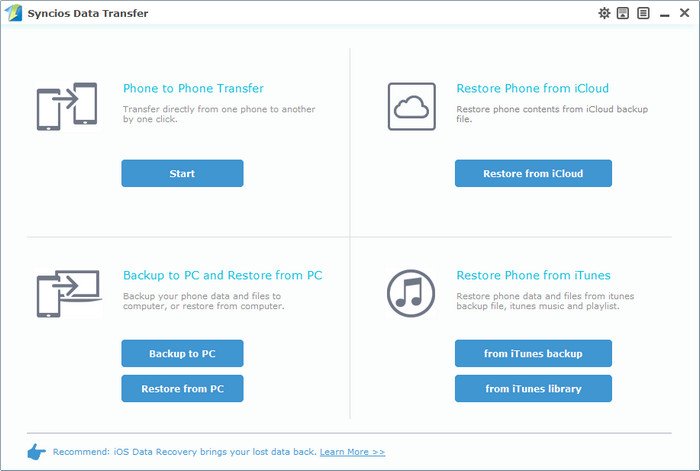
It will be just a second before the program recognize them. Make sure your target phone is on the left side while Samsung Galaxy phone on the right. If not, click "Flip" to exchange the source device and target device.
On the middle panel, check Contacts. Press the blue button "Start Copy" to start transferring process.
Note: The free trial version supports transfer all contacts from Android or iOS device to OnePlus 13. To transfer music, videos, apps, bookmarks, text messages, call logs from old phone to OnePlus 13, please go here to get the pro version.