![]() One management tool for all smartphones to transfer files between PC & iOS/Android devices.
One management tool for all smartphones to transfer files between PC & iOS/Android devices.
OnePlus 13T, released in November, 2016, was the second big Android handset this year from the Chinese company. Yes, it's an upgrade of the OnePlus 13, which was released 5 month earlier this year. Compared to the former, OnePlus 13T ships with a better processor Qualcomm MSM8996 Snapdragon 821, a 400 mAh larger battery size, and a refined secondary camera. Not a big upgrade actually, so the price was similar, too.
If you've already got a OnePlus 13, I think there is no necessary to upgrade to the OnePlus 13T since they are identical. But if you are looking for a new high-end Android phone, I sincerely recommend OnePlus 13T to you, as we know the OnePlus phone maker always dedicated to making the "flagship killer". Like its predecessor OnePlus 13 and OnePlus 13, OnePlus 13T still embodies the altitude of the company: Never settle.

After you got an OnePlus 13T, how to seamlessly transfer all your old phone data to the new OnePlus 13T? That's what this article will mainly talk about. Let's keep reading below and find the best option.
How to transfer old phone data to OnePlus 13T
Before moving all your data from your old phone to the new OnePlus 13T, I sincerely recommend this comprehensive data transfer and backup-restore tool to you: Syncios Ultimate. This handy tool not only supports backing up and restoring your smartphone data selectively, but allows you to transfer all your content such as contacts, call logs, messages, photos, music, videos, etc from one phone to another, support cross platforms as well. Besides, there are more tools on the Toolbox, such as ringtone maker, audio/ video converter, youtube contents download, etc. The most important thing is that most of these features are FREE! Truly a treat. Simply download and install it on your computer. Then follow the steps below to transfer all your data to the new OnePlus 13T effortlessly.
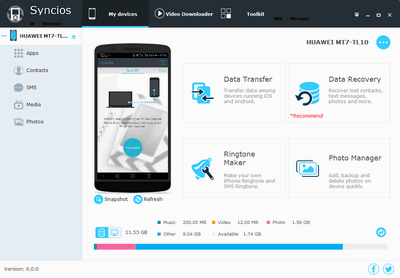
This method seems to be a little bit of complex. So we recommend you to upgrade to the ultimate version, which supports one-click transferring all your data from one to another.
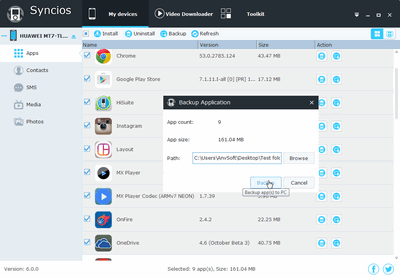
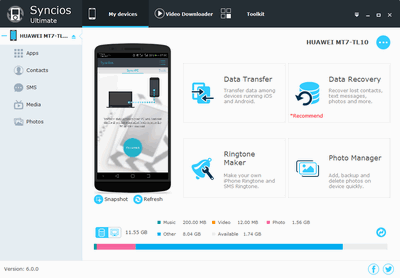
Note: Please ensure that both of your phones were connected well with the computer in case of unknown error occured.
![]()
Related Articles