![]() One management tool for all smartphones to transfer files between PC & iOS/Android devices.
One management tool for all smartphones to transfer files between PC & iOS/Android devices.
How to Switch from Huawei P8/P9/P10 to Huawei P20/P20 Pro
Huawei P20 Pro features Leica triple camera, and the device is now one of the most powerful handsets. If you are a Huawei P series addict, who wants to upgrade your old Huawei P9 or Huawei P10, then the Huawei P20/P20 Pro can be your first option. And please kindly note only Huawei P20 Pro ships with Leica triple camera while the P20 not, and it's recommended to choose the P20 Pro if you want to upgrade your old phone, which has the best camera on the market right now.
After switched to the new Huawei P20/P20 Pro from your old P8/P9/P10, do you know how to seamlessly transfer all data from your old device to the new one? Actually, on some certain countries, Huawei offers massive free cloud space for its user to backup data, so it's a good option to use HiCloud to backup and restore your data so that you can transfer them to your new Huawei device seamlessly. Of course, if you have no access to HiCloud or just don't like cloud services, we will help you effortlessly transfer the data from your old Huawei device to the new one in this tutorial. And now let's get started.
Transfer data from Huawei P8/P9/P10 to Huawei P20/P20 Pro by One-click
Syncios Data Transfer, a comprehensive data transfer tool that allows you to transfer all contents from one device to another, cross-platform supported. Besides, this program enables you 1-click backup and restore phone data on computer, as well as restoring iCloud/iTunes backup and iTunes playlists to device. To transfer data from old Huawei P8/P9/P10 to Huawei P20/P20 Pro, don't hesitate to download the program to your computer and follow the steps below.
Step 1 : Install and Run Syncios Huawei Data Transfer
Connect both of your old Huawei phone and Huawei P20/P20 Pro to your computer via USB cables and launch Syncios Huawei Data Transfer program. You will see 3 modes on the homepage: Transfer, Backup, Restore. Click on the Transfer module. Make sure the P20 listed on the right as the target phone, you can simply click on Flip to switch the position, click "Next" to select files. Any detection problem, please follow this tutorial.
Download
Win Version
Download
Mac Version
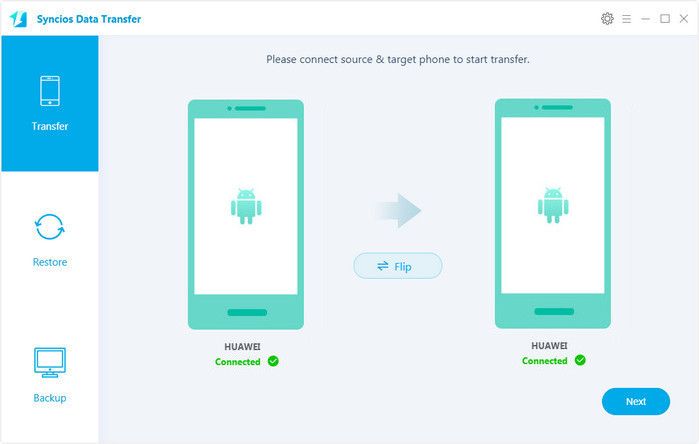
Step 2 : Start transferring Data to Huawei P20
Select the contents you'd like to synced to your new Huawei P20/P20 Pro after both of your smartphones connected to the computer successfully. Press the blue button Next after ticking off all the contents you want to backup. After a while, all of the data will be synced to your new Huawei P20/P20 Plus.
Note: Please ensure that both of your phones were connected well with the computer in case of unknown error occured.
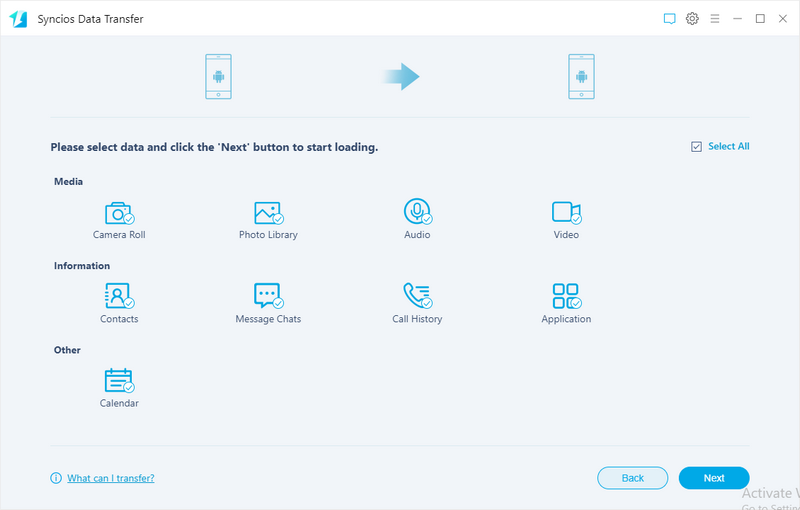
 The Best Mobile Transfer Tool: One-click Huawei data transfer
The Best Mobile Transfer Tool: One-click Huawei data transfer
Download
Win Version
Download
Mac Version
