![]() One management tool for all smartphones to transfer files between PC & iOS/Android devices.
One management tool for all smartphones to transfer files between PC & iOS/Android devices.
After weeks of rumors and anticipation, what we’re expecting to be one of the best phones of the year is finally official announced on September 6th in San Francisco. The LG V20, which is the first phone running Android Nougat, ships with a 16 MP dual-camera system, and a removable Li-Ion 3200mAh battery, besides, its miniature second screen is really handy and indispensable after you adapt it.
All of the wonderful specs give you reason to get a new LG V20, however, when finally got the LG V20, you need some more work: Sync your old phone data to it. And this article you are reading is to help you achieve that effortlessly.

Before moving all your data from your old phone to the new LG V20, we sincerely recommend this comprehensive data transfer tool to you: Syncios Data transfer. This handy tool allows you to transfer all your content such as contacts, call logs, messages, photos, music, videos, etc from one phone to another, support cross platforms as well. Simply download and install it on your computer, both Windows version and Mac version are available. Then follow the steps below to transfer all your data to the new LG V20 effertlessly.
Download
Win Version
Download
Mac Version
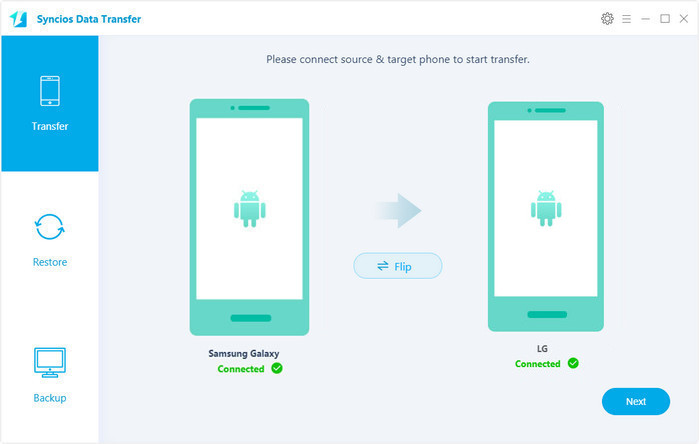
Select the contents you'd like to move to your new LG V20 after Syncios successfully loading your data.
Press the blue button "Next" after ticking off all the contents you like to backup. After a while, all of the data will be transferred to your new LG V20.
Note: Please ensure that both of your phones were connected well with the computer in case of unknown error occured.
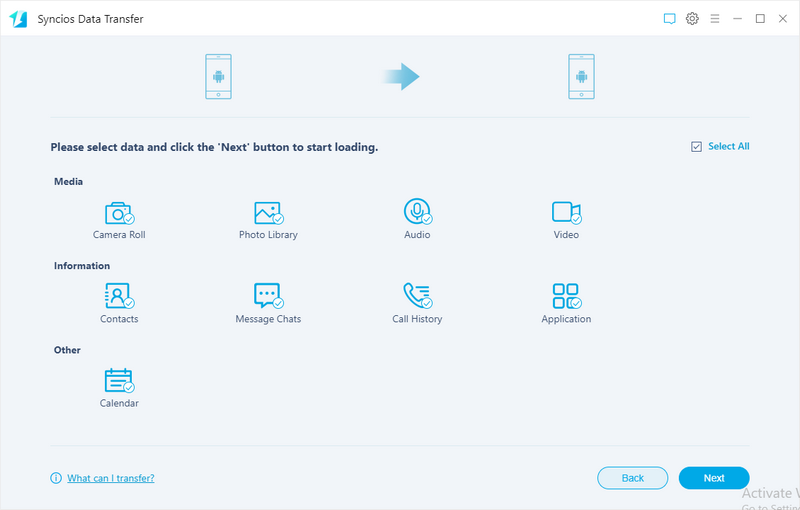
![]() Syncios Data Transfer
Syncios Data Transfer
Syncios Data Transfer is a professional iOS & Android synchronizing tool, which enables you to backup or transfer messages, contacts, call logs, music, video, audio and other files between iOS & Android devices and computer with only few clicks or directly phone-to-phone transfer.

Related Articles