 >
Online Help >
>
Online Help >
What to do if Syncios fails to display contacts on iPhone/iPad/iPod?
After installed the latest version of Syncios Manager or Syncios Data Transfer on your computer, it fails to detect the contacts on your iOS devices? Or it just display parts of your contacts on your iPhone/iPad/iPod? We apologize for your inconvenience, and please follow this tutorial to help you resolve the issue.
Firstly, please kindly note that currently Syncios can only detect the contacts saved on your iOS device itself, which means that if your contacts are synced with other accounts or services like iCloud, Outlook, Google, Exchange, etc, these contacts won't be detected by Syncios Manager or Syncios Data Transfer. You can simply check on your iOS device to find out if your contacts are synced with these accounts.
1. If you are running iOS 10: Open Settings, scroll down to find Contacts > Accounts, check if you have turned on iCloud contacts and other accounts.
2. If you are running iOS 11: Open Settings, scroll down to find Accounts & Passwords, check if you have turned on iCloud contacts and enabled Contacts option on other accounts you added.
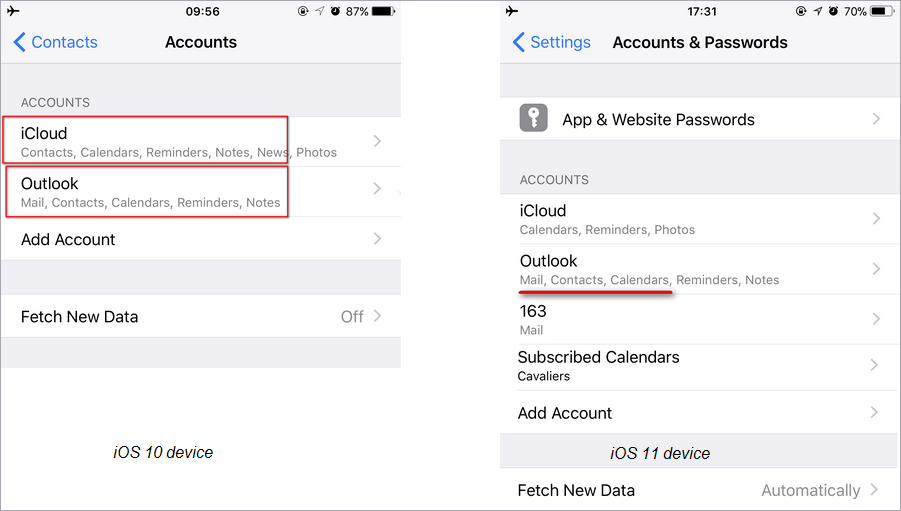
Secondly, if you found that you have enabled iCloud contacts on part 1, please turn off iCloud Contacts so that Syncios could detect your contacts on iCloud ( but the contacts synced with other accounts still could't be detected):
Step 1 Go to your iPhone/iPad/iPod, Navigate to Settings > iCloud.
Step 2 Toggle the Contacts switch to OFF.
Step 3 You'll see a message regarding the handling of your existing contacts. If you want to keep previously synced iCloud contacts on your device, tap on the gray button Keep on My iPhone(iPad/iPod).
Step 4 You should see an overlay message Turning Off Contacts.
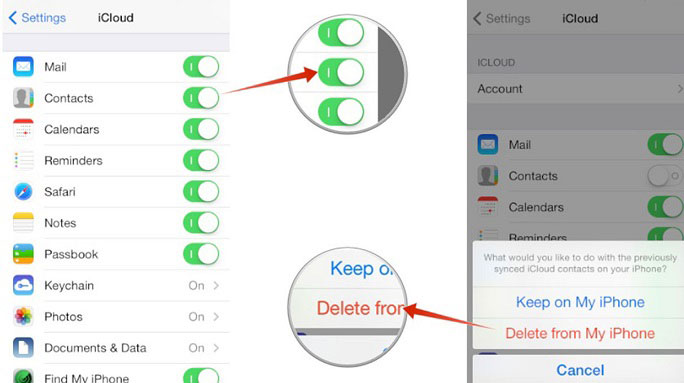
Step 5 Please restart our Syncios to transfer contacts.
We are sorry for the inconvenience caused, and we are trying our best to resolve this issue and add the support for detecting all contacts as soon as possible. If your iCloud Contacts syncing is already off or the problem could not be fixed after trying the solutions, please let us know in the comments.