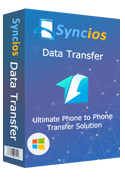How to transfer ebooks from iPhone to iPhone
Since you've got the new released iPhone 6 (Plus) or iPhone 6S (Plus), you want to transfer some contents like music, videos, photos and ebooks to the new iPhones? And how to achieve that?
No sweat, we'd like to recommend you a very easy and complete free software, you can transfer everything by simply using it. We'd like to take ebooks as example to show you that.
What you need:
Syncios Phone to Phone Data Transfer
Let's follow the tips:
Step 1: Run Syncios Data Transfer.
Install the Syncios iPhone Transfer on the computer. To transfer iPhone data to iPhone 6, you should click Start button to start data transfer, a Data Transfer window will pop out.
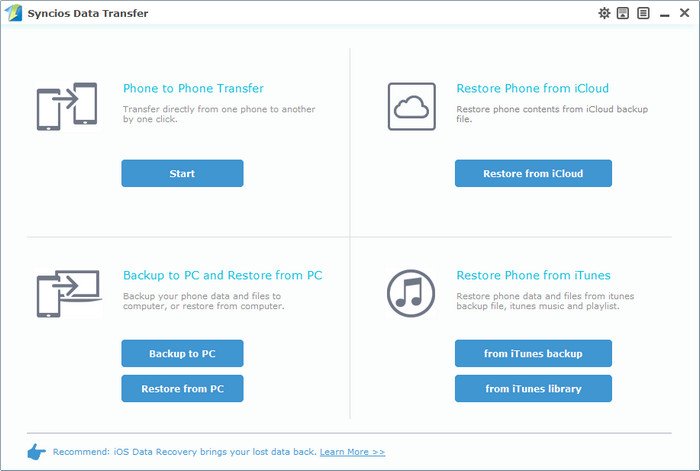
Step 2:Connect Two iPhones to Computer.
Connect both your old iPhone and iPhone 6 or 6 plus to computer with Apple USB cables, and the two iPhones will be quickly detected and displayed in the window(Of course you can swap position by click the "Flip" button in the middle). Then be sure of the iPhone 6 or iPhone 6 plus displayed in right panel, where you can see Syncios allow you to transfer contacts, messages, photos, music, videos and ebooks to the new iPhone device.
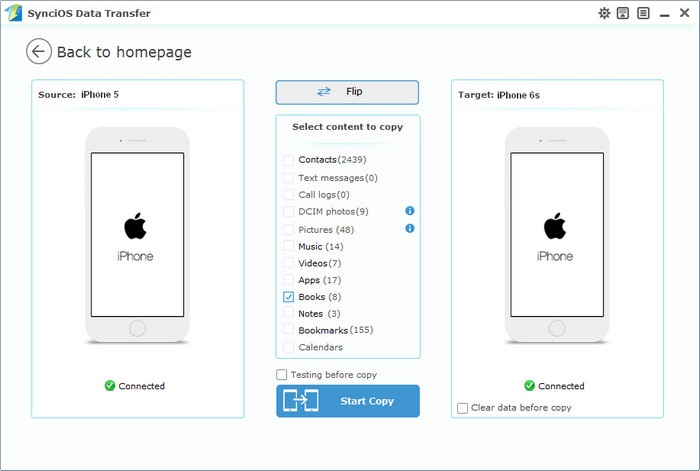
Step 3: Start the Data Transfer.
Just start the data transfer by simply clicking Start Transfer. Data in your old iPhone will be transferred to new iPhone automatically, you can check the transfer process in the interface. Depends on what types of file that you selected, the transfer process may take you several minutes. When it's finished, data in your old iPhone will be transferred to your new iPhone device.
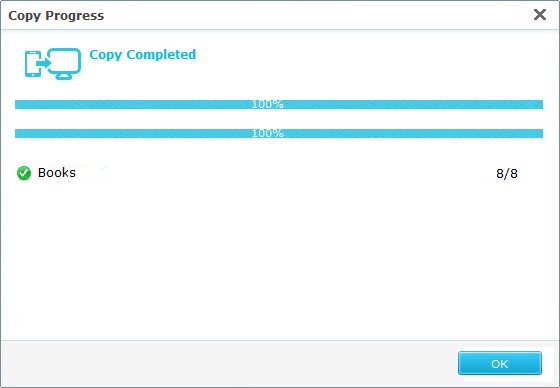
Supported iOS & Android Devices
| iPhone | iPhone SE, iPhone 6S Plus, iPhone 6S, iPhone 6, iPhone 5S, iPhone 5C, iPhone 5, iPhone 4S, iPhone 4, iPhone 3GS |
|---|---|
| iPad | iPad Pro, iPad mini 4, iPad mini 3, iPad mini 2, iPad mini, iPad Air, iPad Air 2, iPad with Retina display, The New iPad, iPad 2, iPad |
| iPod | iPod Touch (the 2/3/4/5th generation) |
| iOS | iOS 9, iOS 8, iOS 7, iOS 6, iOS 5 |
| Android | Android 3.0 to Android 6.0, all Android phones and tablets. |
Further Reading
Have something to say about this tutorial? Share your comments below! Need help with something else? Submit your question via online form, we will reply you within 24 hours.