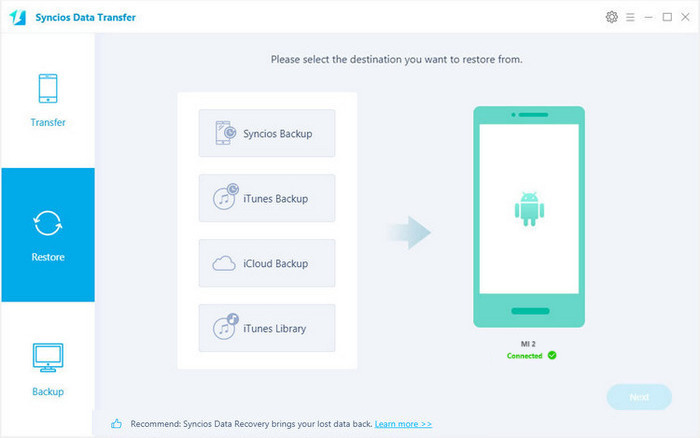Backup and Restore Xiaomi Mi5/4/3/2
Just got a Xiaomi Mi5/4/3/2 device, and look for a simple but effective way to back up and restore data on it? The obvious one is to back up and restore with USB transfer. The alternatives may be use built-in app or professional program to get it done. In this article, we will show you how to back up and restore Xiaomi Mi5/4/3/2 both with Xiaomi backup app and Syncios.
Solution 1: Back up and Restore Xiaomi Mi5/4/3/2 via Xiaomi Built-in Backup App
Back up your Xiaomi data and settings
Step 1Run the "Backup App" on your Xiaomi.
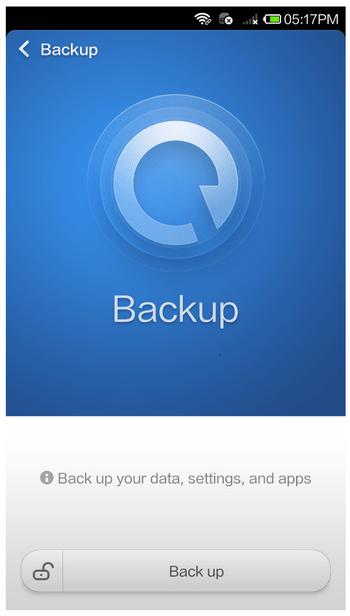
Step 2Now select the items you would like to backup, although all the items are already selected by default.
Step 3Tap on the Backup button to start.
Step 4After the backup progress completed, you will get the Done message on your device screen. Then just tap the Done button.
Step 5Now, you have already successfully created the backup.
Restore the backup to Xiaomi
Step 1Launch "Backup App" on your Xiaomi.
Step 2The backup files will be displayed, now you just need to tap on the desired files including system, Apps, Accounts & Contacts that you'd like to restore, and then tap the Restore button below.
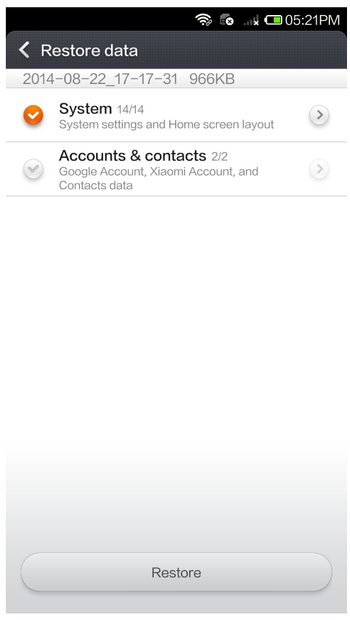
Step 3Once the restoration is completed, tap on the Done button.
Step 4Now, you have successfully restored the data from backup file.
Solution 2: Back up and Restore Xiaomi Mi5/4/3/2 with Syncios
 Syncios Data Transfer
Syncios Data Transfer
Syncios Data Transfer is a professional iOS & Android synchronizing tool, which enables you to backup or transfer messages, contacts, call logs, music, video, audio and other files between iOS & Android devices and computer with only few clicks or directly phone-to-phone transfer.
- Backup phone data and restore in lossless quality.
- One click phone to phone transfer.
- Recover data from iTunes/iCloud backup to iOS/Android devices.
- Multiple brand phones supported: Apple, Samsung, HTC, Sony, MOTOROLA, LG, HUAWEI, ZTE, Xiaomi and more.
Syncios which enables you to back up and restore with simple steps supports more than 10 types of data including contacts, text messages, calendar, call logs, music, apps, photos, e-books and videos and more from Xiaomi to PC or transferring saved back up files to new Android phone or iOS Phone. With this simple and powerful phone backup and restore program, you are allowed to do Xiaomi Mi5/4/3/2 data backup and restore quickly and easily.
Both Windows and Mac are available for you backup and restore data on Xiaomi Mi5/4/3/2. Just download a suitable version according to your computer’s operation system. Now you can backup and restore your Xiaomi Mi5/4/3/2 data with one click.
Back up Xiaomi Mi5/4/3/2 Data to Computer
Step 1Run Syncios Data Transfer and connect your Xiaomi Note to PC.
Step 2Select data to backup.
Come to the Backup mode where indicates the Mi2 and PC besides the arrow targeting to computer. And you are supposed to edit the backup path on PC.
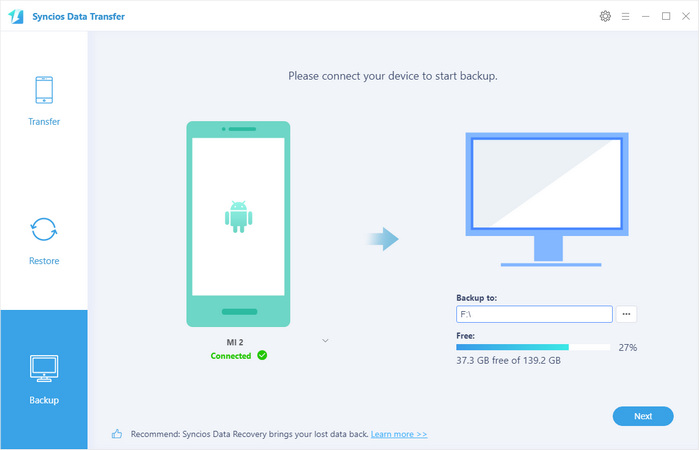
Step 3View the Xiaomi Mi5/4/3/2 backup data on your computer freely
Next to select the files going to backup in PC and view the Xiaomi Mi5/4/3/2 backup data on your computer freely. Once the extracting process is done, you will get the prompt Copy Completed. Click OK, the backup folder will be automatically saved.
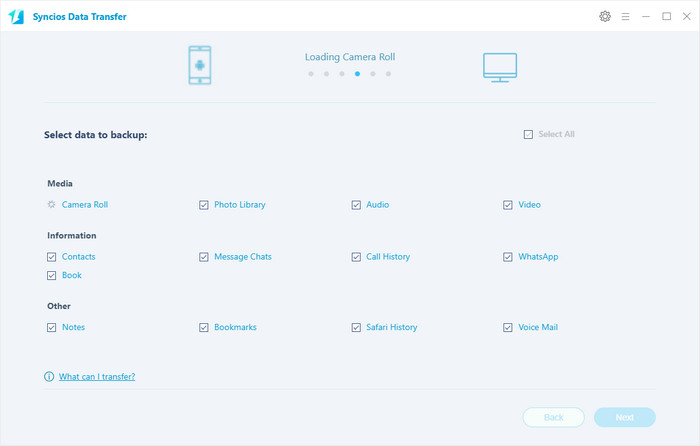
Restore Xiaomi Mi5/4/3/2 from Backup File
Step 1Launch Restore mode under Syncios Data Transfer.
After backup completed, back to the homepage and reach Restore mode. This time please move the mouse to the Syncios Backup which systematically stored the files having backed up in previous part.
Step 2Restore your Xiaomi Mi5/4/3/2 Android
Now you can select your previous backup files from the list. Choose the corresponding folder and Next to start transferring, all of your selected files will be restored to the target device.
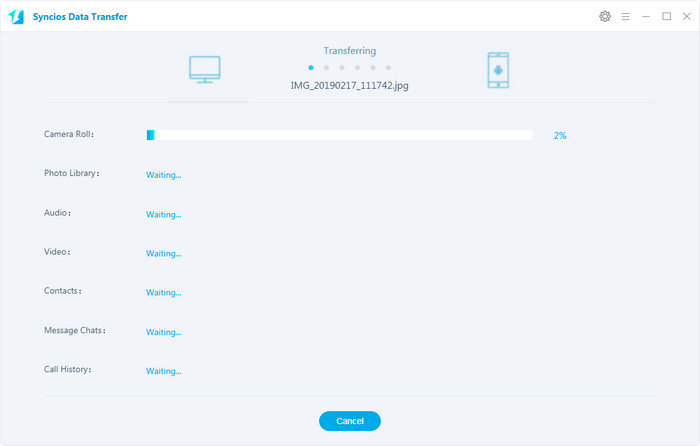
Summary
As you can see from above, both Xiaomi backup app and Syncios Data Transfer can back up and restore Xiaomi device. However it may be wise of you to choose Syncios as it supports multiple data types. What's more, this program works in one-click data transfer between devices.