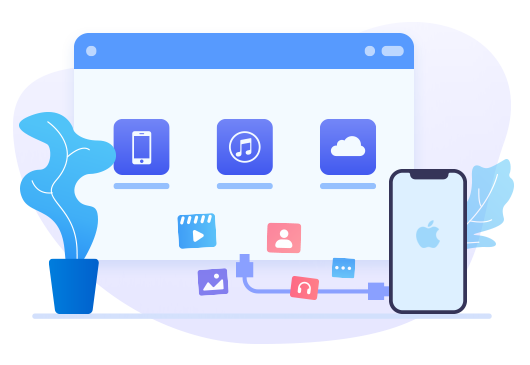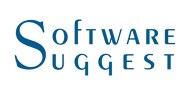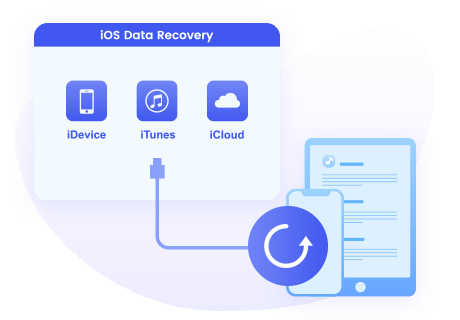Support Various File Types Recovery from Any iOS Device
| Supported Devices | Supported Files | |
|---|---|---|
| iOS Devices |

iPhone 
iPad 
iPod |

Photos 
Camera Roll 
Music 
Videos 
Contacts 
Messages 
Call History 
Notes 
Safari History 
Bookmark 
Apps 
Ebooks 

Kik 
Viber 
Calendar 
Voice Memo |
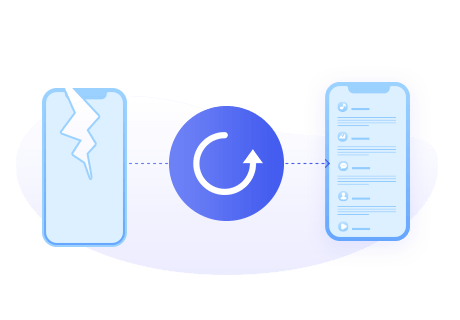
Recover iOS Data under Various Tough Circumstances
There are a number of things that can result in iOS data loss. You might have ever experienced iPhone data lost due to the following reason.
 Wrong Operation
Wrong Operation Water Damaged
Water Damaged
 Device Got Broken
Device Got Broken System Crash
System Crash
 iOS Upgrade
iOS Upgrade Jailbreaking Failure
Jailbreaking Failure
 Fail to Sync Backup
Fail to Sync Backup
Intuitive Built-in Preview Allows You See What You Lost Before Recovery
The data found will be categorized in 3 major types, Photos & Videos, Messages & Call log, Memos & Others. You can click on each tab to switch and preview the found data, then recover the files selectively.
- Support to export contacts in Vcard, VCF, CSV, HTML format to PC, also recover directly to iPhone.
- Support to retrieve text messages, iMessages, as well as message attachment.
- Preview media files like camera roll, photo library, photo stream, even App Photo (photos taken by 3rd party camera App, like Camera+) one by one.
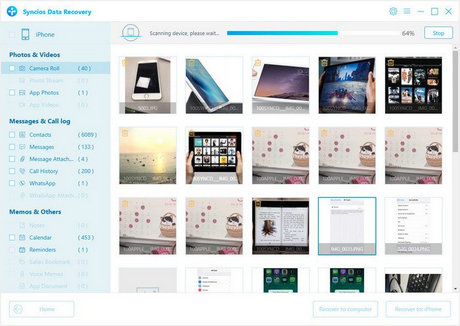

More Features to Expect
- Simple to use: Choose recovery modes, scan & preview data, select & recover.
- Selectively Restore: Selectively recover your wanted contents.
- Preview Lost Data: Freely preview all the contents before recovery.
- Restore to Device: Restore SMS, contacts and more to iOS device directly.
- Recover to Computer: Save the data you need to the computer for backup or print.
Users' Say
Download iOS Data Recovery to recover your data now!
Every minute you waste will make it harder to recover your lost or deleted data since they might have been overwritten.