![]() One management tool for all smartphones to transfer files between PC & iOS/Android devices.
One management tool for all smartphones to transfer files between PC & iOS/Android devices.
The Chinese company Huawei has officially released Huawei Mate 70/70 Pro at Shanghai with the theme of “Different Beauty” last month, and a month after the release date, Huawei Mate 70/70 Pro was presented on August 16 in the US. Different from the Huawei Honor V8, which was released a few days ago, Huawei Mate 70/70 Pro mainly features the beautiful design and appearance, and its beautifully smooth surfaces really impressed many Huawei fans. Besides, there is another key feature of Huawei Mate 70/70 Pro, the dual camera system, which we have seen before from Huawei another big flagship, Huawei Pura80/80 Pro/ P9 Plus.

Step 1 . Download and Install Syncios Huawei Transfer program
Download and install Syncios Huawei Transfer Program on your computer before backing up Huawei Mate 70/70 Pro.
Navigate to your phone screen, open debugging mode after plugging your Huawei Mate 70/70 Pro to the computer, then launch Syncios Huawei data transfer.
Select "Backup" "Backup and Restore" module on the homepage.
Download
Win Version
Download
Mac Version
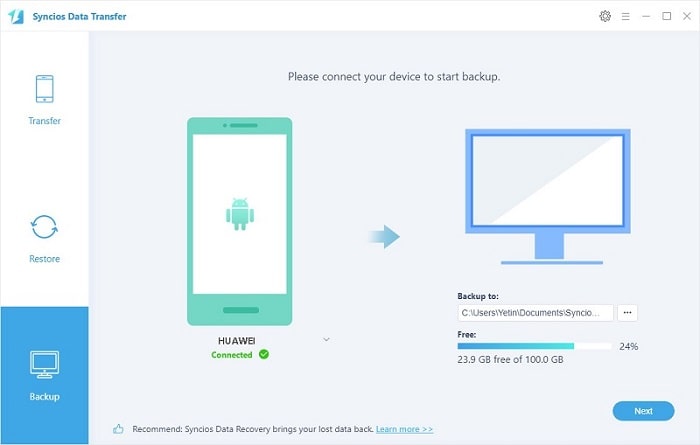
Step 2 . Backup all your Huawei Mate 70/70 Pro data
In the main interface, you are allowed to select contents you would like to backup from you Huawei Honor to your computer. On the right panel, you will also have the option to change the location of the backup files by click on the "..." button.
By default, all contents which you can backup are checked. Simply tick off your desired items.
Then, click "Next" button to backup your Huawei Mate 70/70 Pro to computer.
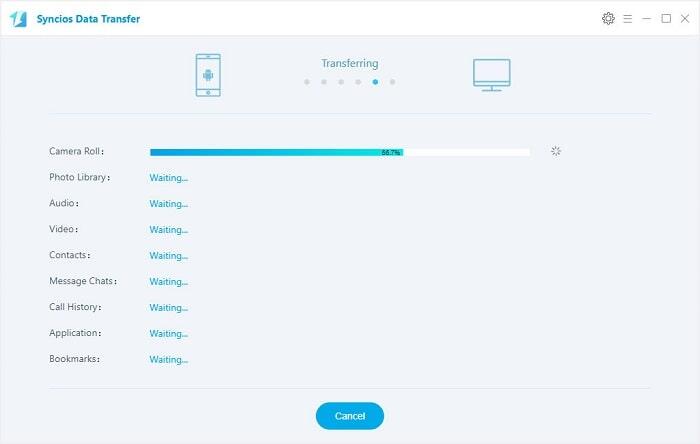
Step 3 . Restore Huawei Mate 70/70 Pro from backup files
Go to the homepage of Syncios, click on "Restore" under "Backup and Restore". All backups you have made with Syncios will be displayed on the left panel, just select your previous backup files from it, check data you would like to restore to your Huawei Mate 70/70 Pro.
Press Next button, all of your selected files will be restored to the target device.
Tips: Even some backup files made from an iOS device, Syncios is also capable of restoring the backup files to your Huawei Mate 70/70 Pro. Learn more>>
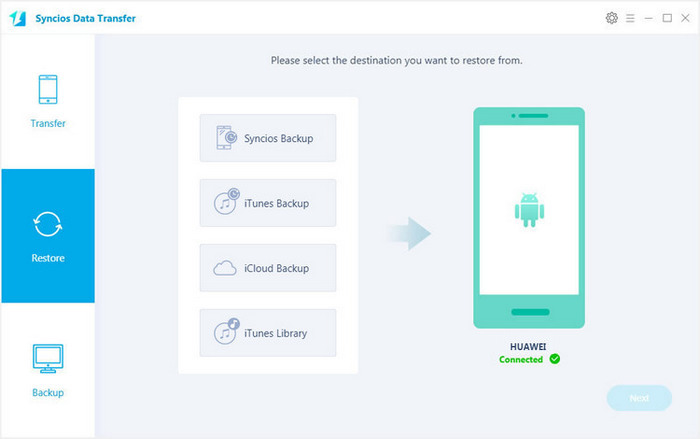
![]() Syncios Samsung Transfer
Syncios Samsung Transfer
Syncios Samsung Transfer is a professional iOS & Android synchronizing tool, which enables you to backup or transfer messages, contacts, call logs, music, video, audio and other files between iOS & Android devices and computer with only few clicks or directly phone-to-phone transfer.

Related Articles