![]() One management tool for all smartphones to transfer files between PC & iOS/Android devices.
One management tool for all smartphones to transfer files between PC & iOS/Android devices.
The Xiaomi Redmi Note 5 Pro is an impressive smartphone that would have been better with Android Oreo out of the box. It's a big misstep for what is without a doubt the top budget performer right now.
If you are a Samsung user and want to switch to a Redmi now, then you can put your eyes on this article. We are going to tell you how to transfer data from your Samsung to your new Redmi Note 5?

Syncios Data Transfer has four main functions, Phone to Phone transfer, Backup and Restore your phone, Restore Phone from iCloud and Restore Phone from iTunes. Now we can use Phone to Phone Transfer and Restore your Phone functions to transfer Samsung data to Redmi Note 5 in one click operation.
Samsung to Redmi Note 5 transfer directly:Launch Syncios Data Transfer and connect both your Samsung device and Redmi Note 5 to computer via USB cable. Please ensure Samsung phone is on the left side while Redmi Note 5 is on the right side. If they are not, click on 'Flip' to switch their positions. Then click 'Next' to select the certain contents you need to transfer for.
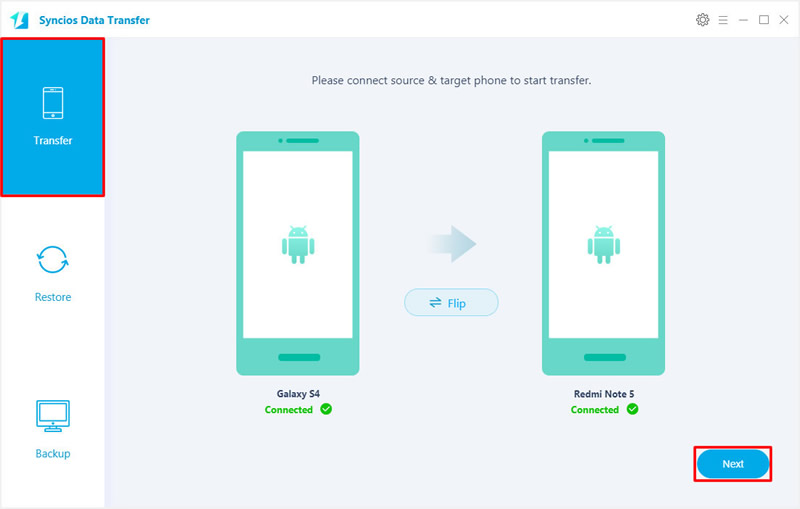
All the transferrable contents will show on the screen. If you want to transfer all data from Samsung to Redmi Note 5, select 'Select All' and all the contents will select by default. If you want to transfer some special contents, just simply select the checkbox of the contents and click 'Next' to launch the transferring contents.
![]()
Tips: Please click -->here for help if you encounter any detection problem during the process. Please pay attention that only when Android phone and computer are access to the same network can Wi-Fi connection works.
Syncios Manager is a comprehensive phone manager which can not only manage your phone but also gather the function of video downloading, GIF making, ringtone making, etc.
Choose the certain contents you want to transfer:Please launch Syncios Manager on your computer and connect your Samsung and Redmi Note 5 to computer. Wait for synchronize. We use 'Music' content as a demonstration.
Export Samsung Music: Now we do operations on Samsung first. Select the certain music you want to transfer. Just select the checkbox in front of the certain music and click 'Export' button on the menu bar. Then choose your saving route and click 'Export'.
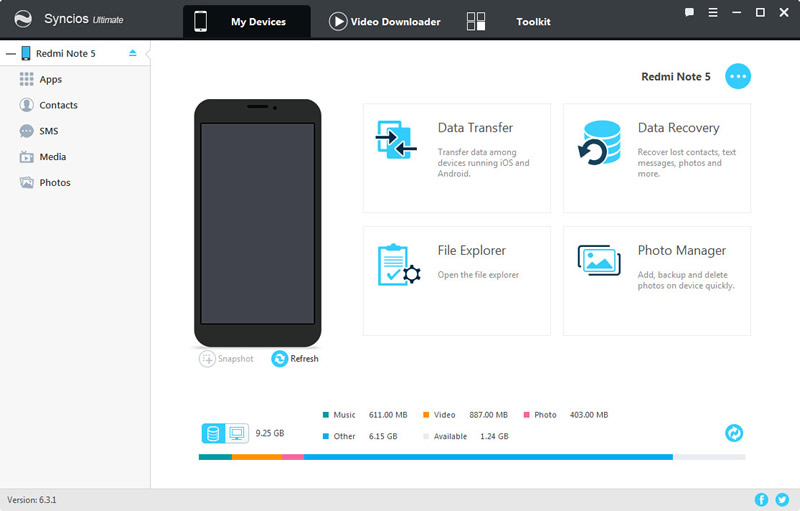
Import Samsung Music to Redmi Note 5: Then we do operations on Redmi Note 5. Click 'Add' button on the menu bar. You can choose 'Add folder' or 'Add file' of your willing, then simply choose the music folder or specific music file you've just export early and click 'OK'/'Open' to import.
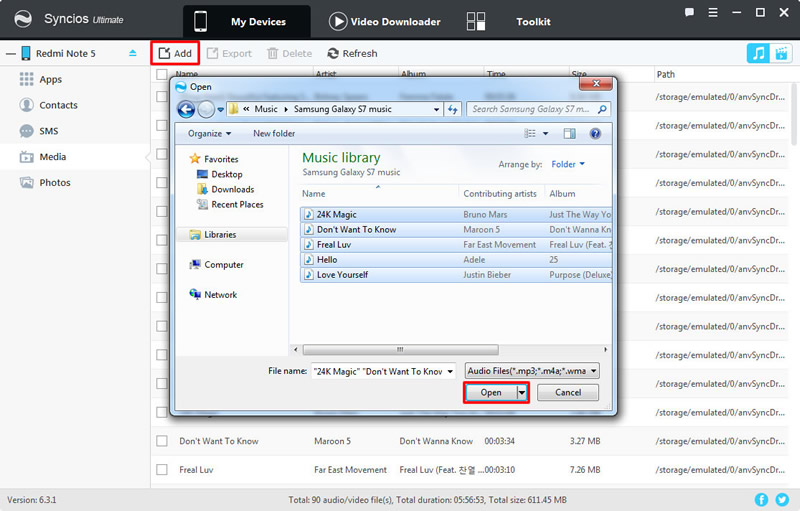
You can also retrieve Samsung data to Redmi Note 5 by using Syncios Manager's 1-Click Restore function. Go to 'Toolkit' module and choose '1-Click Restore' function. This function is suitable for whom ever used '1-Click Backup' to backup Samsung phone before. Choose the certain Samsung backups you want and click 'Next' button, then select the contents you want and click 'Start Recover' button to launch the recovering process.
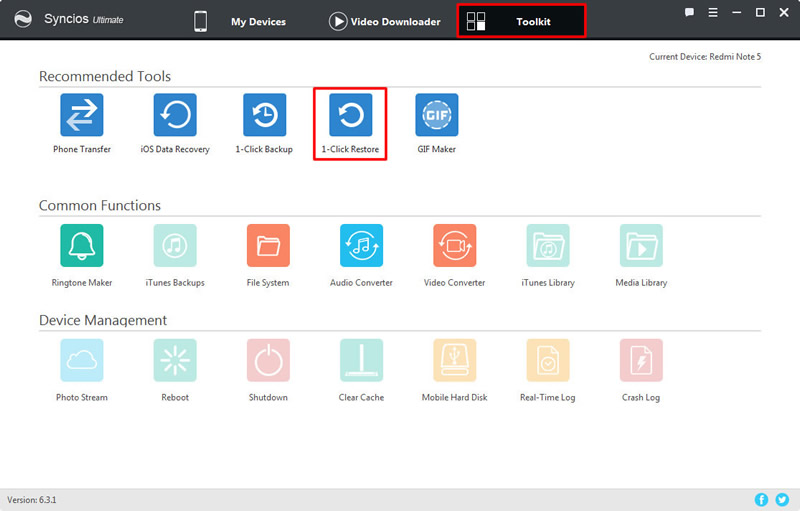
Supported Samsung & Xiaomi devices:
|
|
Samsung Galaxy S25/S25+/S25 Ultra Samung Galaxy S9 Plus, Samsung Galaxy S25, Samsung Galaxy J7 Pro, Samsung Galaxy S25, Samsung Galaxy S25 Plus, Samsung Note 7, Samsung Galaxy S25, Samsung Galaxy S25 Ultra, Samsung Galaxy S25, Samsung Galaxy S25 Plus, Samsung Galaxy S25, Samsung Galaxy S25 Ultra(+), Galaxy Note 4, Galaxy S5, Galaxy Pro, Galaxy Mini 1/2, Galaxy Note 1/2/3, Galaxy S Advance, Galaxy S (Plus), Galaxy S Aviator, Galaxy S Blaze 4G, Galaxy S Relay 4G, Galaxy S2, Galaxy S3 (mini), Galaxy S4 (mini), Galaxy S4 Zoom, Galaxy S4 Active, Galaxy Ace Plus, Galaxy Ace 1/2/3, Galaxy Amp, Galaxy Appeal, Galaxy Admire 1/2/4G, Galaxy Axiom, Galaxy Beam, Galaxy Centura, Galaxy Discover, Galaxy Express, Galaxy Exhilarate, Galaxy Exhibit, Galaxy Fit, Galaxy Fame, Galaxy Gio, Galaxy Pocket (Neo), Galaxy Prevail, Galaxy Proclaim, Galaxy Rugby Pro, Galaxy Reverb, Galaxy Rush, Galaxy Ring, Galaxy Stratosphere 2, Galaxy Stellar, Galaxy Mega, Galaxy Music, Galaxy Metrix 4G, Galaxy Legend, Galaxy Nexus, Galaxy Victory 4G LTE, Galaxy W, Galaxy Xcover 1/2, Galaxy Y (Pro), Galaxy Young, and all Android devices |
|
|
Xiaomi Mi 2/2A/3/4/4i/4C/4S/5/5S/5C/6/A1/A2, Xioami Mi MIX/Mix 2, Xiaomi Mi Max/Max 2, Redmi 2/2A/3/3X/3S Prime/3S/3 Pro/4/4X/5/6, Redmi Note 2/3/4/5/6 Pro, Mi Note/Note 2/Note 3, Redmi Pro, etc. |
Supported OS: Android 3.0 and above
Supported Files: Contacts, Text messages, Call logs, DCIM photos, Pictures, Music, Videos, Apps, Bookmarks, Calendars