![]() One management tool for all smartphones to transfer files between PC & iOS/Android devices.
One management tool for all smartphones to transfer files between PC & iOS/Android devices.
Looking for ways to transfer music from Android to iPad? If you have an Android phone and iPad, you may be in urgent need of copying songs and playlist between your Android phone and iPad, especially when the data being huge. Of course, you can import music from Android to computer, then re-transfer those music files to iPad using iTunes. Undoubtly, it takes you much time, especially when you got hundreds or even thousands of songs on Android device.
Fortunately, there is a one-click music transfer tool - Syncios Data Transfer, which enables you to sync music files between Android and iPad without any hassle. The most wonderful part of this desktop app is it dosen't require to run iTunes while transferring music from Android to iPad.
![]() Android to iPad Music Transfer
Android to iPad Music Transfer

 Step by Step Guide on Transferring Music from Android to iPad.
Step by Step Guide on Transferring Music from Android to iPad. Step 1. Install and double click to launch Android Music to iPad Transfer. Then, connect both your Android phone and iPad to computer using USB cables. Once connected, the program would detect and recognise devices automatically.
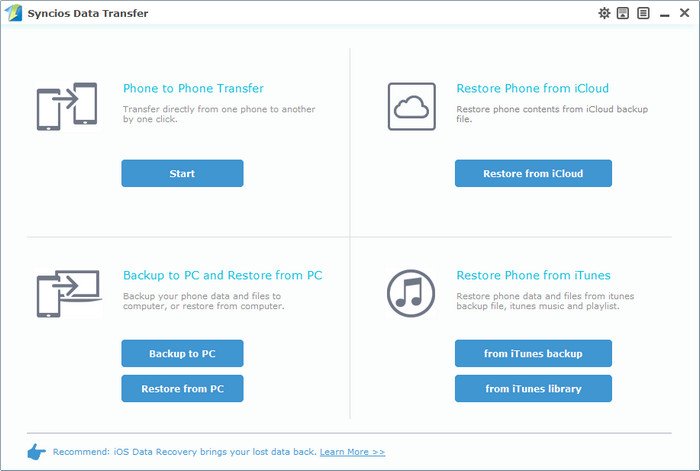
Step 2. Click " Transfer" button on blue to enter the next page, As you see, this program enables you to move photos, music and contacts to iPad at the same time. You can select the data you wanted. Make sure you've tick Music and tag on "Start Copy".
Tips: The rectangle "Flip" button allows you to change the place of the two phones. It means you can click "Flip" button then transfer music from iPad to Android phone. This software has the function of removing iPad data. If you have a need, you can tick "Clear data before copy" to empty the music files on iPad.
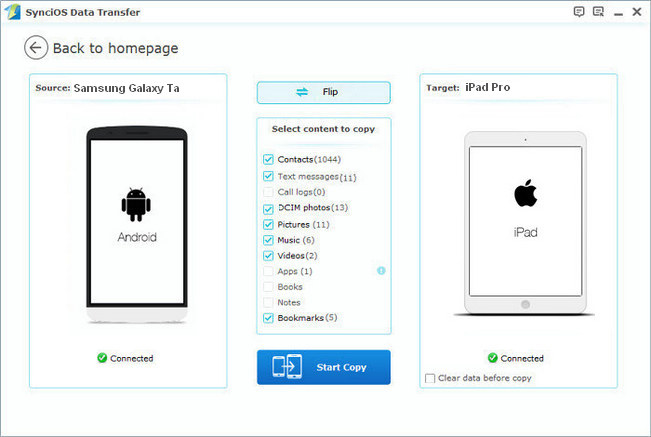
It only takes few minutes to transferring dozens of music files. After the transferring process done, simply click "Ok" and disconnect your Android and iPad. Now, you can enjoy music on iPad, too. The program is totally risk-free. Thus, you can do the transfer with Mobile Transfer with ease.
Tags: How to sync android music to ipad; transfer music from samsung to ipad pro; copy music from android to ipad air; ipad music transfer; Android music transfer ; Transfer Android music to iPad Mini ; Move songs from HTC to iPad; LG music to iPad transfer; transfer MP3 from Android to iPad; Sync MP3 from Samsung to iPad