![]() One management tool for all smartphones to transfer files between PC & iOS/Android devices.
One management tool for all smartphones to transfer files between PC & iOS/Android devices.
![]() - Hi, Syncios, I just bought an iPad Pro and I have an old iPad 2. My question is - is it possible to transfer my iMessage history or conversations from the old iPad to my new iPad Pro? ? With no luck, I do not have a MAC and have never backed up anything on the iPad. -- -- A User from Disqus (Channel: Mobile Fix)
- Hi, Syncios, I just bought an iPad Pro and I have an old iPad 2. My question is - is it possible to transfer my iMessage history or conversations from the old iPad to my new iPad Pro? ? With no luck, I do not have a MAC and have never backed up anything on the iPad. -- -- A User from Disqus (Channel: Mobile Fix)
When you buy a new iPhone, you’ll have a lot of new features to play with, but you’ll also lose a few old things along the way. Having all of your iMessage conversations sync across your iPad and iPad automatically allows for a seamless experience when frequently switching between devices.
Wanna turn to iTunes or iCloud? Yes, you can restore your imessages history chats as long as you have backed up your old iPad 2 in advance. However, be caution, the restore process will replace other existed data on your iPad Pro. Either way, they’re important, and you don’t want to lose them.
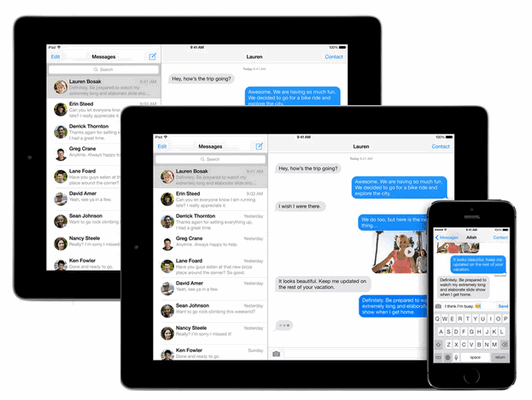
Hence, let's take a deeper look at how to sync iMessages among two iPad safely.
Let's start with making sure everything is set up properly before we move on to the transferring task. Here is what you need:
Step 1.Launch Syncios Data Transfer. Connect both of your two iPads to computer or Mac. Under "Phone to Phone Transfer", click Start button on blue.
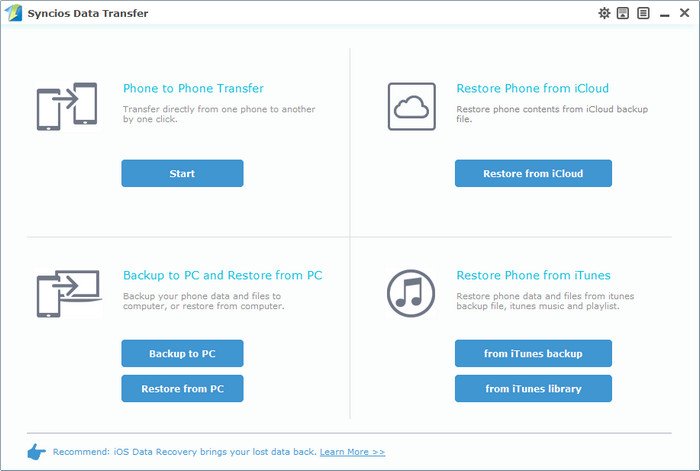
Step 2. In the following page, all items would be listed on the checkbox, including music, photos, videos, ebooks, text messages, notes, bookmarks, contacts. Check "Messages", Which includes all of your text messages, MMS, SMS and iMessages.
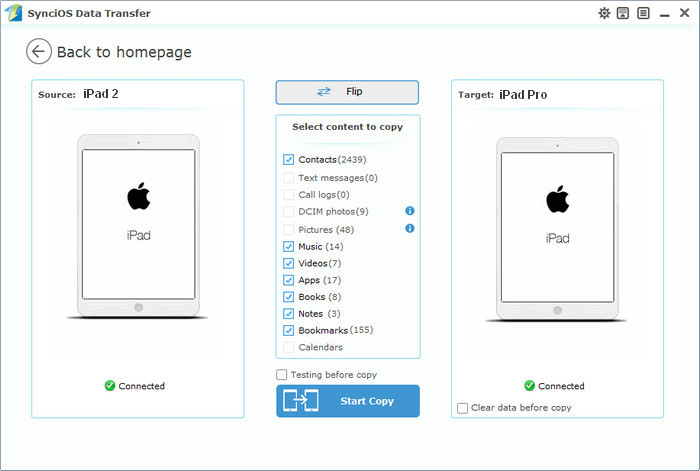
Please make sure that both of two iPads are kept connecting with computer in the transferring process. Click OK when it’s completed. The program transfers iMessages from old iPad to new iPad directly and won't delete current data in the old iPad.
1. Multiple data supported – Syncios supports almost all kinds of iOS/Android data including messages, contacts, notes, photos, videos, music, apps, books, etc.
2. Full-way transferring mode – iDevice to Android; iDevice to iDevice; Android to Android; Android to iDevice; iTunes to iDevice; iTunes to Android.
3. One-Key Backup & Restore – Syncios enables users to backup iDevice or Android to computer by one click, restore backups anytime; access iTunes backup, restore iMessages from iTunes to iPhone/iPad/iPod.