![]() One management tool for all smartphones to transfer files between PC & iOS/Android devices.
One management tool for all smartphones to transfer files between PC & iOS/Android devices.
An iPod is must-have pocket device for most of the music lovers. It is easy to carry and a wonderful device to storage or listen to music. Here we share how to download music to iPod from different online sources or enjoying, like YouTube, Spotify, etc.
▶ Part 1: How to Download Music from YouTube
▶ Part 2: How to Download Spotify Music to iPod
▶ Part 3: Other Music Download Sources

YouTube, as the most popular video-sharing website, is a great place for users to upload or share their favorite videos or music. The video hosting service Vevo hosts most of the music videos on YouTube after their release. Generally, users can find what they want here.
And now let's look at how to download music from YouTube to you iPod.
With Syncios YouTube Music Downloader, users can download music from YouTube easily and transfer music to iPod directly. Because it is a powerful mobile device manager which helps you manage music / videos at the same time.
Download
Win Version Download
Mac Version
Step 1: Download and install Syncios YouTube Music Downloader on computer and then launch it.
Step 2: Copy YouTube URLs from website, then click Video Downloader button to paste URLs on the dialogue.
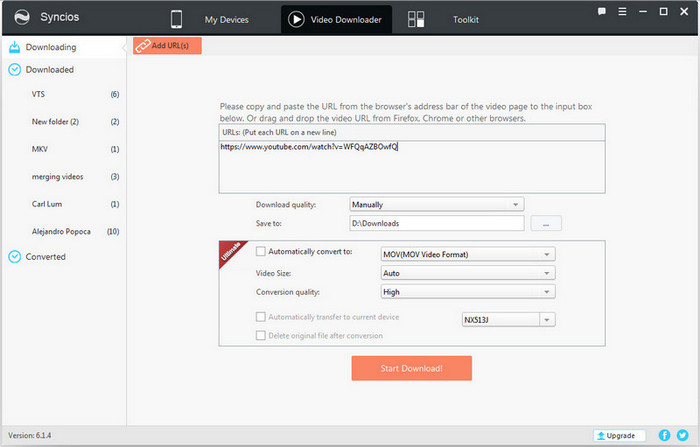
Step 3: Change the Download quality to Manually from the drop-down list. Don't forget to tick "Automatically transfer to current device", so that the program would download YouTube music to iPod directly. Click Start Download! button, and after a few seconds, window will pops up automatically, in which you can choose the output format to M4A. Then Click OK start downloading.
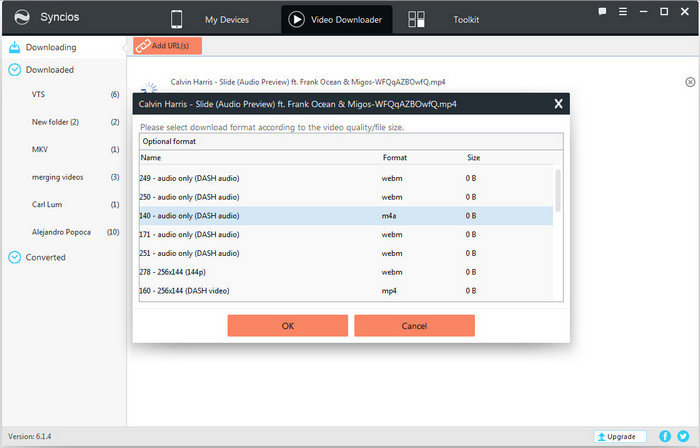
Any Video Converter is a totally multi-functional freeware which has no limitations for users to download YouTube (including other 100+ online videos sharing services) videos / music, convert videos to the most popular videos formats, DVD burning and video editing.
Download
Win Version
Download
Mac Version
Step 1: Download and install Any Video Converter Freeware on computer, then launch it.
Step 2: Go to YouTube site to copy URLs, then click Download Music Files from the drop-down menu on Add URLs button. A dialog will pop up and click + icon and paste the YouTube URL.
Step 3: Press Start Download! button and click OK to start downloading music files.
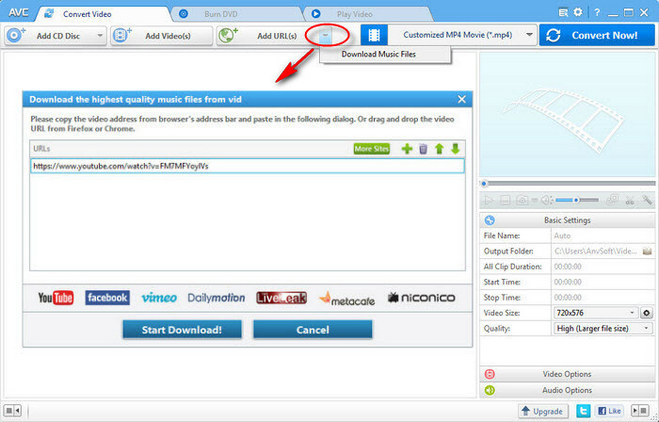

Most of the people choose Spotify as their favorite music player. Users can download Spotify App on iPod for enjoy, but because of the DRM protection, it is troublesome to enjoy Spotify music on MP3 player like iPod nano, iPod shuffle etc. Here we introduce a way on how to download Spotify music to iPod music player with the help of Spotify Music Converter.
Download
Win Version
Download
Mac Version
Step 1: Download and install Spotify Music Converter on your computer and launch it.
Step 2: Click + icon or Click here to add Audio to import Spotify music. Or you can drag & drop a song or Playlist link from Spotify to Sidify Music converter.
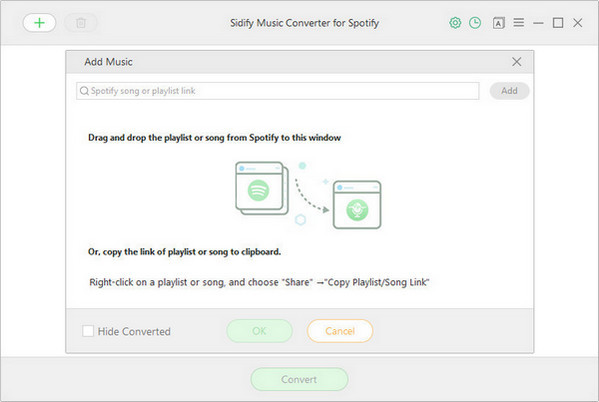
Step 3: After adding the music successfully, you can click setting button to change the basic parameters (Including Output format, Output quality and Conversion Mode, etc). Here you can choose format as MP3, AAC, FLAC or WAV. Then click Convert button to start download Spotify music.
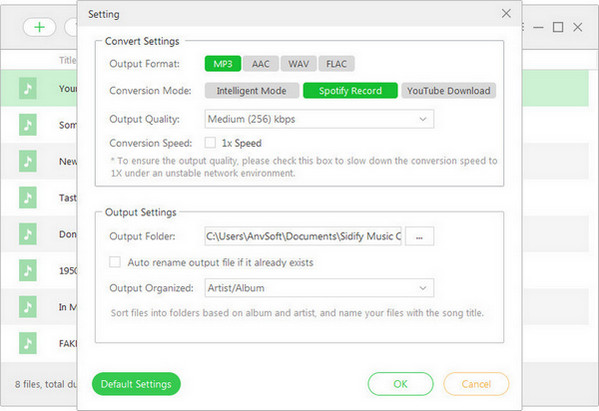
Step 4: Check the download history and transfer the download Spotify music to iPod via USB drive or iTunes.
|
|
|
| Soundcloud essentially serves as the YouTube of music uploading. Artists might not always offer free downloads of their music, and you can download music by music downloader like Any Video Converter. | As we all know that Vimeo is best known as a video-sharing website, but it actually boasts a huge music library with more than 100,000 tracks. You can use Any Video Converter to download them as isolated audio files. | Last.fm acted as a music recommendation system that collects data from dozens of media players and music streaming websites which reflect musical taste and listening habit. And it offers a fairly diverse library of free music which can be downloaded. |