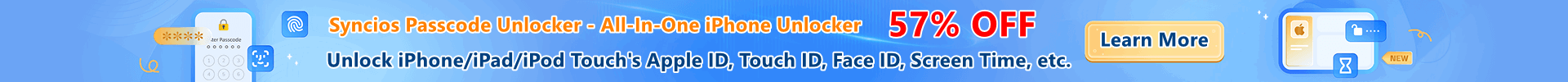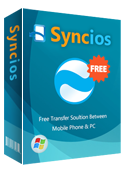How to Recover Deleted Messages From iTunes ?
Doing regularly backup is an important task for iPhone, iPad or iPod users. Normally, we use iTunes to backup messages and some other important files, in order to prevent data loss.
- How to backup and restore iPhone/iPad/iPod using iTunes.
- How to authorize or deauthorize computer in iTunes
To recover lost iPhone, iPad, iPod data from iTunes, the steps are easy: firstly, connect your iPhone to computer and navigate to your itunes; Then, click on "Summary“ on the upper-left corner, from which you will find " Restroe Backups..."; After that, tag on the button and your iPhone will be restored, including text messages.
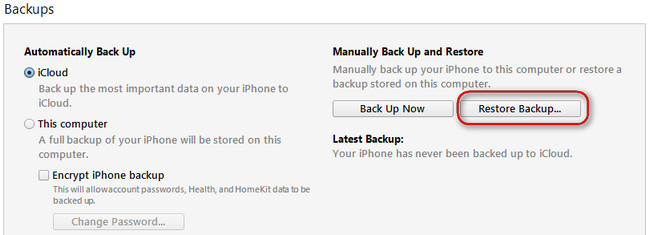
However, for some reasons, you maybe want only to restore messages, or even restore selective messages. iTunes obviously does not allow you to recover deleted messages selectively. How can we do this?
How to recover lost messages from iTunes selectively?
Fortunately, there is a third-party data recovery software - Syncios Data Recovery, offers the easiest way to recover lost data on iOS devices, which enables you to preview and select your lost messages before recovering from iTunes. This professional iPhone/iPad/iPod data recovery program supports not only recovering iTunes backups, but also iCloud backups and scanning lost or deleted data directly from your devices.
How to recover SMS/text messages from iTunes :
Step 1: Install and Run iPhone/iPad/iPod data recovery program. In the main window, click Recover from iTunes backup File. Choose the latest iTunes backup file which contains the data you need. Then click on " Strat Scan" button to let the program extract data from your iTunes backup .
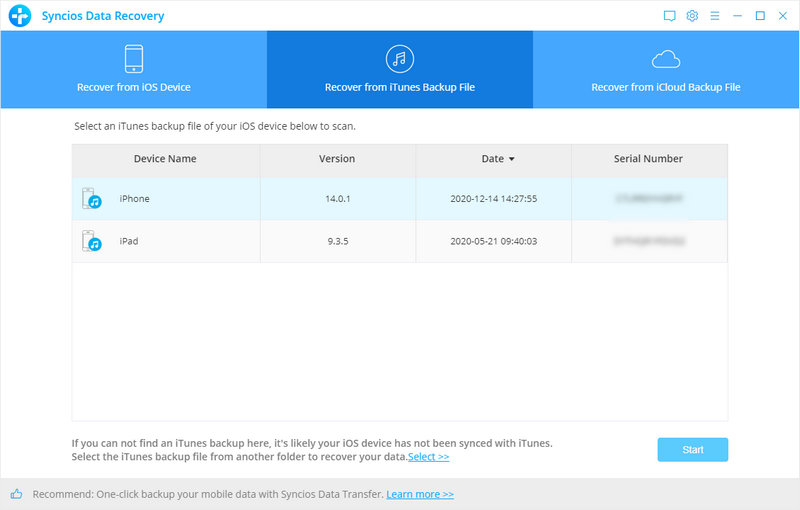
Step 2: When the scanning process is finished, you can see all your iTunes backup files listed on category. Simply click on "Messages" to see your deleted messages. After selected what you want to recover, click on "Recover" button to your computer. For Notes and Contacts, you can also recover them to your iPhone, iPad or iPod Touch.
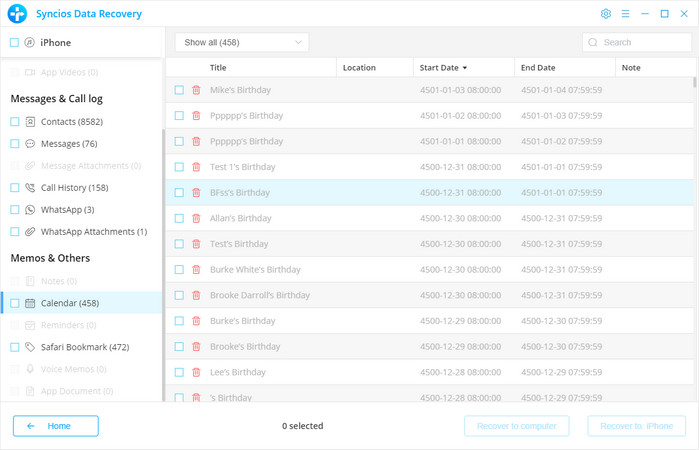
That's it! If you haven't backed up your lost messages to iTunes before, or did not find what you've lost on your iPhone, you can simply try recovering data from iCloud, or by scanning our device dierctly.