![]() One management tool for all smartphones to transfer files between PC & iOS/Android devices.
One management tool for all smartphones to transfer files between PC & iOS/Android devices.
Obviously, the social mode of modern people is to interact through the mobile phone which has also penetrated into the work content. Some workers need to continuously transmit content through real-time SMS on mobile phones, so the preservation and extraction of SMS content is becoming more and more important. In this case, it is inevitable that we will encounter similar accidents when we accidentally delete the contents of the SMS. What should we do? Sometimes iPhone will automatically back up the SMS to iCloud, which is of course a good thing. In addition to recovering the deleted data from iCloud, we can also send SMS home through iTunes Backup. And here I will show you how to track back deleted text messages from iTunes Backup.

Directly restoring messages from iTunes on your phone would cause the data-overwritten on the existing messages. What's worse, taking this method would require to restore the entire backup data in iTunes, which brings troublsome issue in a way. Thus a third party application would help a lot to complete the message return.
Syncios iOS Data Recovery working as a professional data dealing tool outstands in the file restore and recovery including photos, messages, contacts, as well as app data like WhatsApp conversations, iPhoto, Instagram etc. from your iDevice, iTunes backup and iCloud backup. It is a perfect choice for iPhone user to easily get the file back especially important deleted message recovery. Steps below here to recover: Download
Win Version Download
Mac Version
It is highly recommended and well-reviewed that currently a try version would allow you to quickly retrieve your lost text messages.
Perform the program and user should instanly connect his iPhone to the progam and keep it functional where the homepage of Syncios Data Recovery will show you three mode respectively Recover from iOS Device , Recover from iTunes Backup File, and Recover from iCloud Backup File.
Fail to recognize your iPhone when you connect your phone, please click here
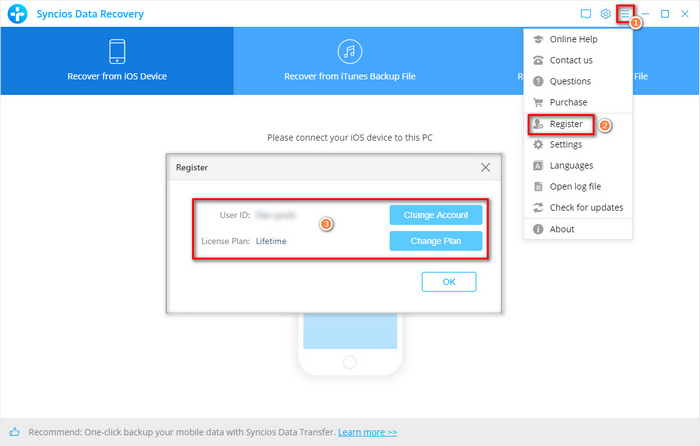
Aimed to recover deleted messages from iTunes Backup, you are directed to move the mouse to the middle mode- Recover from iTunes File. Follow the tips to select iTunes backup file of your iOS device below to scan. Besides the message recovery, multi-items including photos, messages, contacts, as well as Safari bookmarks are supported to recover and you just choose the file you need and click “Next”.
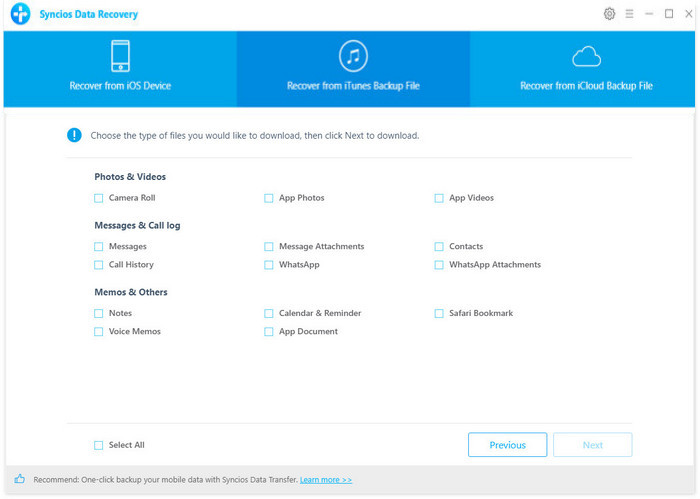
After completing the previous steps, the program will scan the classification of the project you selected. During the scanning process, please do not touch your connected device to avoid the data reading failure caused by the interruption.
You can notice that there are two button options under the program interface, one is “Recover to computer”, the other is “ Recover to iPhone"s. More interesting, there is a friendly-user design functioning " Only display the deleted items", which enlightens users who have suffered from data loss while it is hardly to retrieve in other program. Click on the storage path for the object you want to restore, and the program can easily transfer the data you want to restore to your device.
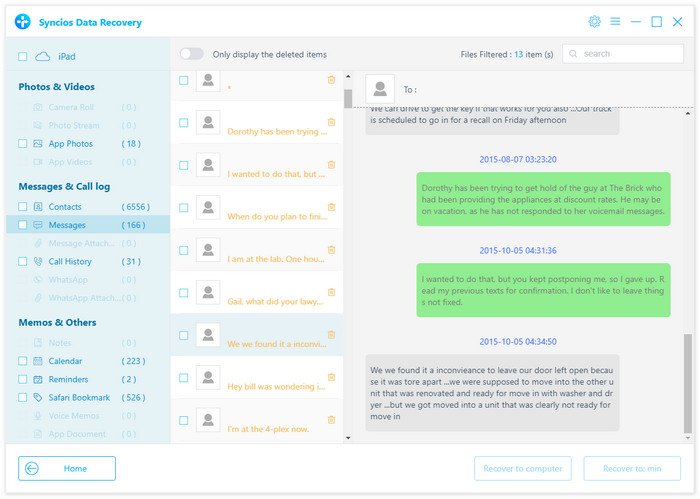
NOTE: Please be patient while the program loads your phone data files. Because the program is also trying to read the data you may have lost.
Due to the powerful recovery function on deleted message, Syncios Data Recovery did enjoy great population while it at present only support the iOS devices. So what if you want to switch from an iPhone to an Android phone or want to trace back the deleted message from iTunes to Android device, and then you would need to migrate iTunes backup text messages to your new phone! Here is a more practical program to help you more efficient in the data and files management for your information!
Launch the Syncios Data Transfer program once installed successfully. Similar to Syncios Data Recovery, you can see four modules on the main interface under the Restore mode: Syncios Backup, iTunes Backup, iCloud Backup, iTunes Library. To restore message from iTunes Backup, select the second module.
Download
Win Version
Download
Mac Version
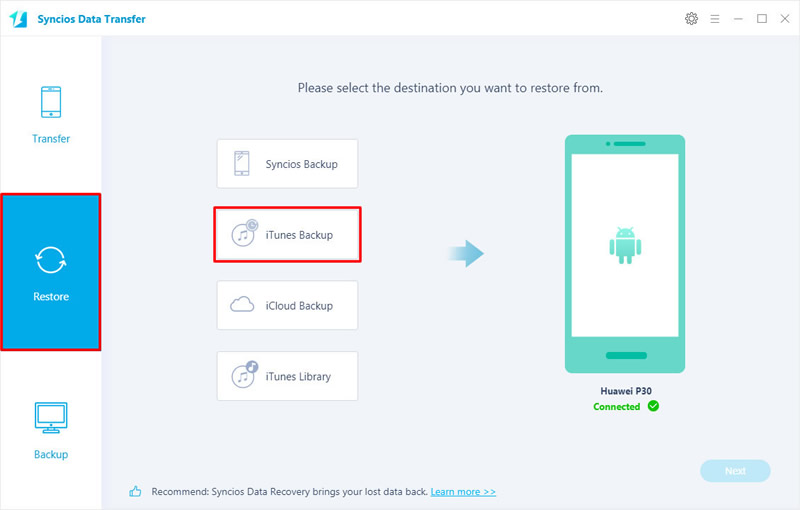
For those who is the first time to use Syncios Data Transfer, they are required to enter the iPhone ID when the authentication will need to be in locked during the procession. With all these done, users can comfortably choose the message file to prepare for recovery.Just select the proper one and click OK.
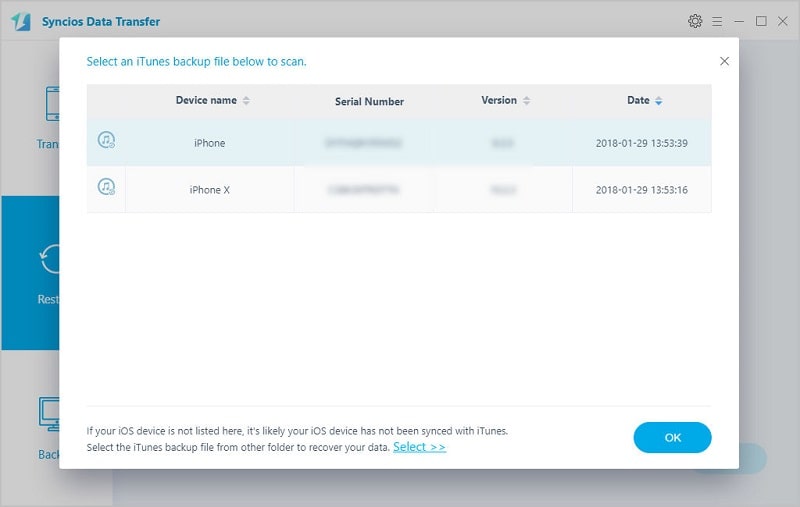
Then all data from your iTunes backup file will be displayed in categories on the window. Keep connected of your targeted phone to Syncios with USB cable, and next time you can also connect your device with WiFi network.
Now you are able to select Contacts, Call History, Photo Library,etc. to restore. Kick on the Message Chats and then the Next button to transfer selected data back to your smart phone.
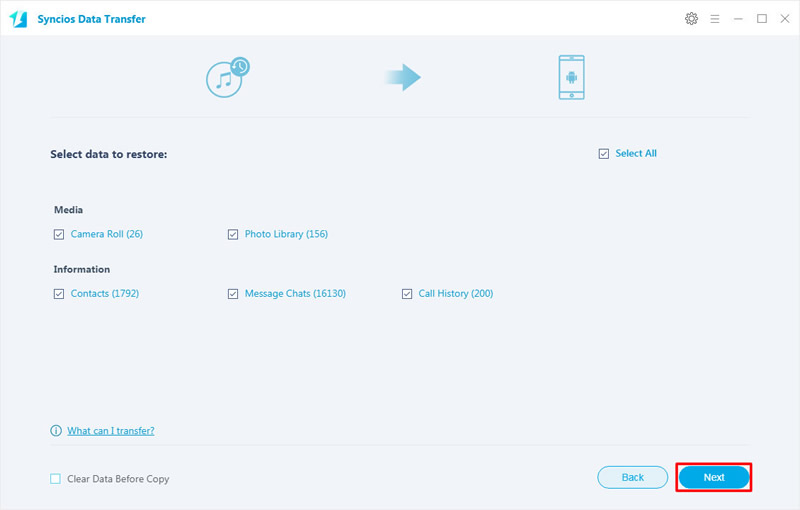
Q1:What if Syncios fails to recognize your iPhone when you connect your phone?
•You can click here to fix it out.
Q2:Why I can't find transferred messages on my Android phone?
•Make sure the transfer is successful. On the complete interface, there should be all green check marks on the tranferred contents.
•To transfer messages to Android phones, you need to set Syncios app as your default sms app during the transferring, just keep your Android phone unlocked and follow the guide.
•If you can not find the transferred messages even it is a successful transfer, you can check your Info messages under Messaging. Android phones will autiomatically conclude some messages into Info messages according to the phone number.
And for more questions, please feel free to contact our support via Email. We are glad to hear from you.
-- Simple yet effective solution for transferring mobile content

Related Articles