Restore iPad without iTunes
Syncios Data Transfer also features as iPad restore tool. It can restore backup on pc to iPad without iTunes and iCloud in very simple steps. Contact, music, note, video, bookmark, photos, app and so on can be restored to your iPad by using Syncios iPad Restore tool. As long as you have backed up them to pc with Syncios iPad restore tool before, then you can restore them to your iPad. Syncios iPad restore tool can also restore files in your iTunes backup and iTunes library to your iPad. Once being launched, Syncios Data Transfer can automatically check the iTunes backup and library and show them in Syncios for you to restore.
This iPad restore tool supports restoring files to iPad, iPad Air, iPad Mini, iPad Pro.
Tutorial - How to restore iPad with iPad restore tool
If you are bothered by iTunes which brings you much trouble when restoring files from it. Then iPad restore tool -- Syncios Data Transfer will be a good choice. You can restore what you want to your iPad by this iPad restore tool in simple steps. Please follow the below steps to restore music, videos and so on back to your iPad.
Step 1: Download and install Syncios iPad Restore tool on your computer. Then connect your iPad to computer with USB and launch Syncios iPad Restore.
Step 2: Please hit the 'Restore' button to restore your iPad. There are four restoring form that offer you - Syncios Backup, iTunes Backup, iCloud Backup and iTunes Library.
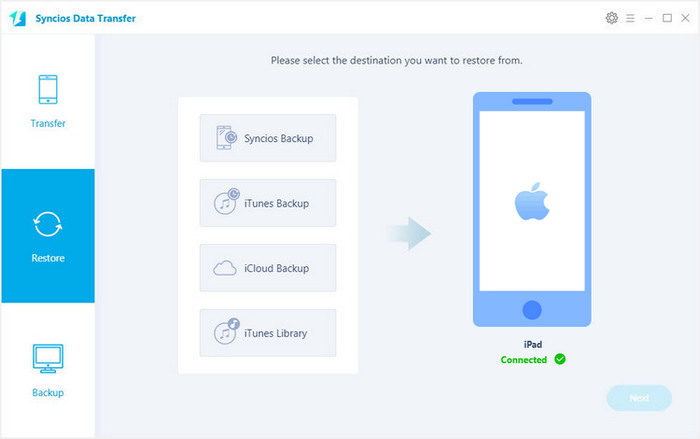
Step 3: Select the Syncios backup file from the left list. Please make sure that you have ever backed your iPad/iPhone/iPod with Syncios Data Transfer. Check items you would like to restore from the Syncios backup.
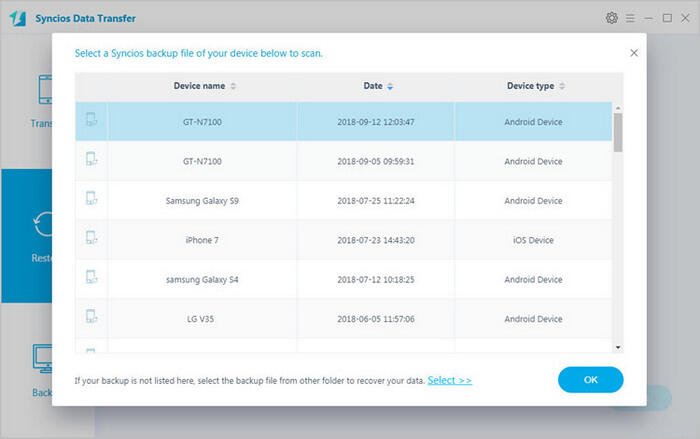
Step 4: Click 'Next' button to load contents which you have backed up to Syncios before. Then you are allowed to select contents that you want to restore back on iPad. Then click 'Next' button to start the restoring process. It may take some time to restore iPad from the Syncios backup file. Please be patient.
Restore iTunes files to iPad with Syncios
If you have ever backed up your iPad, iPhone, iPod touch through iTunes, you can also use Syncios Data Transfer to restore your iPad from iTunes backup files.
(1) Restore iTunes backup to iPad with Syncios Data Transfer
In the above step 3, you can choose iTunes backup to restore your backup in iTunes to iPad. Very simple and no need to launch iTunes. Just keep your iTunes on your computer. All iTunes backups you've made on this computer will list on screen. Simply select desired iTunes backups you want and click 'Next' to choose certain contents to restore. Syncios supports to sync contacts, messages, photos, call history, bookmarks, notes, WhatsApp, Safari history and voice mail from iTunes to iPad.
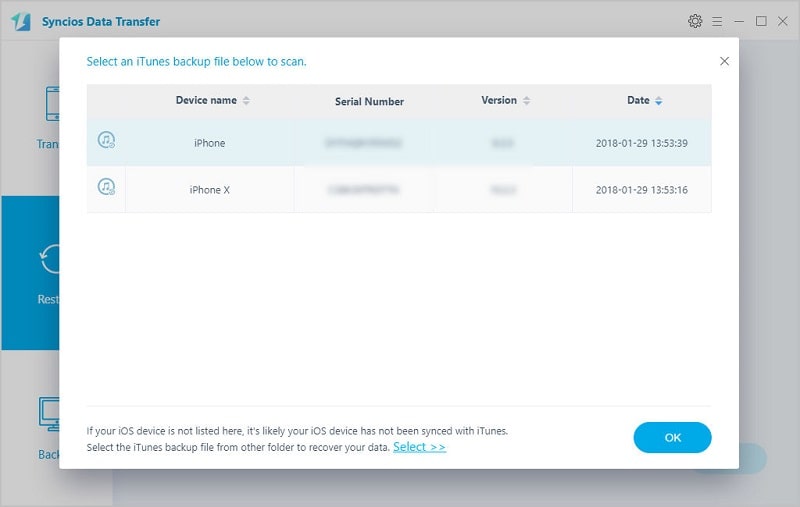
(2) Restore iTunes library to iPad
Choose iTunes Library in Step 3 and there will come up with a pop-up window. Syncios will automatically syncs with the library in iTunes. Your iTunes playlists and library will all list on screen. And now you can tick certain music and video from iTunes to restore to your iPad.
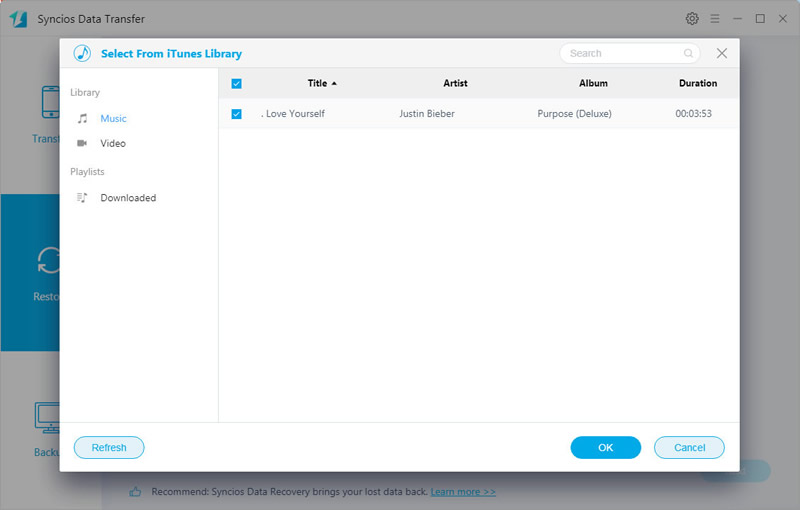
Tips: Syncios iPad Restore tool also supports to restore data from iCloud backup, just need to login with your apple account, backups you have made by iCloud before will all list on screen. Then select certain iCloud backup that you want to recover back on iPad.
Summary
Syncios iPad Restore Tool is a very useful and convenient tool for Apple devices like iPad, iPhone and iPod to restore data. It can not only restore data on pc to iPad, but also restore iTunes backup and files in its library to iPad without using iTunes. What's more, iCloud backup can be restored to iPad as well and other functions of Syncios iPad Restore Tool will not let you down, like transferring music, videos and so on between iPad and pc. You will not regret to download it once you have used it.
Things you need to know about Syncios:
- Fully support iOS 13
- Transfer Music, Audiobook, Ringtones, Voice Memos;
- Backup Contacts, Messages, Notes, Bookmarks;
- Transfer Movies, TV shows, Music Videos, Podcasts;
- Manage Images, Photos, Camera Shot Files;
- Access iOS devices to manage Apps;
- Transfer EBooks between iOS devices and PC
- Add or delete Playlist for iPod/iPhone/iPad;
- Create iPhone ringtones & convert audio/video files;
- Access & transfer system files of your iOS devices.
For more iPhone restore tutorials, go to iPhone restore tutorial lists.


