![]() One management tool for all smartphones to transfer files between PC & iOS/Android devices.
One management tool for all smartphones to transfer files between PC & iOS/Android devices.
Numerous developments take place with the tremendous growth of technology, which enable people with more advanced and tech-savvy features. Mobile phones should be considered as one of the biggest achievements of these technologies. Cell phones became a necessary part of life and more likely one of our basic needs. No matter adults or kids are getting addicted towards it. And the developers are trying their level best to introduce a model with more advanced features with its continued demand in the market. People feel more uncomfortable without phones even one hour.
And there are basically two types of mobile phones in today’s market, Android phone and iPhone. Android devices by far make up the majority of mobile devices currently on the market with iPhone coming in second. And in Android phone's market, you can see Samsung phones play a leading role in Android market. Samsung owns a large number of users around the world and your child or staff may be one of them. If you want to know what your child is doing for their own safety, you may be interested in a way of monitoring their Samsung phones remotely and stealthily. In this case you probably need an Samsung Track software to assist you with tracking their phone activities.
If you want to track a Samsung phone remotely, then PanSpy is the best tool to rely on. It is a monitoring tool that allows users to track their Android and iPhone devices and track every activity on it. With PanSpy, you can track Samsung phones data like call logs, text messages, WhatsApp, Facebook, web browsing history, etc. You don't need to get physical access to the target device to track its activity. PanSpy allows you remote tracking of the target from a remote location through your own mobile, computer or laptop. It can also track iPhone phone data. And PanSpy is a monitoring app featuring security, privacy, trustworthy. Follow the instructions below to learn how to gain a complete access to Samsung device without the targeted user knowing.
Step 1 : Subscribe PanSpy. Fill up the registration form and choose the subscription plan as premium or ultimate as per your requirement. Complete your payment and check your email for the installation instructions.
Step 2 : Install and Set Up. Download and install the app into the target device. You'll get notification once the download gets completed.
Step 3 : Start Tracking. Log in to PanSpy Control Panel to start monitoring calls, texts, GPS location, apps and any other Internet activities on the monitored Android device.
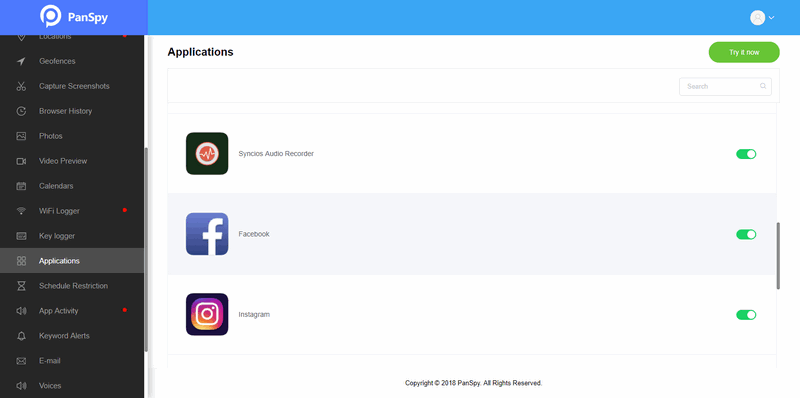
The End: Try it now if you are a concerned parent who worry about where your children go or if you are an employer who are worried about your employee's work performance. You can benefit a lot with a full access to Samsung phones of your children or staff with this monitoring app. There you go, you now learned how to remotely track a Samsung phone sitting anywhere in the world.
Related Articles