![]() One management tool for all smartphones to transfer files between PC & iOS/Android devices.
One management tool for all smartphones to transfer files between PC & iOS/Android devices.
![]() >How-tos >How to Track Real Time Location on Android Phone
>How-tos >How to Track Real Time Location on Android Phone
These days, parenthood comes with a wide range of challenges with the development of every filed. Things become more and more complicated. Parents afford too much worries to their kids in case they are tempted by inappropriate things. Especially, parents are hard to ensure the safety of children when they are out of view. Keep aware of kid's whereabouts with a real-time location tracking will erase some worries of parents. Because we could not keep an eye on our kids 24 hours. We need to find a way which helps us to track kid's whereabouts and view their route history remotely.
We may rely on Google’s Find My Device feature to locate a device, but it can’t be used to keep a tap on someone’s location without any trouble. Therefore, it is recommended to take the assistance of a third-party tool to do the same. In this article, we are going to discuss how to protect your kids when you are not around with monitoring apps.
PanSpy is a good helper of phone monitoring and tracking. With PanSpy, you will be able to track your kid's GPS location directly from your Control Panel and ensure they are not involved in anything dangerous. Monitoring their locations secretly and remotely should be a good idea for parents.
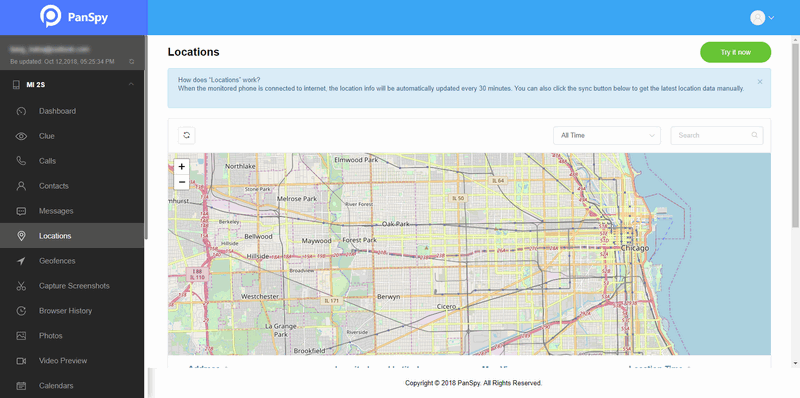
Step 1. To start using PanSpy, you need to check the compatibility of the device you’d like to monitor. Then create a new account and choose the subscription plan and proceed with the purchase.
Step 2. Then you'll receive an email with password for your personal Control Panel. And install the Android real time location tracking software onto the target device, you can access its exact location using Control Panel without much trouble.
Cost: Free! (time-limited registration, check here)
![]() Free Syncios Mobile Manager
Free Syncios Mobile Manager
Free Syncios Mobile Manager is an easy-to-use and powerful iOS & Android Mobile manager, which is well-designed for users who want to manage device contents on PC. It allows you to export contacts, apps, photos, music, ringtone, videos, SMS messages, eBooks and more for free.
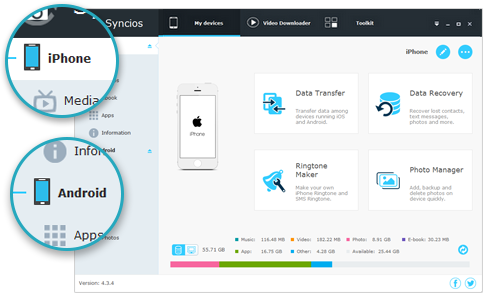
Related Articles