Transfer Files from and to iPhone, PC or iTunes
Easily Transfer Files from and to iPhone, PC or iTunes
Sick of iTunes' limitations? Then Syncios Mobile Manager will be your final solution. As a perfect combination of iPhone Manager, PC to iPhone Transfer, iPhone Music Transfer, iPhone to PC Transfer, iPhone to iPhone Transfer and iPhone to iTunes Transfer, Syncios is able to transfer files among your computer, iPhone, and iTunes freely and easily. Supported iPhone 5S, iPhone 5C, iPhone 6 (Plus), iPhone 6S (Plus), iPhone 7(Plus), iPhone 8(plus) and iPhone X, iPhone XS, iPhone XS Max, iPhone XR, iPhone 11, iPhone 11 Pro, iPhone 11 Pro Max, iPhone SE 2020, iPhone 12, iPhone 12 mini, iPhone 12 Pro, as well as iPhone 12 Pro Max.
With the Syncios Mobile Manager, you are free to backup Music, Video, Apps, Podcast, iTunes U, Ringtone, e-Books, Photos, Camera Roll, Voice Memos, Camera Shot, Contacts, Notes to your computer, seamlessly copy video, audio, image, etc. from PC to your iPhone and sync iPhone to iTunes. What's more, this user-friendly iPhone transfer has amazing converting function to aid all users in converting any video and audio file to Apple compatible video and audio formats.
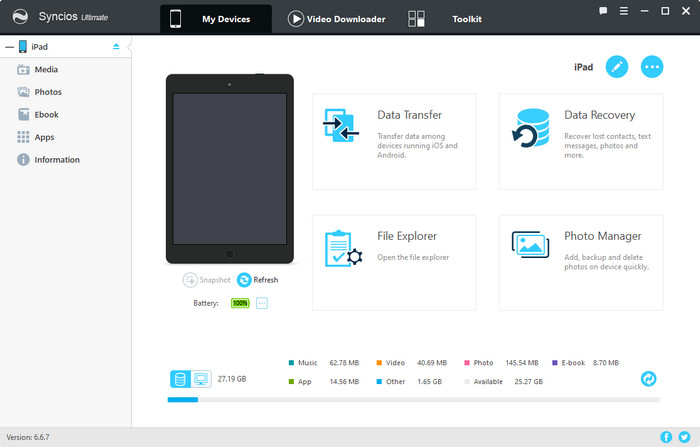
 Syncios Mobile Manager
Syncios Mobile Manager
Syncios Mobile Manager is an easy-to-use and powerful iOS & Android Mobile manager, which is well-designed for users who want to manage device contents on PC. It allows you to export contacts, apps, photos, music, ringtone, videos, SMS messages, eBooks and more.
- Sync iPhone files to computer
- Import & export Video/Photo/Ringtone/eBook between PC and iPhone;
- Backup iPhone Contacts, Notes, Bookmarks, Voice Memo, etc.
- Manage Apps , application documents between PC and iPhone;
- Create, delete and edit photo albums to your preference;
- Make iPhone ringtones freely;
- Add and edit playlist to manage and classify music and videos;

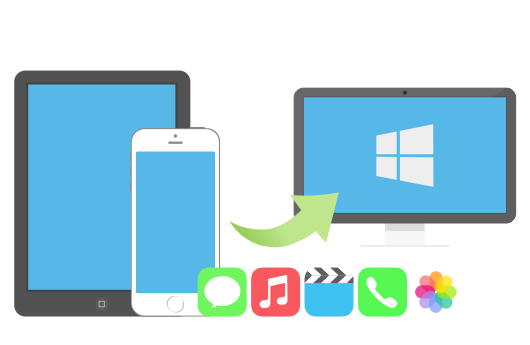
iPhone to PC Transfer: Backup iPhone to PC
Transfer files from iPhone to PC for backup. No need to fear the loss of your iPhone videos, music, photos and apps now. Photos, videos recorded by the Apple devices can be read and exported with this excellent iPhone to PC transfer. The smart backup feature of Syncios will help you copy iPhone music, videos, photos, apps, contacts, etc. to your PC in one click. It will also automatically export your iPhone playlists, photo albums, etc. to the computer and organize the files as you wish.iPhone to iPhone Transfer: Sync Two Devices
Want to transfer music between two iPhone? Want to transfer video from your iPhone to the iPhone of your friends or family? Want to transfer files from your old iPhone to new purchased iPhone? Here with Syncios iPhone to iPhone Transfer, you can easily transfer files between two iPhones, or transfer files from iPhone to iTouch/iPad, etc. on-the-go. Thanks to the smart files management function, it is handy for you to synchronize any Apple devices.

iPhone to iTunes Transfer: Copy to iTunes
With Syncios, you can not only save songs, videos, photos, apps from iTunes to iPhone. Once needed, transfer your iPhone contents back to iTunes is also available. You can easily import music, apps, videos, movies, podcasts, audiobooks, ringtones, playlists, etc. on iPhone to iTunes library. Just backup iPhone files to PC, and then you can feel free to transfer any iPhone files on PC to iTunes and keep your iTunes library free from duplicates. And all the file contents will be transferred to iTunes and saved in your iTunes media folder. Related Information
Related Information
Supported iOS: iOS 9 - iOS 14 and later versions.
Supported Android: Android 3.0 - Android 11 ![]() and later versions.
and later versions.
Supported iOS device: iPhone 4S, iPhone 5, iPhone 5C, iPhone 5S, iPhone 6, iPhone 6 Plus, iPhone 6S, iPhone 6S Plus, iPhone SE, iPhone 7, iPhone 7 Plus, iPhone 8, iPhone 8 Plus, iPhone X, iPhone XS, iPhone XS Max, iPhone XR, iPhone 11, iPhone 11 Pro, iPhone 11 Pro Max, iPhone SE 2020, iPhone 12, iPhone 12 mini, iPhone 12 Pro, iPhone 12 Pro Max.
Supported Android device: Samsung, HTC, Moto, LG, Google, Asus, Xiaomi, OnePlus, Huawei, etc.
Supported file types: Music, ringtone, Movie, TV Shows, Podcast, iTunes U, eBooks, audiobook, Pictures(Photos), Camera Shot Files, Contacts, Image(JPG, JPEG, PNG, BMP, TIF, TIFF), Video(MOV, M4V, MP4), app(IPA), Audio(MP3, M4A, WAV, AIFF, M4R, M4B).
 User Voice
User Voice
You Guys are Awesome! ! ! Your program is an iTunes killer. Easy to use to transfer my files on devices - The simplicity of operation is just that - - - simply unbelievable! It's so user friendly anyone can use it...even my mom. Please know that I will tell everyone I know to use it!
-- Joseph, Shone
This iPhone Transfer saves me a large amount of time when I need to populate my iPhone, transfer all what I want to transfer and help me manage my photo albums and playlists. Amazingly fast and secure! The most importance is that it is Free! Thank you for providing such an awesome free to use software.
-- Alex Lyons


