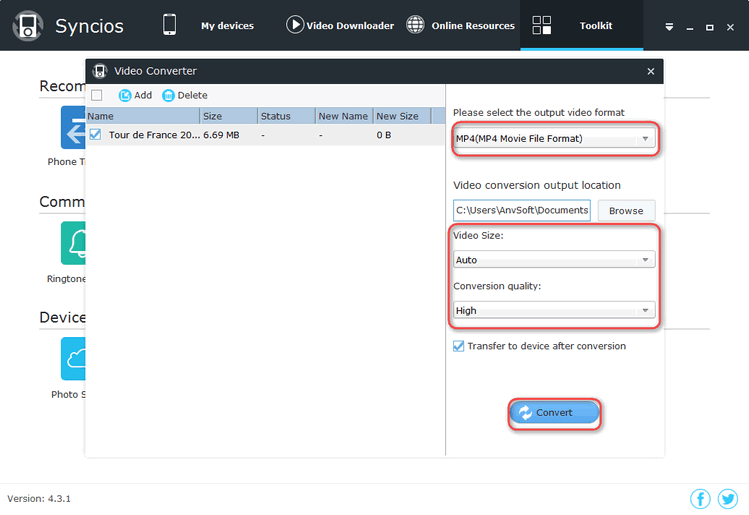![]() One management tool for all smartphones to transfer files between PC & iOS/Android devices.
One management tool for all smartphones to transfer files between PC & iOS/Android devices.
Syncios Android Manager offers ultimate file transfer solution between PC and Android Devices, allowing you transfer and backup multimedia data including music, video, photo, apps, contacts between Android Phone and PC.Syncios also provide more functions to better manage your Android Devices, such as built-in video converter, audio converter and ringtone maker, etc.
1. Under My Device tab, choose items to manage from the left panel: Media, Photos, Apps and Information.
2. Choose the operation to backup data from iPhone, iPad, iPod or Android phone to PC or copy from PC to Android or iOS devices.
After your device connected, it will be recognized and displayed in the primary window.
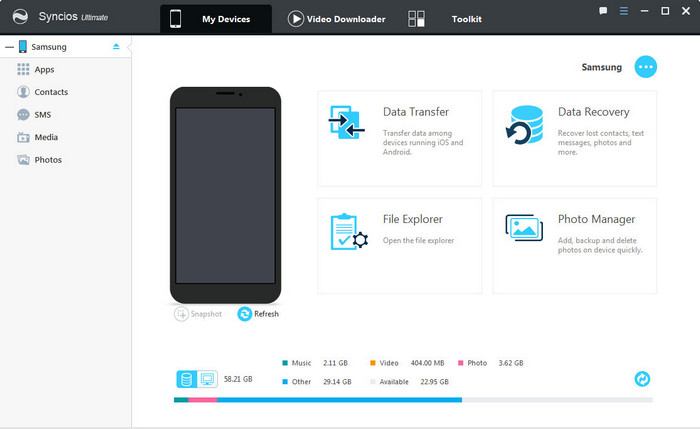
To transfer Android/iOS music to Windows PC, click Media tab on the left panel of Syncios and then choose the audio type from right panel, including Music, Ringtones, Podcasts, Audiobooks and Voice Memos. Just hightligt Music, all music on your iPhone/iPad/iPod/Android phone wil be displayed on the main window. Simply select the songs you want to transfer and click Export option.
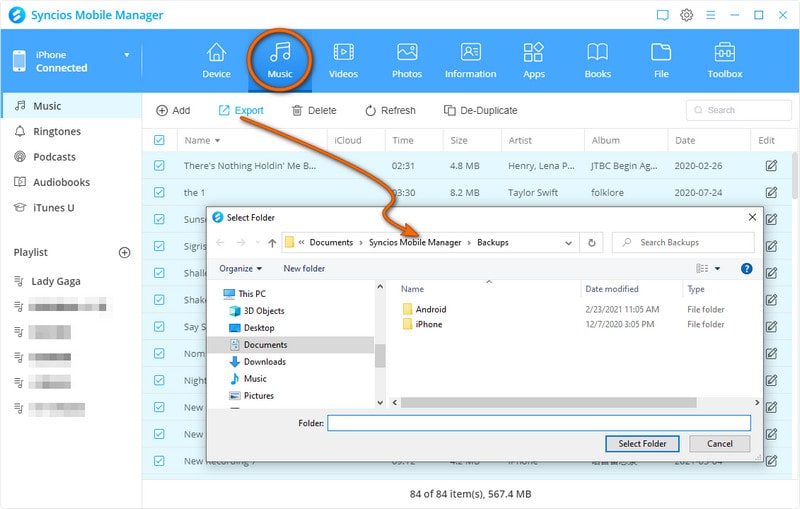
To transfer Android/iOS photos to Windows PC, click Photos tab on the left panel of Syncios, all the albums will be displayed in the main window. Manage the whole album by choosing operation from Import, Export, Delete. Select the album or photos in your device, and then click Export button to transfer photos from Android or iOS to PC.
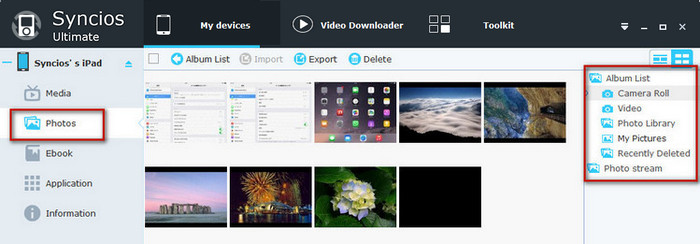
To transfer Android/iOS videos to Windows PC, click Media tab on the left panel and choose the video type from right panel, including Videos, TV Shows, Music Videos, iTunes U. Choose video files in your device, and then press Export button to transfer videos from Android or iOS to PC.
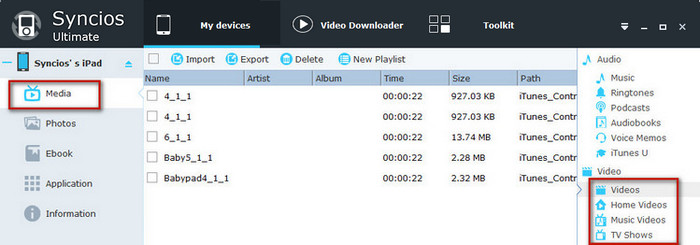
It's not a hard job to transfer music/videos/photos from Windows PC to your Android/iOS phone. Simply press Media, Photos tab on the left panel of Syncios. Then click Import to browse your PC for the video, audio, or photo files you want to import to your Android or iOS device. After finding them, click Open to transfer music, videos, photos to your Android phone or iOS devices.
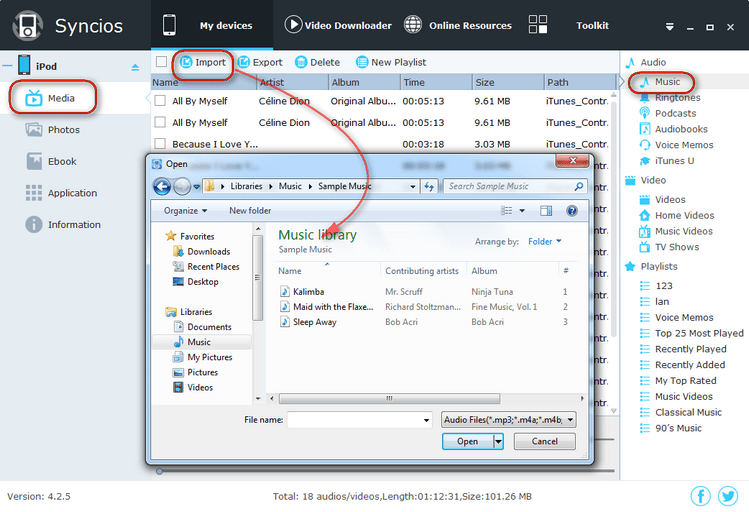
Syncios not only gives you better experience to manage your iPhone, iPad, iPod, Android, but also offers more amazing functions such as built-in video converter, audio converter, and ringtone maker. How to convert video for Android phone or iPhone/iPad/iPod?
Under Toolkit, go to Common Functions and click the Video Converter icon.
Choose output video format supported by Android device or iPhone, iPad, iPod, including MP4, M4V and MOV, and then click Browse to select an output folder for the converted video file. Now, press Convert button to start the video conversion process.
Tips: If you would like to transfer output video file to current device automatically, please simply check Transfer to device after conversion option.You can also choose the Video Size and Conversion Quality.