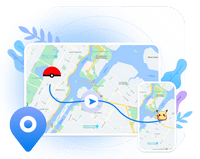>
How to >
GPS Location >
>
How to >
GPS Location >
Top 9 Available Snapchat Viewers / Downloaders
Want to know how to safely and conveniently view or save Snapchat Stories? There's a wide variety of Snapchat Viewers on the market, ranging from anonymous browsing to downloading options and even parental controls. However, the risks and practicality vary widely. This article will provide a comprehensive overview of these Snapchat Viewers, from low-risk online viewers to cautious monitoring software to risk-free, official, and compliant methods. This will help you understand the right tools for you and ensure they're used responsibly.

Part 1: How to Use Snapchat Viewers Safely
Before selecting a Snapchat Viewer, it's advisable to review others' experiences to avoid common pitfalls. Here are some practical insights:
👩💻 "I've tried several viewers, and the Snapchat online viewer is the most stable. It doesn't require logging in and there are no ads. Those that require downloading the app and filling in a password are all scams."
👩💻 "I encountered a viewer that asked for address book permissions, so I immediately turned it off. These kinds of requests are most likely data theft attempts, so don't be tempted."
👩💻 "Storycloner is easy to download, with original quality and no watermarks, but be careful with pop-up ads; clicking the wrong one could end up downloading junk software."
👩💻 "I viewed the same person's Story for three consecutive days, and my account was immediately blocked. Then I started viewing it every few days, and the problem didn't resurface. Don't be too frequent!"
👩💻 "When using the Viewer, I found that many region-specific Stories were inaccessible. Later, I used Syncios Location Changer to change my location, and instantly saw local event content posted by friends from other locations. Using these two tools together doubles the experience."
Why is the Syncios Location Changer so useful when using Snapchat Viewer?
Let's check 4 benefits of using Syncios Location Changer to change your location when viewing Snapchat stories:
Syncios Location Changer 
Change GPS location on iPhone & Android with one click, work with all location-based apps like Pokémon GO, Tinder, Snapchat, Life360, and simulate GPS movement with a customized route and speed.
- 1. Unlock limited content: Some great stories are only available in certain regions, such as local events and city-specific content. Changing your location unlocks this content and allows for a more comprehensive view.
- 2. Ensure greater privacy: When viewing stories anonymously, your real location can reveal your identity. Using Syncios to hide your location prevents others from guessing your identity.
- 3. Ensure account security: Using the viewer constantly can easily lead to platform flagging. Changing your location makes your operation more like a real person and enhances your account security.
- 4. Enhanced interactive experience: Changing your location allows you to interact with stories about out-of-town events and browse popular content from other regions, providing a richer experience.
How do I use Snapchat Viewer with Syncios Location Changer? (Click to Expand) ▼
Part 2: Full Review of Available Snapchat Viewers
In this section, we’ll provide real reviews of all Snapchat viewers. These are genuine evaluations based on hands-on testing, not AI-generated content. Here, you’ll find effective Snapchat Online Viewers and Snapchat Online Video Downloaders. The key difference: Snapchat Online Viewers are more convenient for anyone who only needs to anonymously view others’ updates online, and they also include a download function for Snapchat stories. The table below offers a clear comparison.
| Item | Snapchat Online Viewers | Snapchat Video Downloaders |
|---|---|---|
| How to access | Access via a browser | Access via a browser |
| How it works | Enter a username | Enter a profile link |
| No Login | ✅ | ✅ |
| Free | ✅ | ✅ |
| View Snapchat Stories | ✅ | ❌ Thumbnail preview |
| Download Snapchat Videos | ✅ | ✅ |
Part 2.1: Snapchat Online Viewers (Low-Risk + Anonymous)
If you're a hassle-conscious person, Snapchat Online Viewers are a great option. Simply enter your username and quietly browse your friends' posts, without the hassle of registering or logging in. Simply open it on your phone or computer. Their convenience and low risk make them perfect for those occasional "lurking" moments. Here are three recommended, relatively secure Snapchat Online Viewers.
1. Megastory Snapchat Viewer
🌐 https://megastory.org/snapchat-viewer
A free online tool for anonymous viewing and downloading of public Snapchat stories. Just enter a username to browse recent content, no login or app installation needed.
- Anonymous viewing without revealing your identity.
- Downloading Snapchat videos.
- Web-based, easy to use.
- Single function, only supports viewing.
- No additional features such as downloads.
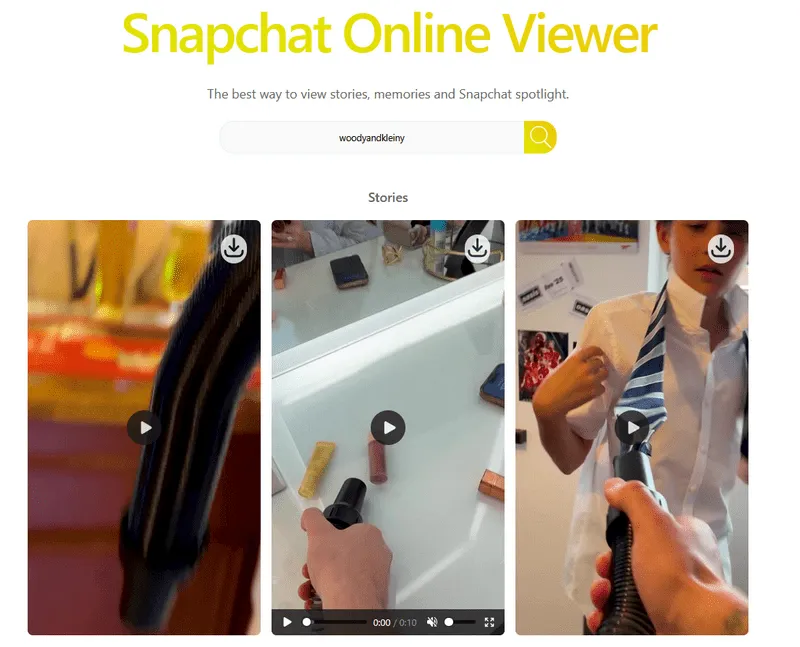
2. Snap StoryClone
A powerful viewer and downloader with direct username search. Easily preview, watch, and save high-quality public Snapchat stories.
- Enter any username to view anonymously.
- Can see the basic information of the profile.
- Save videos directly, no download limits.
- Cannot access other dynamic information.
- Need to watch 5-second ad to start viewing.
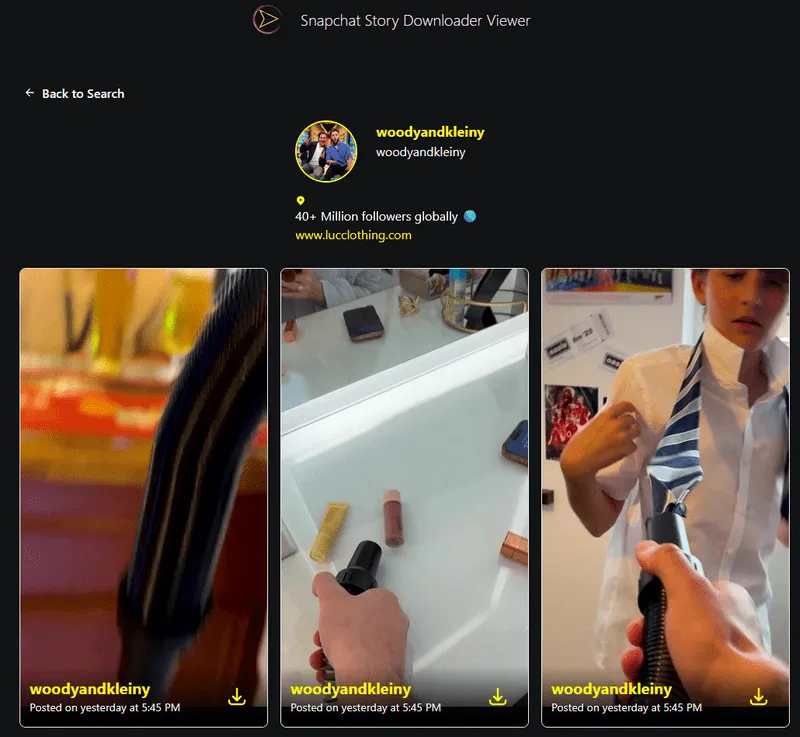
Part 2.2: Snapchat Video Downloaders (Low-Risk + Anonymous)
Some Snapchat Video Downloaders let you quietly save videos from Snapchat profiles simply by entering a username or the profile link—no need for individual video links. Best of all, the other person won’t know you’ve downloaded their content.
1. Storycloner Downloader
It's very easy to use. Enter the username you want to download, select the Story you want to save, and click to save. It doesn't remember what you've downloaded, and the file is saved directly to your device. You don't have to worry about the format, it will automatically convert to MP4 or PNG, and there's no watermark.
- Just enter the username to search and download Snapchat videos.
- Only need a username, download secretly without the other party knowing.
- No messy pop-ups, relatively the safest one.
- Need to download videos one by one.
- The function is relatively simple, just used to download Snapchat videos.
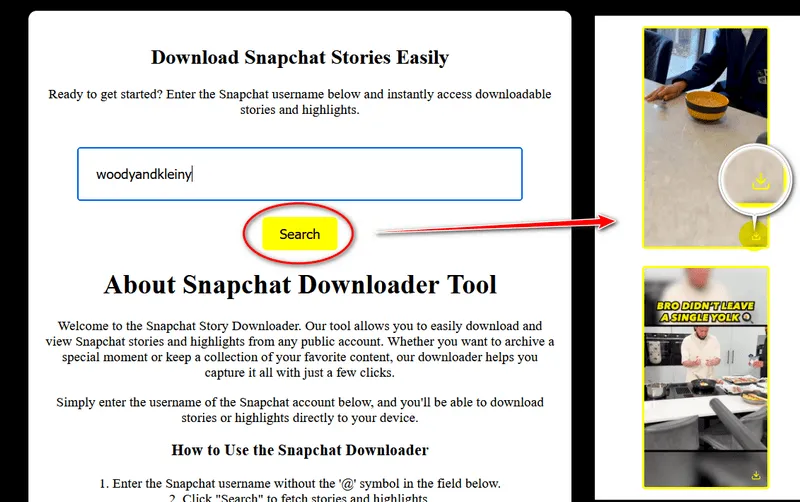
2. Bravedown Snapchat Downloader
🌐 https://bravedown.com/snapchat-video-downloader
You can download multiple Stories from the same user at once, and choose the quality you want. It's easy to figure out. Just enter the Snapchat username link, like https://www.snapchat.com/@woodyandkleiny, to start downloading. However, there's a limitation: you can only download public content posted within the last 7 days.
- Super easy to use, just a few clicks and you're done.
- Copy an URL of one of stories, it will extract all videos and photos.
- Can preview Snapchat videos and photos before downloading.
- No need to expose yourself, only need a username.
- No download limits, download videos in up to 720p or higher.
- May sometimes not extract all stories from a Snapchat account.
- Need to download videos one by one manually.
- Verification code required.
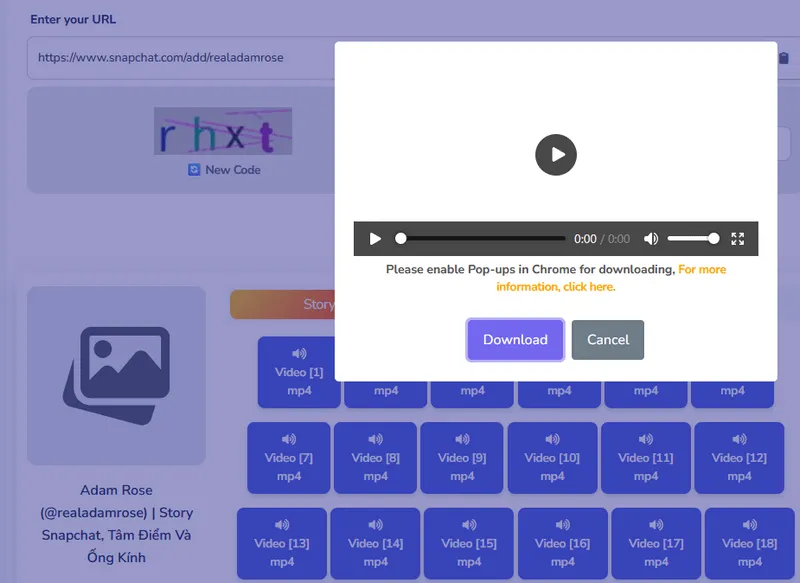
3. SnapSaver
This is a Snapchat video downloader that retrieves all videos by parsing the URL of a user's public Snapchat profile. It's very simple, and you don't even need a Snapchat account.
- Saved videos are clear.
- The workflow is simple and straightforward.
- Only need a username, will not expose.
- Download all videos with the URL of a user's public Snapchat profile.
- Can't preview Snapchat videos before downloading.
- There are pop-ups you need to ignore.
- You need to watch ads every once in a while to continue downloading, and you can only close the ads after 30 seconds.
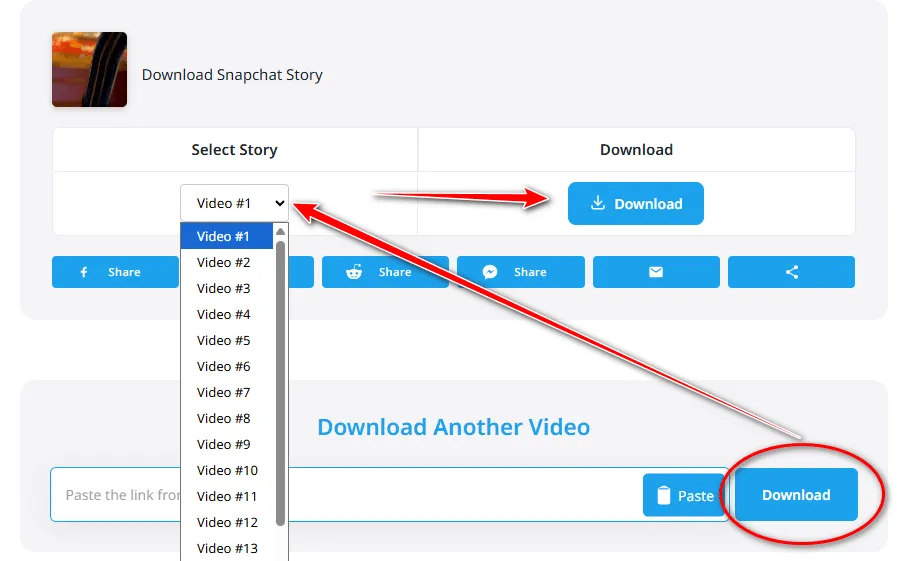
4. Godownloader
It’s an all-in-one social media downloader. Apart from letting you extract and save audio from Snapchat stories separately, it also supports video downloads from Facebook, Instagram, TikTok, Douyin, Likee, Twitter, CapCut, UlikeCam, and Kuaishou (Kwai).
- Supports multiple download quality and formats.
- Can preview videos before downloading.
- Download Snapchat stories via a username.
- Support downloading media files from various social platforms.
- Free to use, no download limits.
- Be careful the popups while downloading Snapchat stories.
- Need to download videos one by one.
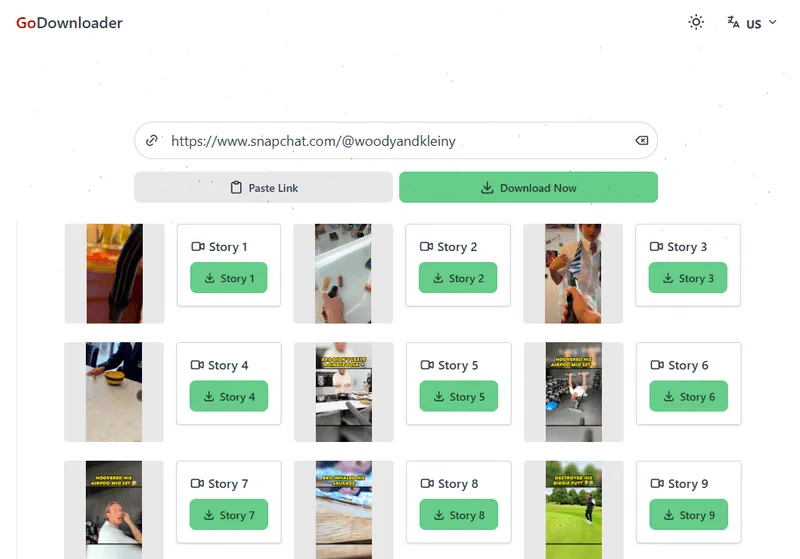
5. SchatDownloader
🌐 https://schatdownloader.com/
An all-in-one media tool for Snapchat, supporting stories, Spotlight videos, maps, and snaps. Enjoy high-quality, watermark-free downloads with no login or registration.
- Very decent download quality.
- The preview videos are also very clear.
- Simply enter the Snapchat public profile URL to to download videos.
- There are some ads on the page.
- Sometimes not all videos are extracted.
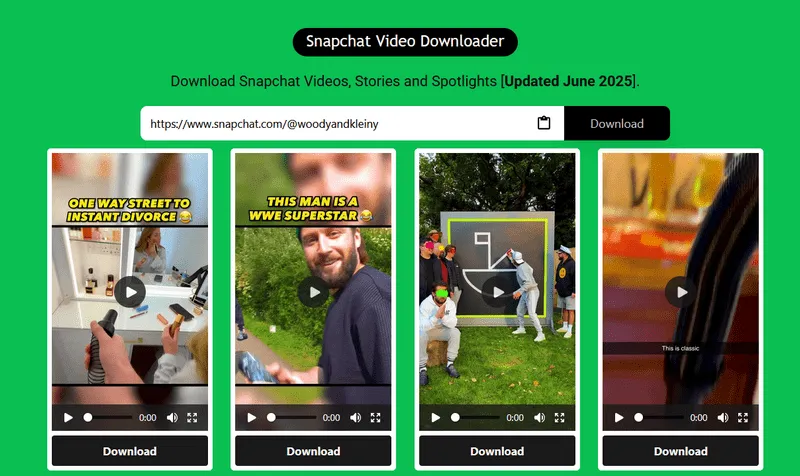
6. Storybox Story Viewer
🌐 https://storybox.io/snapchat-story-viewer/
It loads quickly and offers a preview of all your Snapchat stories, making it particularly convenient for bulk browsing. However, there are some minor limitations: some videos may not display, and despite being called a "story viewer," it requires a Snapchat username link to load content. Therefore, it's more appropriately categorized as a Snapchat video downloader.
- Watch privately without others knowing you've seen it.
- Simple search by entering a username link.
- Save stories in one click.
- Need to click "Launch Tool" twice to enter the actual download page.
- There are many ads on the interface.
- Will not show all videos of a user.
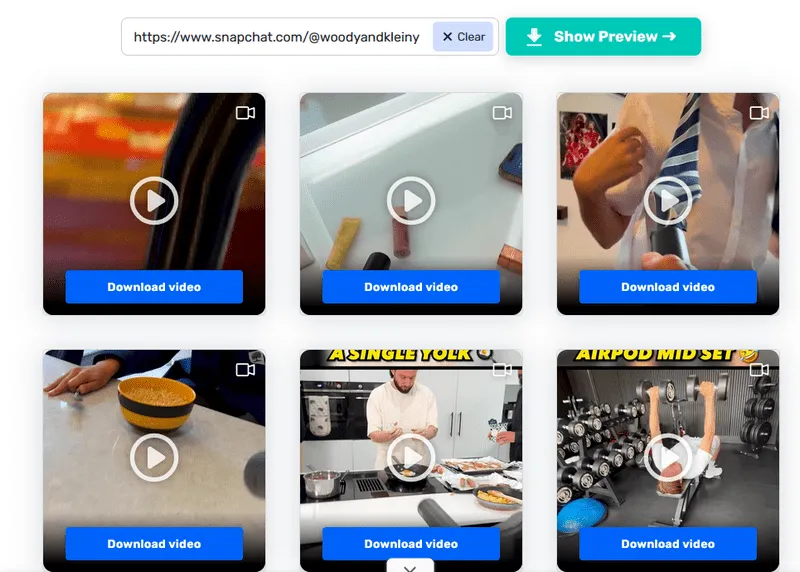
Another type of Snapchat Video Downloaders works by parsing the exact video URL to save Snapchat stories. You’ve got to track down the specific link first, though.
7. Syncios Video Downloader
🌐 https://www.syncios.com/youtube-video-downloader/
Not only can it download Snapchat content, but it can also download videos from other platforms. To use it, you need to copy the Story sharing link and paste it into the download box. It has passed third-party security testing and does not contain any malicious plug-ins, so it is relatively safe.
- Total free, clean, and 100% safe.
- Download videos in 4K/HD/SD.
- Free download videos to MP4, MKV, M4A, and WEBM.
- Download video audio and subtitles.
- Download videos from Snapchat and other platforms via URL parsing.
- Download YouTube videos via keyword search.
- Download all episodes at once.
- Need to install the app.
- Premium movies may not be downloaded.
- Not designed for Snapchat, requires an exact URL to download Snapchat stories.
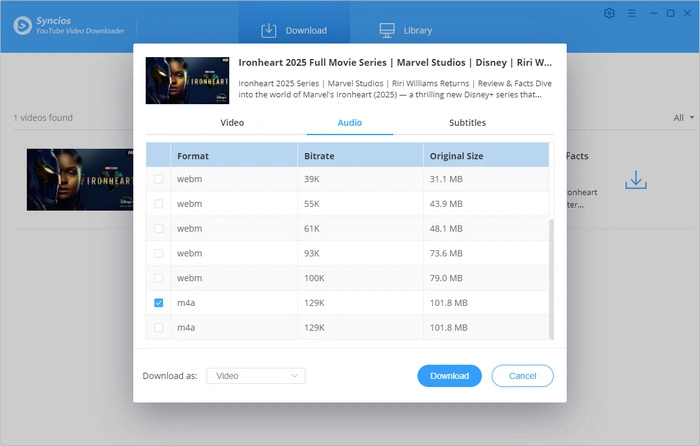
Part 2.3: Snapchat Monitoring Software (Medium Risk)
Behind everyday interactions, a silent monitoring program operates, specifically monitoring chats and story updates on Snapchat. It quietly records crucial information without disrupting the user's normal use.
Unlike more ostentatious tools, this program precisely captures communication content, creating a discreet and efficient information collection mechanism for those with monitoring needs (such as parents concerned about their children's safety), leaving virtually no visible trace.
While such tools carry legal risks, if your primary goal is to understand your child's activities, this is a viable option.
All these parental monitoring apps have similar core features and shortcomings.
- Records chats, stories, and other content in real time, making it easy to review key information.
- Runs discreetly, preventing interference with the user's normal use.
- For those who need to monitor others' social activity (e.g., parents), it allows for timely detection of potential risks (e.g., inappropriate contact, inappropriate content).
- Potentially intrusive, especially if used without prior notice.
- Some features may violate Snapchat's terms of use, posing a risk to your account.
There are Snapchat monitoring tools available that allow you to view your kids' activity not only on Snapchat but also on other social platforms such as WhatsApp, Line, Viber, Instagram, and more.
1. PanSpy
PanSpy is a device monitoring software that supports the covert recording and remote viewing of various social applications (including Snapchat, WhatsApp, Skype, Line, Viber, Kik, Instagram, WeChat, etc.), call logs, text messages, location traces, and other information on mobile phones and tablets. It runs quietly and does not interfere with normal device use. It is mainly designed for scenarios where it is necessary to pay attention to device usage, such as parents monitoring their children's device security or companies managing employees' work devices.
2. Umobix
You can view your child's Snapchat Stories, message history, and interactions with friends in real time. However, you must install the client on your child's device, and you can also remotely control it. Legally, your child must be informed and consent in advance, otherwise it may violate their privacy.
3. Flexispy
It's quite advanced, can run hidden, and automatically takes screenshots of Stories. However, it carries risks: it could be detected as illegal by Snapchat, leading to account restrictions.
4. Hoverwatch
It generates a daily activity log, showing the time you viewed and posted Stories. It works on both iOS and Android; you'll need to enable device permissions.
5. ClevGuard
🌐 clevguard.org
It features analysis of teens' online behavior to identify potentially risky content.
Part 2.4: Unreliable Snapchat Viewers (High-Risk + Unrelated)
Why do we mention some high-risk or even completely irrelevant tools when discussing effective Snapchat viewers? It's because many websites refer to these tools, but in reality, they can expose you to the risk of information leakage. We list them here to help you avoid these pitfalls.
- SnapTrack Pro: Claims to allow anonymous viewing of private stories and follower lists. However, some users from Twitter complained that their accounts were locked after the trial and received Snapchat security warnings.
- GhostViewer: You can bypass privacy settings to view "read but not reply" status. However, your device is likely to be infected with malware that can steal your location and communications. Someone on the MalwareTips forum commented that after using it, their phone frequently saw pop-up ads, and even after uninstalling it, they were still charged $9.99 per week.
- Spokeo: It's primarily used for background checks and has nothing directly to do with viewing Snapchat Stories. Furthermore, it may collect your browsing history and use it for commercial purposes, so be aware of the risks.
- StoryStealer: Avoid this Snapchat Viewer. It embeds ransomware, and over 50 users have reported their devices being locked and demanding $500 in Bitcoin.
- SnapCrack: Don't trust this Snapchat Viewer. It stole Snapchat credentials, causing over 200 accounts to be compromised and sent fraudulent messages.
- Snapchat Official Help Center: This is not a tool; it's just a place where you can learn how to use Snapchat. You can't view or download Stories.
- GhostCodes: This is a platform for recommending Snapchat accounts and has nothing to do with the Story Viewer.
Part 3: How to View SnapChat Stories without Risks
Method 1: Use Snapchat Ghost Mode
Snapchat actually comes with a built-in "Ghost Mode." When you enable it, you can view someone else's Story without being notified of your browsing history, leaving no trace. This built-in feature is convenient and secure, allowing you to discreetly browse content you're interested in without relying on third-party tools.
How to enable: Snapchat Settings → Privacy → Story Viewing → Enable Ghost Mode
How it works: No browsing history is left - the other party will only see "1 view", but your identity will not be exposed.
Limitation: Stories from private accounts cannot be viewed.
Method 2: Use A Snapchat Anonymous Second Account
Register a new account, leave out any personal information, and then follow the public account you want to view. This method is completely compliant and will not be counted as a violation.
Method 3: View with A Snapchat Private Group
Creating a private group of three or more people, where members can share targeted Stories, can reduce the number of times a member directly views a Story. For example, if you originally wanted to view a Story, viewing it directly would leave a view history with the poster. However, if a story is shared by other group members, the poster will only see the collective view history of the group, making it difficult to determine whether it was you who viewed it, thus effectively hiding your browsing history.
Part 4: FAQs About Snapchat Viewers
Snapchat's official Terms of Service prohibit the use of third-party viewers, and violating this can result in account suspension. In some regions, accessing someone's content without their consent may violate privacy laws, creating a legal gray area. Therefore, caution is advised when using Snapchat Viewer.
There are risks. Some third-party viewers may have security vulnerabilities that could steal user data or embed malware. It's recommended to choose an online viewer that doesn't require any login information.
In most cases, no. Some web-based viewers allow you to view public stories by simply entering the user's username. You don't need to log in or have a Snapchat account.
No. Snapchat strictly protects privacy. Private accounts' stories are only visible to friends, and no tool can view private content without permission.
If the other person has device backup enabled, they can view them using certain monitoring software, such as when a parent monitors their underage children or an employer monitors company devices.
Normal use of Snapchat Viewer does not result in notifications, which is why it's used to view stories anonymously. However, if the Viewer is vulnerable or detected by Snapchat, unexpected events could occur, leading to discovery. It's recommended to use Syncios Location Changer to hide your real location.
Part 5: Pick the Best Way to View SnapChat Stories
In this article, we list all available methods for anonymous Snapchat viewing and explain how to safely use Snapchat profile viewers. If you feel overwhelmed by the options, simply choose the most practical method for your needs.
- 1. Temporarily view public Stories:
Use Snapchat Online Viewers (web version is the safest) - 2. Save stories from Snapchat profiles:
Use Snapchat Video Downloaders (embedded tool, low risk) - 3. View restricted content across regions:
Ghost Mode + Syncios Location Changer (strict speed/frequency rules apply) - 4. Completely risk-free:
Official Ghost Mode + Friend Support Groups