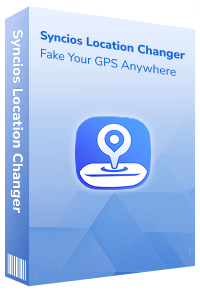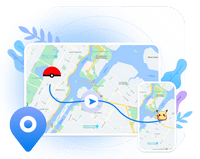>
How to >
GPS Location >
>
How to >
GPS Location >
Why Does My iPhone Say “No Location Found”? Causes and Fixes
Have you ever opened the Find My app on your iPhone, expecting to see the location of a loved one or your misplaced device, only to encounter the frustrated message “No Location Found”? No need to be confused anymore. This ultimate guide will explore the possible causes behind “No Location Found”, differentiate the similar error “Location Not Available”, and offer step-by-step fixes. Let’s dive in.

- Part 1: What Does "No Location Found" Mean?
- Part 2: "No Location Found" vs. "Location Not Available"
- Part 3: Common Reasons for "No Location Found"
- Part 4: How to Fix "No Location Found" on iPhone [8 Fixes]
- Fix 1: Check Apple’s System Status Page
- Fix 2: Check Internet Connection
- Fix 3: Enable Location Services
- Fix 4: Ensure Find My is Enabled
- Fix 5: Turn Off Airplane Mode
- Fix 6: Restart Your iPhone
- Fix 7: Check Date and Time Settings
- Fix 8: Update iOS
- Part 5: Tips: How to Change iPhone Location Instantly to Avoid Tracking
- Part 6: FAQs About No Location Found
Part 1: What Does "No Location Found" Mean?
When you see “No Location Found” on your iPhone, particularly in the Find My app, it indicates a technical failure in objectively retrieving location data. This issue arises from network problems, hardware glitches, or system malfunctions that prevent your device from accessing GPS or internet-based location services. In other words, technical breakdowns hinder it from sending its location data, which is not caused by the owner’s deliberate actions.
Part 2: "No Location Found" vs. "Location Not Available"
At first glance, the messages “No Location Found” and “Location Not Available” might seem interchangeable, but they have distinct meanings. In short, “No Location Found” is caused by objective reasons, while “Location Not Available” is caused intentionally by the iPhone user, who may have manually turned off location sharing in the Find My app settings.
| Difference | No Location Found | Location Not Available |
|---|---|---|
| Primary Cause | Technical issues (network) | Intentional action (stopped sharing, privacy settings) |
| User Control | Not directly controlled by the user | User may have disabled sharing or turned off the device |
| Common Scenarios | Weak WiFi/cellular signal, GPS obstruction | Find My sharing disabled, device powered off |
| Sharing Status | Location sharing is active but interrupted | Location sharing is paused or terminated |
Part 3: Common Reasons for "No Location Found"
Since we have learned about what “No Location Found” means and how it differs from “Location Not Available”, let’s explore the most common reasons why you might encounter “No Location Found” on your iPhone. By identifying the possible cause, you can apply the appropriate fix and get your location back on track.
1. Poor Network Connection:
iPhone relies on both cellular data and WIFI to communicate with GPS satellites and location servers. When you have a weak or unstable network connection, or completely unavailable, the device struggles to send and receive location data, leading to the error message “No Location Found”.
2. Disabled Location Services:
Another possible reason for the “No Location Found” error is that the location services on your iPhone you are trying to track have been disabled. Without them enabled, no app, including Find My, can retrieve or share location information.
3. Device Offline or in Airplane Mode:
When your iPhone is powered off or in Airplane Mode, it’s effectively cut off from the outside world, including location services. While the Airplane Mode is useful in certain situations, it also prevents the phone from sending or receiving location data, contributing to “No Location Found”.
4. Low Battery or Power Saving Mode
When your iPhone’s battery is critically low, it automatically switches to Low Power Mode to extend its remaining charge, which impacts the location services.
5. Outdated iOS or App Bugs:
Software glitches are another common cause of “No Location Found” errors. If your iPhone is running an outdated version of iOS, it might have known issues that affect location services.
6. GPS Signal Obstruction:
GPS signals can be blocked or weakened by physical obstacles, such as tall buildings, mountains, tunnels, or even dense forests. When your iPhone can’t receive a clear GPS signal, it won’t be able to accurately determine its location, resulting in the “No Location Found” error.
7. iCloud Sign-Out:
The Find My app relies on iCloud to store and share location data between devices. If you accidentally sign out of iCloud or if there’s an issue with your iCloud account, location sharing will be disabled.
Part 4: How to Fix "No Location Found" on iPhone [8 Fixes]
When you are aware of the possible causes, it can be easier to fix “No Location Found” on iPhone effectively. Here, we provide you with eight step-by-step solutions to restore your iPhone location without much hassle.
Fix 1: Check Apple’s System Status Page
Sometimes, the “No Location Found” error might not be related to your iPhone at all. Apple’s servers that power the Find My service could be experiencing outages or maintenance. Here is what you can do:
- Step 1: Visit Apple’s System Status page to ensure Find My services are operational.
- Step 2: On the System Status page, you’ll see a list of all Apple services. Look for “Find My” and check its status. If it’s marked as “Degraded” or “Unavailable,” it means there’s an issue on Apple’s end, and you’ll need to wait for them to resolve it.
- Step 3: You can also subscribe to notifications on the page to stay updated on when the service is back to normal.
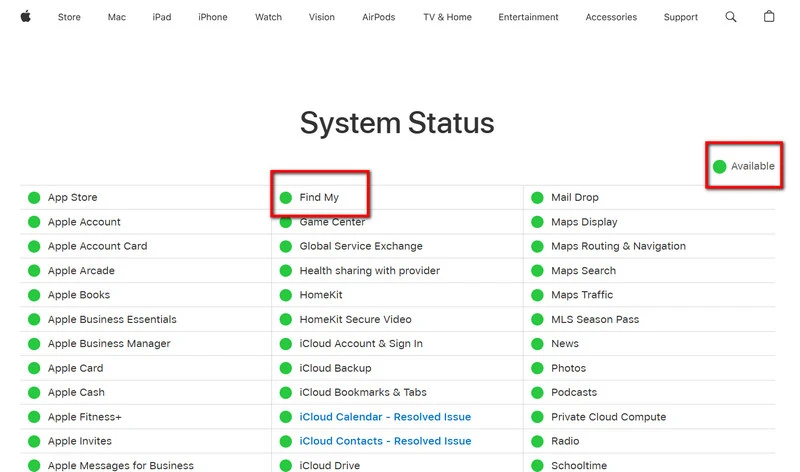
Fix 2: Check Internet Connection
The most crucial step in troubleshooting “No Location Found” issues is to check your iPhone’s internet connection.
- Step 1: Ensure your iPhone has a stable WiFi or cellular network.
- If you’re connected to WiFi, make sure you’re within range of the router and the signal strength is strong. You can check the WiFi icon in the status bar to see the signal level.
- If you’re using cellular data, ensure that your carrier has good coverage in your area and that you haven’t reached your data limit.
- Step 2: If you suspect a network configuration issue, you can reset your iPhone’s network settings.
- Go to Settings > General > Transfer or Reset iPhone > Reset > Reset Network Settings. This will erase all saved WiFi passwords, cellular settings, and VPN configurations, so you’ll need to re-enter them afterward. However, it can often fix stubborn network problems that are causing the “No Location Found” error.
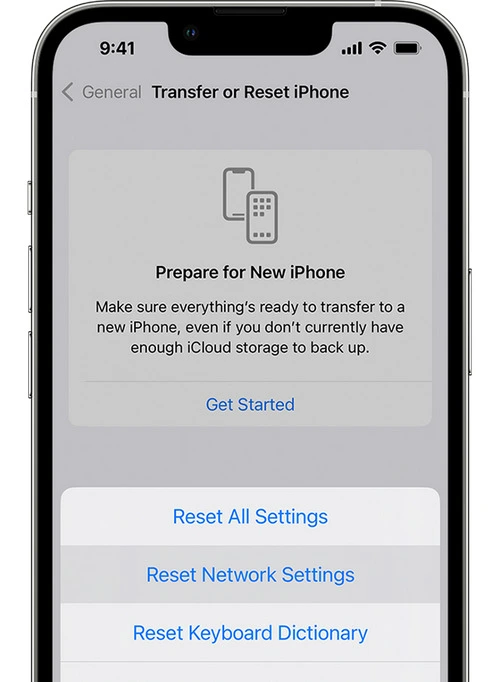
Fix 3: Enable Location Services
As we mentioned earlier, disabled location services can prevent apps from accessing your device’s location. To ensure that location services are enabled:
- Step 1: Go to Settings > Privacy & Security > Location Services and turn on the toggle. This will enable location services for all apps that request access. If you want to be more selective, you can scroll down and choose which apps are allowed to use location services.
- Step 2: Verify that "Find My" has location access under Location Services > Find My. Make sure the toggle next to “Find My” is turned on. This allows the app to access your device’s location data, which is essential for tracking and sharing your location.
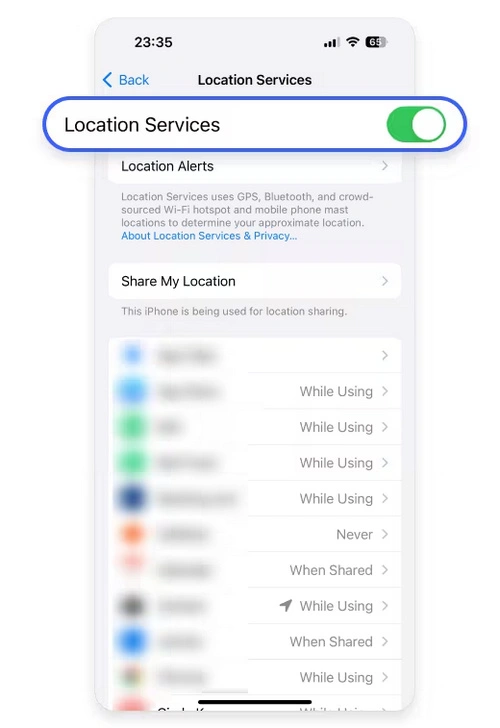
Fix 4: Ensure Find My is Enabled
The Find My app is crucial for location tracking on your iPhone. If it’s not properly configured, you might encounter the “No Location Found” error.
- Step 1: On the target device, go to Settings > [Your Name] > Find My > Find My iPhone and enable all toggles (Find My iPhone, Find My Network, Send Last Location).
- “Find My iPhone” allows you to locate your device if it’s lost or stolen. “Find My Network” uses nearby Apple devices to help locate your device even if it’s offline. “Send Last Location” sends the device’s location to iCloud when the battery is critically low, giving you a better chance of finding it.
- Step 2: Make sure both devices are signed into the same iCloud account if you’re sharing location. If you’re trying to track someone else’s iPhone, they need to sign into the same iCloud account as you in order for you to see their location. If you’re tracking your own devices, ensure that all your iPhones, iPads, and Macs are signed into the same iCloud account for seamless location sharing.
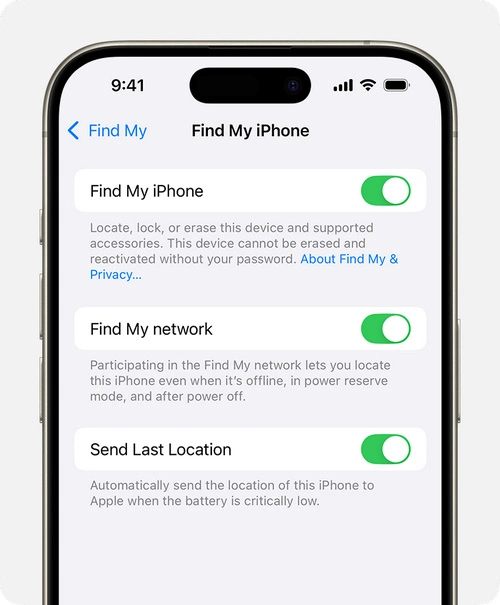
Fix 5: Turn Off Airplane Mode
Airplane Mode disables all wireless connections on your iPhone, including those needed for location services. You should turn off Airplane Mode to troubleshoot “No Location Found” issue.
- Step 1: Swipe down from the top-right corner (iPhone X or later) to open Control Center and disable Airplane Mode. The Airplane Mode icon looks like a plane. Tap it to turn it off, and your iPhone will automatically reconnect to available WiFi or cellular networks.
- Step 2: If you’re in an area with poor reception, try toggling Airplane Mode on and off. Sometimes, simply turning Airplane Mode on and then off again can help your iPhone re-establish a connection with the network and resolve location issues.
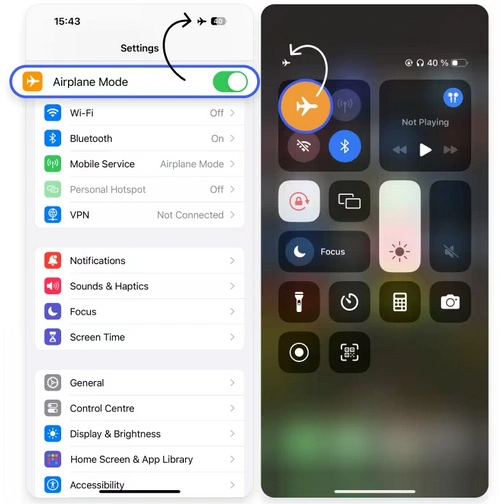
Fix 6: Restart Your iPhone
A simple restart can often fix a variety of software glitches, including those causing the “No Location Found” error. Restarting your iPhone clears temporary files, refreshes system processes, and can resolve minor bugs.
Hold the side button and volume button until the power slider appears, then restart. Slide the power slider to turn off your iPhone, wait for a few seconds, and then hold the side button again until the Apple logo appears.
Hold the home button and power button until the Apple logo appears. Keep holding both buttons until the screen goes black and the Apple logo shows up. This indicates that your iPhone is restarting. After the restart, check if the “No Location Found” message persists.
Fix 7: Check Date and Time Settings
Incorrect date and time settings can disrupt your iPhone’s ability to communicate with network servers, leading to “No Location Found” issue.
- Step 1: Go to Settings > General > Date & Time and enable "Set Automatically". This will ensure that your iPhone’s date and time are synced with your carrier’s time servers. If the “Set Automatically” option is already enabled but the date and time still seem incorrect, try toggling it off and then on again.
- Step 2: Manually set the date and time if the automatic option isn’t working. Enter the correct date, time, and time zone manually. Make sure to double-check the settings to ensure accuracy. Once you’ve adjusted the date and time, check if the location error is resolved.
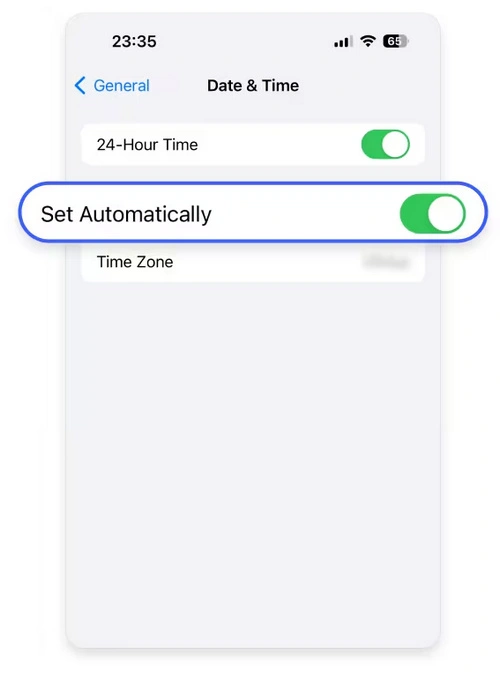
Fix 8: Update iOS
Keeping your iPhone updated with the latest version of iOS is essential for optimal performance and to fix known bugs. Apple regularly releases updates that address issues with location services, app compatibility, and security.
- Step 1: Go to Settings > General > Software Update and install any available updates to fix system bugs. Your iPhone will automatically check for available updates.
- Step 2: If there’s an update available, tap “Download and Install”. Make sure your iPhone is connected to a stable WiFi network and has enough battery life (or is plugged in) before starting the update.
- Step 3: Update the Find My app to the latest version. In the App Store, tap your profile icon at the top right, then scroll down to see available app updates. Find the Find My app and tap “Update” if there’s a new version available. This can help resolve any bugs within the app that might be causing the location error.
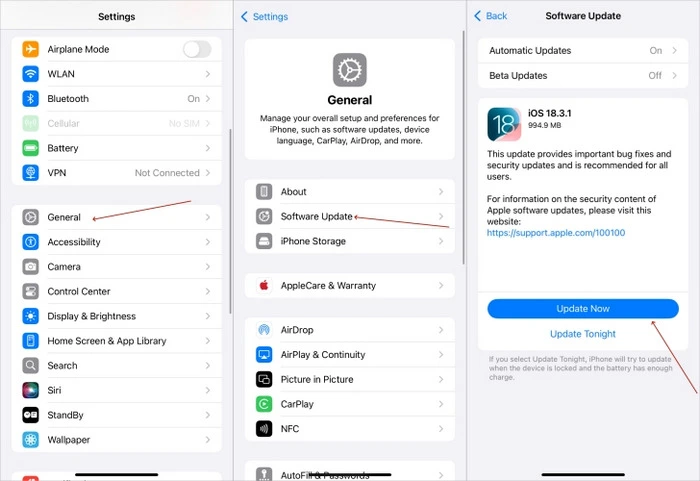
Part 5: Tips: How to Change iPhone Location Instantly to Avoid Tracking
Some people may yearn to fix the “No Location Found” issue, while there are certain iPhone users who may prefer not to share their real location on the Find My app. However, when you disable Find My sharing, your friends may know that you are blocking because it will show “Location Not Available”. If you want to change your iPhone location without being detected by others, Syncios Location Changer is your ideal tool.
Syncios Location Changer empowers both iOS and Android users to instantly spoof location with one click. Whether you wish to avoid being tracked, use a location-based app in different regions, or play AR games like Pokémon GO, Syncios Location Changer allows you to teleport to any destination worldwide. Besides changing your current GPS location effortlessly, it also offers 3 modes to help you simulate the real GPS movement with a customized speed and route. Your GPS location and movement are fully under your control!
 Syncios Location Changer
Syncios Location Changer
- Instantly spoof your GPS location to any spot in the world with just one click.
- Create customized routes and set walking/jogging/driving speeds to mimic real GPS movement.
- Support for all location-based social and dating apps like Facebook, Snapchat, and Tinder.
- Ideal for games like Pokémon GO to catch more Pokémon in different areas.
- 360-degree joystick offers precise, lag-free control for a more immersive experience.
- Safe to use, requiring no jailbreak or root.
- Compatible with the latest iOS and Android versions.
- Step 1: To change your location instantly and avoid tracking, simply launch Syncios Location Changer on your PC. Connect your iOS or Android device using a USB cable, then hit the “Next” button.
- Step 2: In the main interface that follows, you will see all the available mode icons in the upper right corner. Click the first icon to use the Teleport Mode to change your location freely.
- Step 3: From the left-side address bar, you can view your current location and the destination you will choose later. You can either select a point by clicking directly on the map or input the place you want to teleport to through the search box.
- Step 4: When you decide where to change, click the “Start Modifying” button. Your GPS location on your iPhone/Android will be modified in seconds.
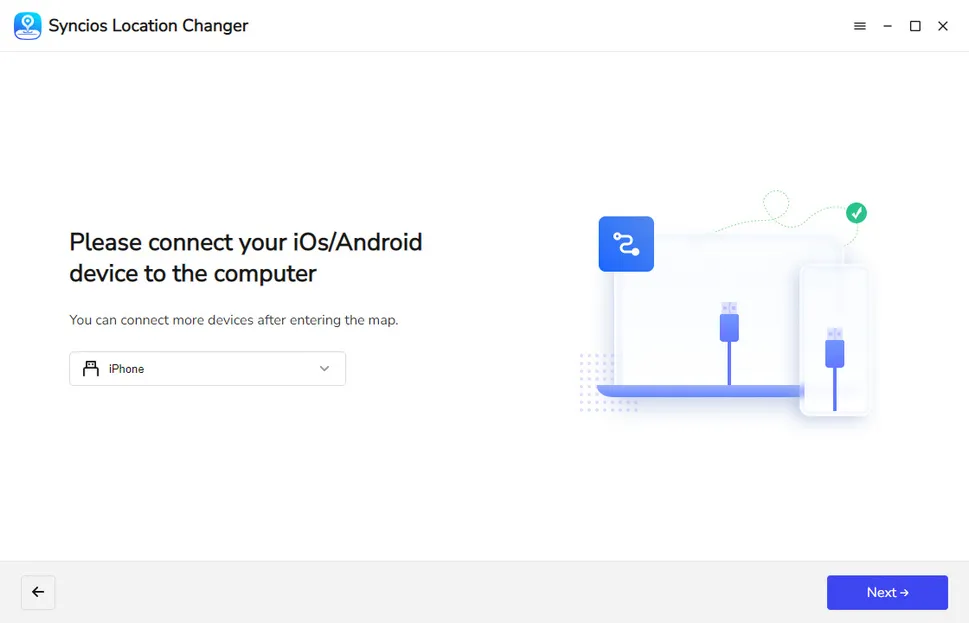

Note: Your current location displayed on the map may differ from your actual GPS location, but it does not affect your user experience.
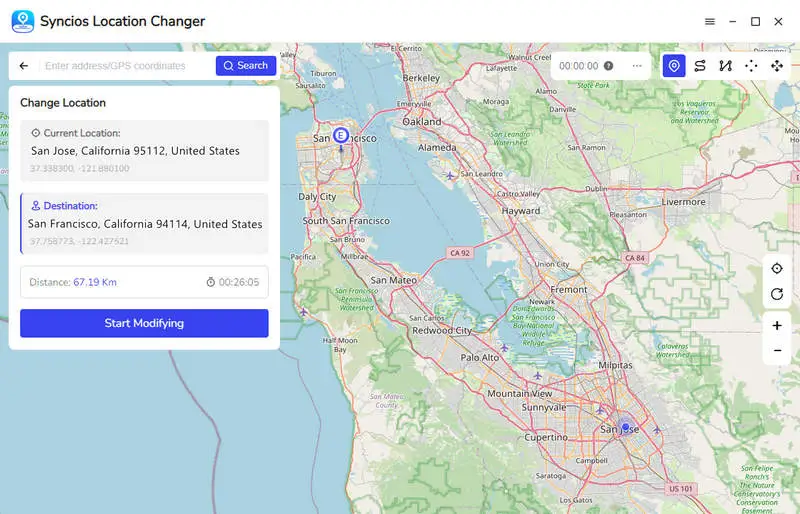
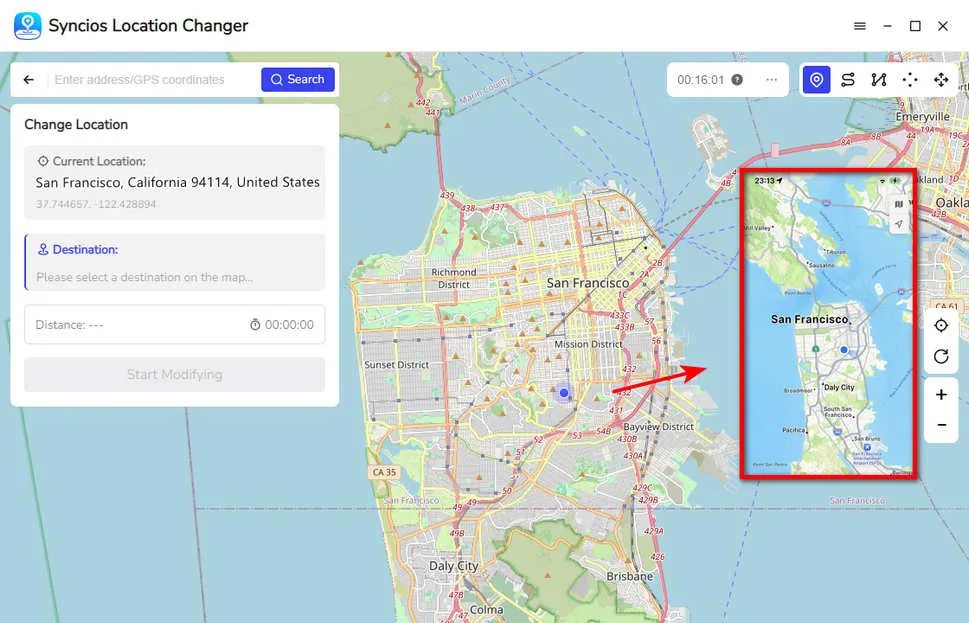
FAQs About No Location Found
1. What is the difference between no location found and no location available?
"No Location Found" signals a technical failure, such as network issues or GPS problems, while "No Location Available" usually means the user has stopped sharing their location, turned off the device, or enabled privacy features like Airplane Mode. For a more detailed comparison, refer to this Part 2 Table.
2. How to stop sharing location with one person without them knowing?
If you want to get rid of the location sharing with others, meanwhile not wishing them to discover, the simplest way is to employ Syncios Location Changer to spoof your real GPS location or create a fake GPS movement. Syncios Location Changer is capable of teleporting to anywhere you like, which prevents location tracking and protects your privacy. All your locations on possible apps will automatically change securely instantly, notifying no one.
3. Why is someone's location not updating?
Possible reasons include poor network connection, disabled location services, the device being offline, low battery, or the person intentionally stopping location sharing.
Final Words
Encountering "No Location Found" on your iPhone can be frustrating, but understanding its causes helps you resolve it quickly. By following effective 8 fixes above, you can restore location tracking seamlessly. For those seeking to protect privacy or spoof their location, Syncios Location Changer offers a secure, user-friendly solution to take control of your digital footprint.