Syncios YouTube Downloader: Free Download Movies
 >
How to > Unlock Phones >
>
How to > Unlock Phones >
Top 13 Free Unblocked Movie Websites for School in 2026
As a student, if you want to watch some good movies to relax after class, or find some movie clips for classroom presentations, reliable movie websites are very important. Here are 13 free and unblocked movie websites suitable for school use, which can not only satisfy our comfort of lying in the dormitory, but also help with study. They are also convenient to access without much effort.
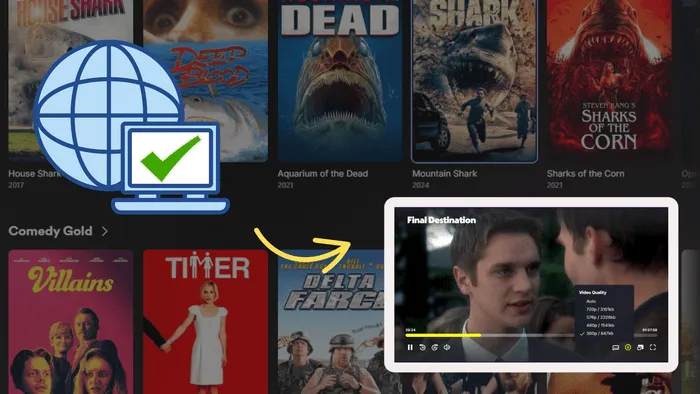
- Comparison Table of All 13 Unblocked Movie Sites
- Best Altenative to Watch Unblocked Movies at School for Free

-
- 🌐 1. Tubi TV (Movies/TV)
- 🌐 2. Pluto TV (Movies/TV)
- 🌐 3. Fandango at Home (Vudu) Free (Movies/TV)
- 🌐 4. Plex (Free Movies & TV) (Movies/TV)
- 🌐 5. The Roku Channel (Movies/TV)
- 🌐 6. Amazon Freevee (Movies/TV)
- 🌐 7. Popcornflix (Movies/TV)
- 🌐 8. Sling Freestream (Movies/TV)
- 🌐 9. Kanopy (Edu Videos)
- 🌐 10. Internet Archive Movies (Classic Films)
- 🌐 11. YouTube Education (Edu Videos)
- 🌐 12. PBS LearningMedia (Edu Resources)
- 🌐 13. National Geographic Kids (Kids Edu)
- FAQs About Watching Unblocked Movies at School
Comparison Table of All 13 Unblocked Movie Sites
It is easier said than done to watch a movie at school: either the website is directly blocked by the school network, or it is full of pop-up ads when you open it, or you have to pay to watch it.
"Unblocked" or school-friendly movie websites are designed to solve these problems.
To help students and teachers find reliable resources, we have selected 13 unblocked movie websites that meet the following strict standards:
How We Choose A 'Unblocked Movie Website' for School?
- ✅ Few ads, free to use.
- ✅ No login required, easy access.
- ✅ Movies for fun, not just educational videos.
- ✅ Unblocked by most school networks, no VPN required.
💡 Don't want to waste time? Skip directly to the Top 13 Unblocked Movie Websites section, or quickly browse the comparison table below to pick one out of all unblocked movie sites.
| Website | School Access | Free | No Ads | No Login | Quality | Content |
|---|---|---|---|---|---|---|
| Tubi TV | 80%+ | ✅ | ❌ | ✅ | Mixed There is 720p and 1080p content, but some older movies are in lower definition. |
Movies/TV |
| Pluto TV | 80%+ | ✅ | ❌ | ✅ | Mixed Most are in 720p. |
Movies/TV |
| Vudu Free | 75%+ | ✅ | ❌ | ✅ | High Provide 1080p HD, some support 4K |
Movies/TV |
| Plex Free | 70%+ | ✅ | ❌ | ✅ | Mixed Most content is 720p to 1080p, some support 4K; older movies are lower quality |
Movies/TV |
| Roku Channel | 65%+ | ✅ | ❌ | ✅ | Mixed Most content is in 720p, with some new shows in 1080p |
Movies/TV |
| Amazon Freevee | 70%+ | ✅ | ❌ | ❌ | High High definition, mostly 1080p |
Movies/TV |
| Popcornflix | 75%+ | ✅ | ❌ | ✅ | Low Most of them are old low-definition movies or B-movies |
Movies/TV |
| Sling Freestream | 70%+ | ✅ | ❌ | ❌ | Mixed Some channels are in 1080P, but there are also 720p channels |
Movies/TV |
| Kanopy | Depends | ✅ | ✅ | ❌ | High Provide 1080p and even 4K resources, especially documentaries and classics. |
Edu Videos |
| Internet Archive | 85%+ | ✅ | ✅ | ✅ | Low Mainly old movies or public domain content, generally in standard definition. |
Classic Films |
| YouTube Edu | 90%+ | ✅ | ✅ | ❌ | High A lot of the content is available in 1080p or even 4K. |
Edu Videos |
| PBS Learning | 95%+ | ✅ | ✅ | ✅ | Mixed Most are 720p, and a few are low-definition. |
Edu Resources |
| NatGeo Kids | Mixed | ✅ | ✅ | ✅ | High Official channel offering high-resolution (1080p+) documentaries, short films, and more. |
Kids Edu |
 AVCLabs Video Enhancer AI
AVCLabs Video Enhancer AI
With cutting-edge AI enhancement, AVCLabs Video Enhancer AI enhances any footage to high-definition clarity. Perfect for improving downloaded or personal videos before sharing or editing.
Best Altenative to Watch Unblocked Movies at School for Free
If you really want to avoid the school network block and watch movies without leaving any traces, the safest way is to download the movie for free to your computer or mobile phone during the holidays. In this way, you can watch the movie without any worries when you arrive at school.
Thus, before browsing unblocked movie sites, you may want to try the Syncios YouTube Video Downloader. It is completely free and completely ad-free, making it a perfect choice even if you're downloading videos at school.
Syncios YouTube Video Downloader 
- Support parsing link of any website (beside YouTube) to easily search and download videos.
- Free download YouTube videos to MP4, MKV, M4A, and WEBM in 4K/HD/SD.
- Download the latest videos and movies from YouTube for free.
- Completely free, no hidden fees & ads. Clean and safe.
It takes a few steps to download a video from YouTube to your computer, catch up.
Step 1: Open Syncios YouTube Video Downloader and input a keyword or an exact YouTube video's URL to search for videos.
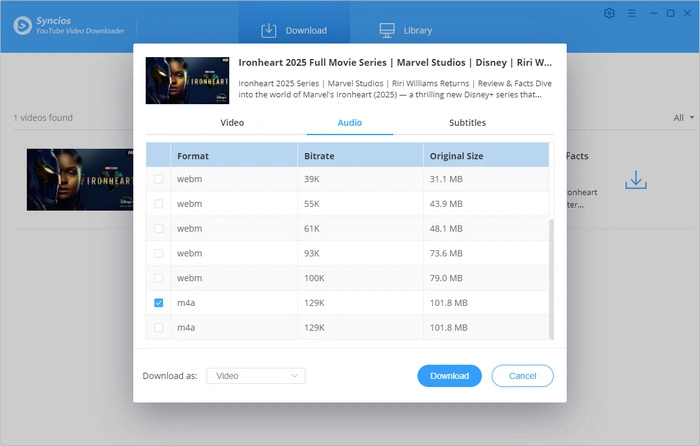
Step 2: Select a video and modify the download settings, then start downloading. After the video is downloaded, open its local save path and import the downloaded videos to your iPhone or Android phone.
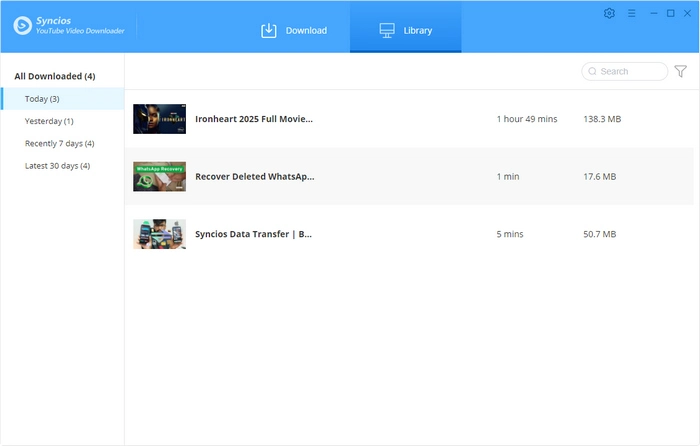
💡 Tips:
- 1. If you can't find the movie you need via keyword search, copy any URL of a video from YouTube or other movie websites, this downloader can also parse the link for you.
- 2. Most paid movies may not support being parsed.
Syncios Passcode Unlocker 
No password? Remove iPhone, iPad screen lock, Screen Time passcode, Apple ID, Face ID, Touch ID in one click.
Syncios Location Changer 
Change GPS location on iPhone & Android with one click, sign in for games, and check in for social activities, easily done!
Top 13 Unblocked Movie Websites for School Use in 2026
Each platform below is reviewed with quick-access info for both students and educators:
1. Tubi TV
Tubi TV is a popular unblocked movie site that has a huge amount of free movies and series, covering a wide range of genres, from blockbusters to independent productions. It is a good unblocked site at school choice for students who want to watch movies easily at school.
👉 Tips: Looking to watch Tubi TV movies offline? Explore VidiCable Tubi Downloader, the easiest tool to download and enjoy your favorite titles.
- 📚 Best For: 9–12 grades.
- 🌐 School Access: 80%+ schools unblocked.
- 💵 Cost / Registration: Completely free, No need to create a user account to watch movies. You can collect content after registration.
- 🔒 Ads / Popups: Ads inserted every 15 minutes, less than 10 seconds.
- 🔗 Website: https://tubitv.com
Smart Tips for Watch Free Unblocked Movies (Click to Expand) ▼
- Open the movie in advance to load it to avoid slow school internet speed and time-consuming loading when watching.
- Make good use of the picture-in-picture function.
- Tubi TV has an app version that can be installed on your phone.
- If the school network is blocked, you can use the combination of mobile hotspot + Chrome incognito mode to access the network through the firewall.
- Reduce advertising during morning self-study period by 50%.
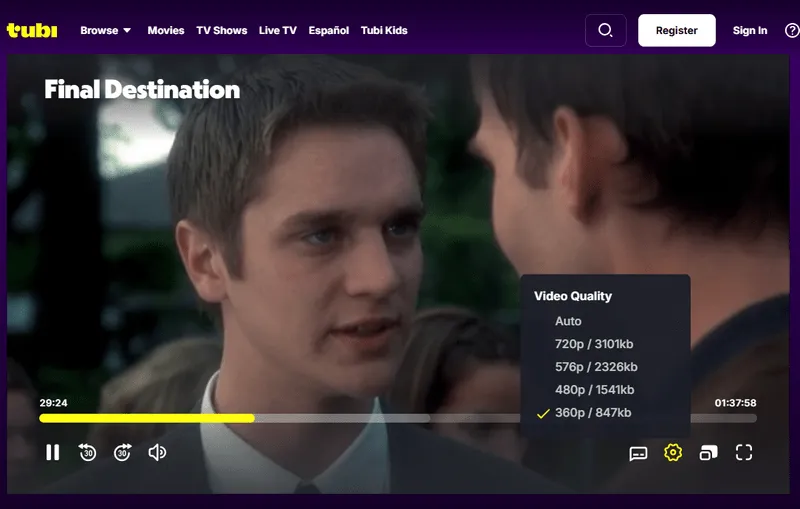
- There are ads but few pop-ups.
- Supports multi-device viewing, including web pages, iOS/Android devices, smart TVs, etc.
- Optional video quality, up to 1080p.
- Support English and Spanish subtitles.
- Covering classic movies, popular TV series, animation, Korean dramas, etc., to meet diverse tastes
- Multiple short ads in each video.
- Does not support video downloading.
- The school network is slow and there will be lags when watching movies.
2. Pluto TV
Pluto TV is a free streaming platform launched by Paramount Global, providing live channels and on-demand movies, suitable for campus stress relief and movie watching.
- 📚 Best For: 9–12 grades.
- 🌐 School Access: 80%+ schools unblocked.
- 💵 Free / Register: Completely free, direct playback without registration on the web page
- 🔒 Ads / Popups: Insert ads, no pop-up interference
- 🔗 Website: https://pluto.tv/
Smart Tips for Watch Free Unblocked Movies (Click to Expand) ▼
- Mobile registration can synchronize collections, cross-device drama watching is more convenient
- Web supports Favorites function, favorite channels to reduce searching
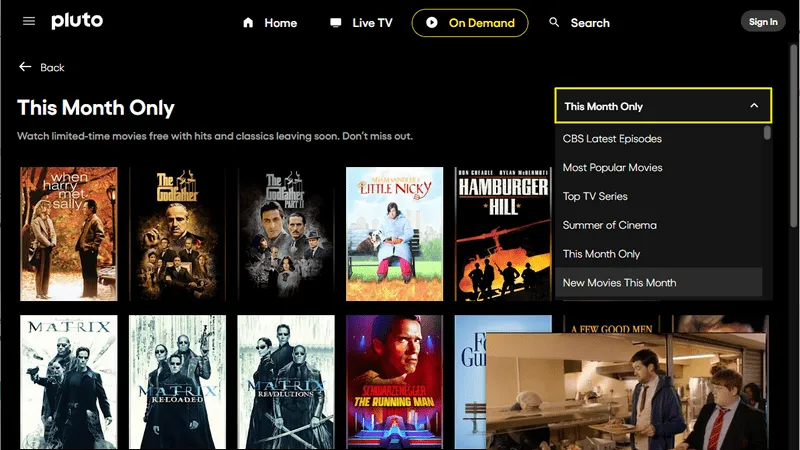
- Play directly, True free, live broadcast + on-demand dual mode.
- Provides more than a dozen movies including action, drama, horror, crime, etc.
- Relatively new movies, movies are uploaded regularly every month
- Can share links or share to Twitter
- Can have personalized settings such as subtitle font and color
- The movie quality is clear
- Can play silently
- There is a theater mode
- High ads frequency (approximately every 15 minutes).
- You need to watch about 30 seconds of ads to pull the progress bar.
- Some content is limited to specific areas/schools.
- No download function, relying on real-time network.
- Most classic movies.
3. Fandango at Home (Vudu) Free
Watch classic/new movies directly on the campus network, which supports DVD to digital conversion and is suitable for secret use in the study room.
- 📚 Best For: 9–12 grades.
- 🌐 School Access: 75%+ schools unblocked.
- 💵 Free / Register: "Free Movie Zone" is completely free, register to watch online.
- 🔒 Ads / Popups: 15-second ads every half hour, no pop-ups.
- 🔗 Website: https://athome.fandango.com/content/browse/free
Smart Tips for Watch Free Unblocked Movies (Click to Expand) ▼
- Go to "free movie" channel first to automatically block paid content.
- There are ads every half an hour, it is recommended to watch it twice during class breaks.
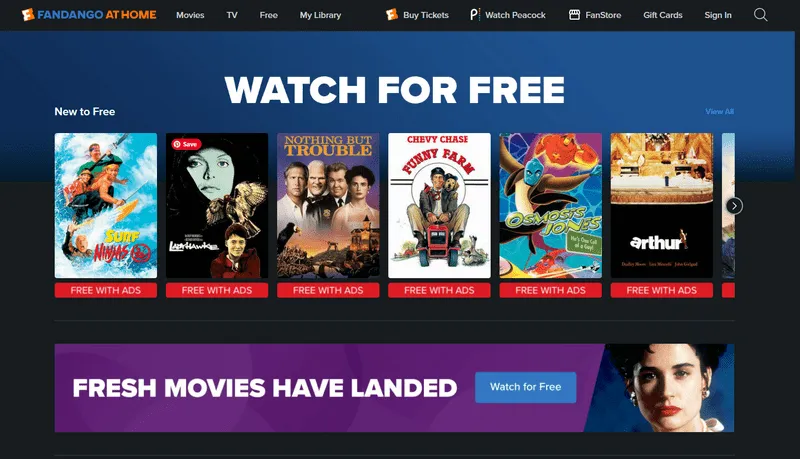
- HD quality (1080p or 4K) and Dolby sound effects.
- Can be watched on mobile phones/tablets/TVs.
- Many free classic films.
- DVD to digital function, library users love it.
- Many complains about too many ads.
- 24-hour rental period is too rigid, users want to pay per view.
- Some films can only be watched with a US account.
- All old movies, and no full seasons.
- Registration is required to watch online.
4. Plex (Free Movies & TV)
Plex provides classic or newly released unblocked movies for free. With the help of the campus network, you can directly access your own media library, whether it is stored movies, TV series or self-made content, it can be presented in 4K high-definition quality. At the same time, the synchronization function between multiple devices such as mobile phones, computers, and tablets allows the viewing progress and collection list to be consistent at any time, which is especially convenient for organizing and classifying various viewing resources accumulated after class, and easily creating a personalized film and television library.
- 📚 Best For: 11–12 grades.
- 🌐 School Access: 70%+ schools unblocked.
- 💵 Cost / Registration: Free to watch movies, no need to register.
- 🔒 Ads / Popups: There are ads, but no pop-ups.
- 🔗 Website: https://www.plex.tv/
Smart Tips for Watch Free Unblocked Movies (Click to Expand) ▼
- The small icon in the upper right corner is the settings button. If you need subtitles, download them in advance and decide in advance whether to play in a small window to avoid any changes that force you to watch five ads suddenly.
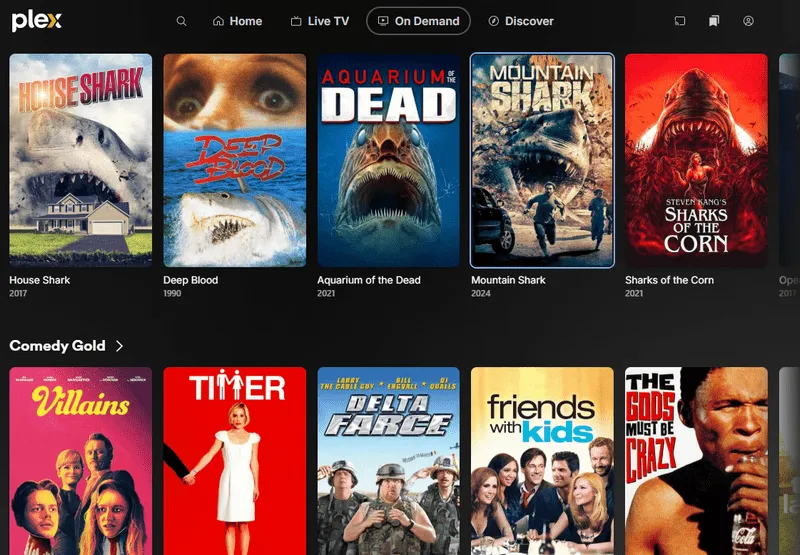
- Provides Live TV and On Demand.
- More than 10 kinds of movies including action movies, animation, drama, crime, etc.
- Fully supported by mobile phones/tablets/TVs
- Movies all indicate the release date, and there are many new movies.
- Open the webpage to watch directly
- Live subtitles can be turned on.
- There are 2 ads before start, 30s/per ad.
- You need to watch 5 ads when you pull the progress bar or change any settings
5. The Roku Channel
The Roku Channel is a great companion for watching movies on campus. There are over 500 free channels and more than 80,000 free movies and shows, covering all kinds of classic old movies, niche masterpieces, exciting dramas, and fun children's programs. You can easily access them directly on the computer web page using the campus network in the dormitory.
- 📚 Best For: 11–12 grades.
- 🌐 School Access: 65%+ schools unblocked.
- 💵 Cost / Registration: Free to watch movies, no need to register.
- 🔒 Ads / Popups: Ads are shown every 30 minutes (1-2 mins each) / No popups.
- 🔗 Website: https://www.roku.com/whats-on/the-roku-channel
Smart Tips for Watch Free Unblocked Movies (Click to Expand) ▼
- If you feel the screen goes black while watching, don't worry, you just need to move your mouse away from the movie playing area.
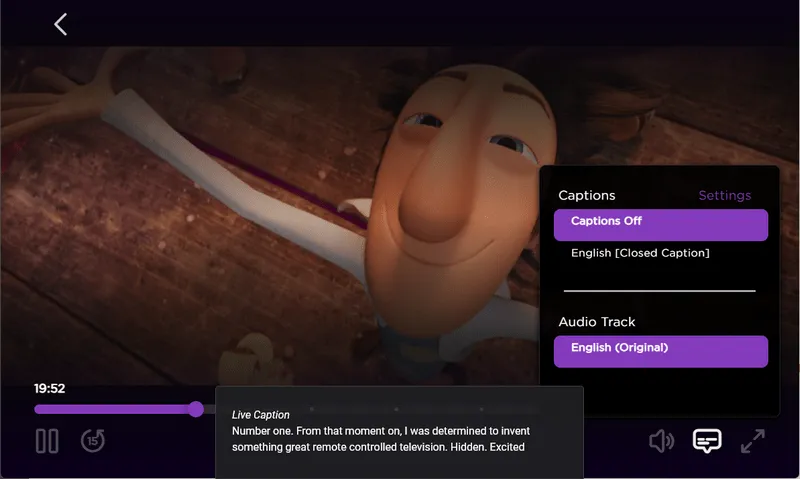
- Full seasons (neatly sorted)
- Provides nearly 20 kinds of movies, shows, Roku Originals, etc.
- Some movie resources are relatively new.
- Provides live sports channels.
- Clear picture quality.
- Can collect movies or series to Save List.
- Free resources are limited and require a lease fee.
- Every time the mouse moves to the video playback area, the screen turns black. A bit annoying.
6. Amazon Freevee
Since Freevee was launched in 2019 under the name of IMDb TV, it has provided many users with a channel to watch movies and TV for free and has accumulated a lot of popularity. However, Freevee will officially end its service in August 2025. At that time, all movie and TV content on the Freevee platform will be migrated to the "Watch for Free" area of Prime Video.
- 📚 Best For: 11–12 grades.
- 🌐 School Access: 70%+ schools unblocked.
- 💵 Cost / Registration: Free; need a free Amazon Account.
- 🔒 Ads / Popups: 4-6 ad breaks per movie (2-3 mins each) / No popups.
- 🔗 Website: https://www.amazon.com/freevee
Smart Tips for Watch Free Unblocked Movies (Click to Expand) ▼
- After logging in to your Amazon account, you can create a movie list and mark the movies you want to watch for easy later search.
- After August 2025, content will be integrated into Prime Video, and the original Freevee resources can be browsed directly in the "Watch for Free" area of the platform.
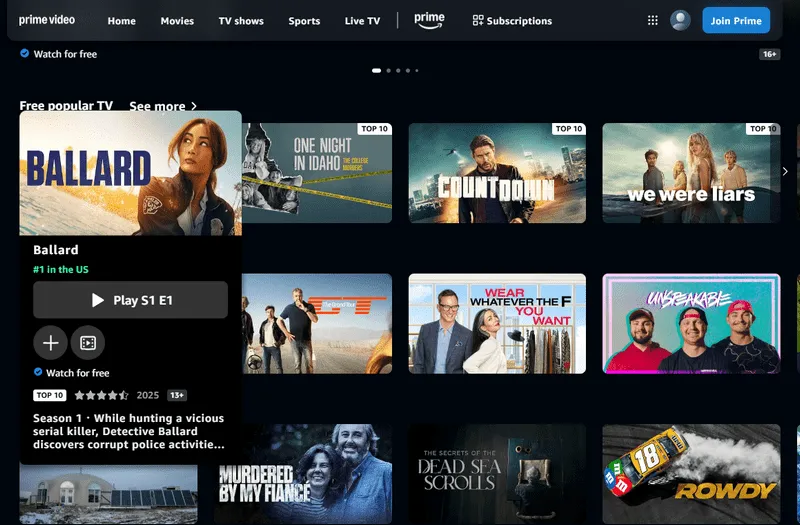
- Contains Amazon originals, third-party movies and other very good film resources.
- The film types are comprehensive and the sources are legitimate.
- No subscription required.
- Supports computers and mobile devices.
- You need an Amazon account, a free account is enough.
- Ad interruptions.
- Only supported in the United States, the United Kingdom, Germany, and Austria.
- The page content is too rich and slow to load in school.
7. Popcornflix
Popcornflix is a popular unblocked movie site that features free movies and TV series, covering a variety of genres such as Comedy, Troma, Action, Thriller, Drama, Rock Stars, Before They Were Famous, Family/Kids, TV Series, Horror, Wild West and Documentary. The resources are updated in a timely manner, and it is very friendly to students who want to find an unblocked site at school to watch movies.
- 📚 Best For: 9–12 grades.
- 🌐 School Access: 75%+ schools unblocked.
- 💵 Cost / Registration: Completely free, no registration required to unlock the library
- 🔒 Ads / Popups: 15-20 second ads (once every 30 minutes)
- 🔗 Website: https://popcornflix.com/
Smart Tips for Watch Free Unblocked Movies (Click to Expand) ▼
- Popcornflix has two additional sites just for kids movies (Popcornflix Kids) and horror movies (FrightPix).
- Use the Chrome browser on the school computer to cache the video in advance (support breakpoint resumption).
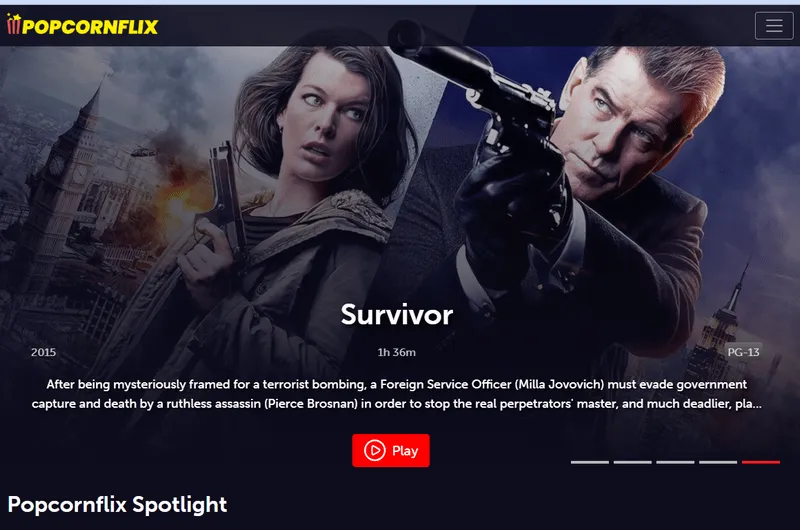
- Open and watch movies directly.
- Subtitles available, full screen supported.
- Unblocked movies and TV Shows available.
- Contents from various genres.
- Smooth loading, no pressure to watch in school.
- Mostly old movies before 2010, not clear quality.
- Videos are interrupted by short ads.
AVCLabs Video Enhancer AI
Many older movies have lower resolutions, but you can easily bring them back to life with AVCLabs Video Enhancer AI — upscale to 4K and enjoy a sharper, cleaner viewing experience.
8. Sling Freestream
Sling Freestream is a solid unblocked movie site that offers free live and on-demand TV—no catch. You’ll find over 600 free live channels and more than 40,000 on-demand shows and unblocked movies, which is perfect for students looking to kick back between classes. For those hunting an unblocked site at school, this one’s worth checking out, since it keeps things simple and accessible.
- 📚 Best For: 9–12 grades.
- 🌐 School Access: 70%+ schools unblocked.
- 💵 Cost / Registration: Free; registration can enable personal collection and 10-hour DVR.
- 🔒 Ads / Popups: Fixed ad insertion, no pop-up window jump.
- 🔗 Website: sling.com/freestream
Smart Tips for Watch Free Unblocked Movies (Click to Expand) ▼
- Use the latest Chrome/Edge browser and turn off the ad blocking plug-in to avoid the failure of loading unblocked movies.
- If the school network is blocked, you can connect to the US VPN as an unblocked site at school.
- After registration, collect frequently used content to quickly find the unblocked movie you want to watch next time.
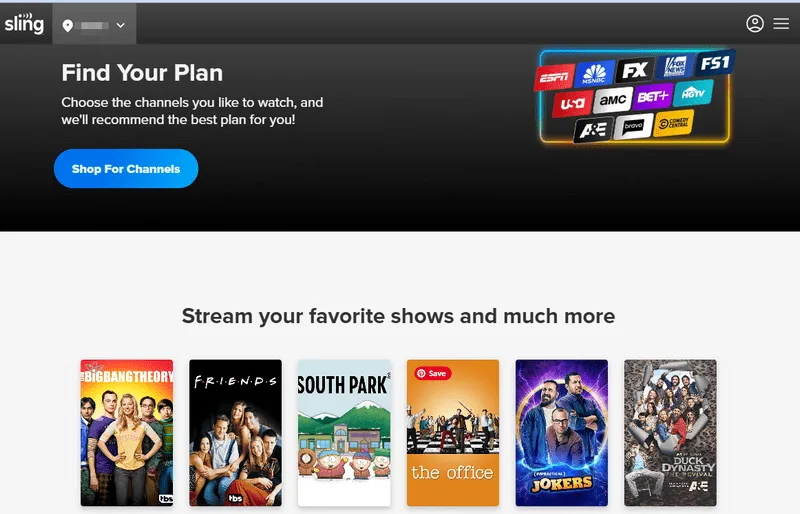
- 600+ channels of free TV.
- Easy to use, no credit card needed, and stays free.
- Can download the Sling TV app on iOS/Android.
- You may be interested in HBO Max and Paramount+ with Showtime.
- Completely free, no need to pay or bind a card.
- Few popular movies and TV shows, the content is non-mainstream.
- Only US IP, other regions require VPN.
- Lots of ads.
- Pay to unlock more channels and DVR storage.
9. Kanopy
Kanopy is a high-quality film and documentary platform that students can access for free through their school/public library accounts. It covers independent films, art films, documentaries, etc. It is the first choice for ad-free viewing on campus.
- 📚 Best For: 11–12 grades.
- 🌐 School Access: Depends on whether the school authorizes it.
- 💵 Cost / Registration: Kanopy is free with no ads—public libraries or universities cover all costs, but need registration.
- 🔒 Ads / Popups: No ads, no pop-ups.
- 🔗 Website: kanopy.com/en/catalog
Smart Tips for Watch Free Unblocked Movies (Click to Expand) ▼
- Bind multiple library/school accounts to increase monthly qcredits.
- Collect movies and generate clips on the web page for easy classroom reference and learning.
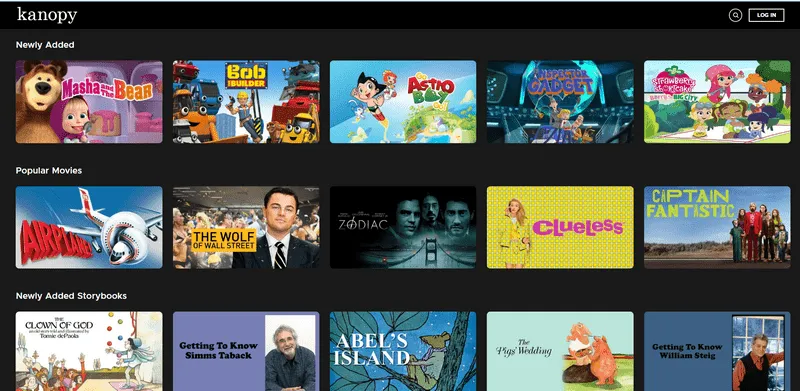
- No ads, pure viewing, ideal unblocked movie site.
- High-quality content.
- There are a few popular movies.
- Free if the library/school participates.
- Mostly animations and documentaries.
- Limited number of viewings per month, need to wait or change cards after use.
- Misoperation will deduct quota, unable to replay
- Not universally available, depends on cooperation from local libraries/schools.
10. Internet Archive Movies
It is an old free resource site with content that is beyond your imagination. There are many categories, but the content is not the most fashionable, and it is mainly classic. It is a treasure site with many old movies, from black and white silent films to classic old dramas. Many of them are restored versions that cannot be seen elsewhere. The safest choice for schools to watch movies for free without hindrance.
- 📚 Best For: All grades.
- 🌐 School Access: 85%+ schools unblocked.
- 💵 Cost / Registration: Free and no registration.
- 🔒 Ads / Popups: Pure ad-free experience
- 🔗 Website: https://archive.org/details/movies
Smart Tips for Watch Free Unblocked Movies (Click to Expand) ▼
- Use advanced search to filter movies by subject (Youtube, Community Media, etc.) or year, it is very efficient to find unblocked movies, and you can also choose versions with subtitles
- Want to save them for offline viewing? Directly download the original 4K scanned files, the image quality is much better than the blurry ones online.
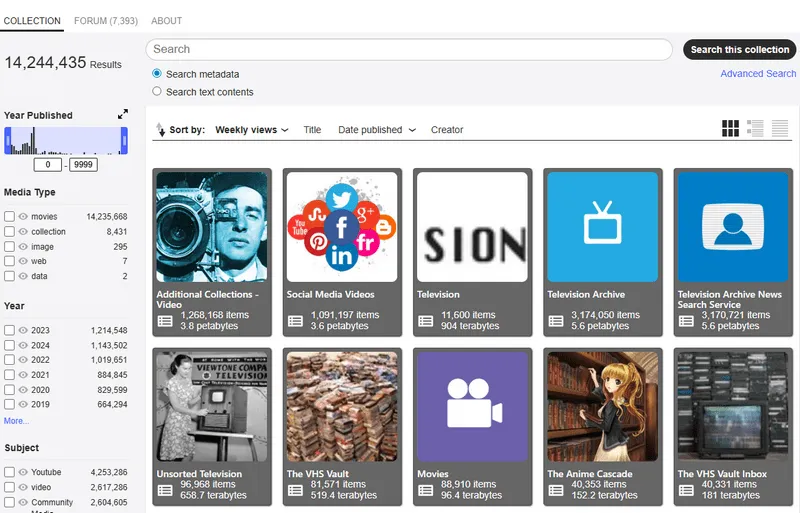
- The world's largest public film library, even silent films from the 1920s have restored versions, very useful for research projects.
- Supports academic citations, can download MPEG-4, OGG and other formats, no need to worry about teachers checking the source.
- Copyright is a bit confusing, some videos are only available for American IPs, if you encounter this, change keywords and search for the same one
- Web design is too old-fashioned, like the style of the 2000s, you need to be patient to find the function
11. YouTube Education
YouTube officially provides a series of free full-length movies and TV shows, but these contents are accompanied by advertisements and are provided by film companies and distribution partners. In addition, some bloggers also upload some recorded movie content. With the help of different keywords, people can easily search for classic movies, independent movies and some old TV shows.
- 🔗 Website: https://www.youtube.com/education
- 🌐 Best For: All grades.
- 🌐 School Access: 90%+ schools unblocked.
- 💵 Cost / Registration: Free to watch movies with a Google account.
- 🔒 Ads / Popups: There may be a pre-roll ad (15-30 seconds), but no weird pop-ups
Smart Tips for Watch Free Unblocked Movies (Click to Expand) ▼
- Use keyboard shortcuts like
K(pause) andM(mute) to stay stealthy in class. - Type "free movies with ads", "PG full movies" or site:youtube.com [movie name] free in the search box.
- To bypass blocked search at school, try searching directly on Google, for example (* Replace the red content with the movie name):
site:youtube.com/education chemical reactions
https://www.youtube.com/results?search_query=site%3Ayoutube.com+Inception+free - Remember to turn on Incognito mode if you don't want your viewing history recorded.
- Install an ad blocking plugin, such as "uBlock Origin".
- Follow some YouTube accounts that regularly upload free movies.
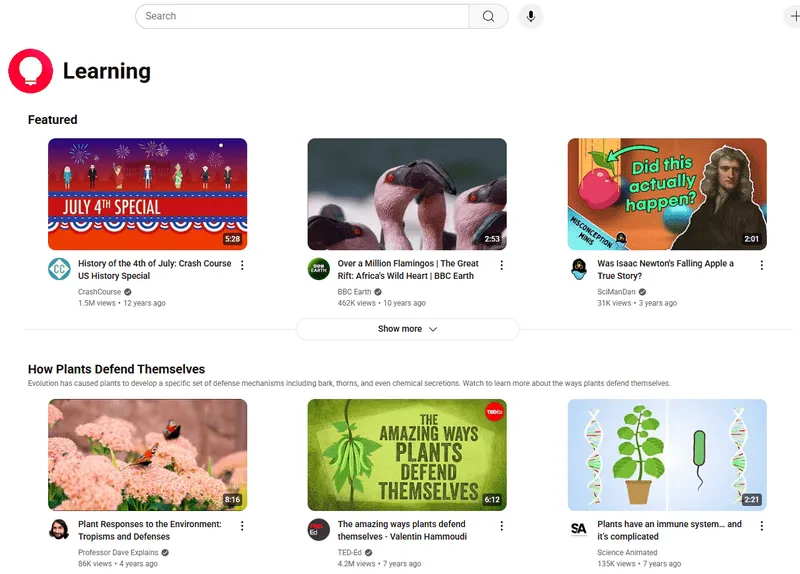
- No login or VPN required
- Kinds of movies, documentaries and live channels.
- Often used as a learning platform, school networks are generally not blocked.
- There are practical functions such as subtitles, double-speed playback, and automatic continuous playback.
- The channel switching experience is good.
- The free version will have ads, and some videos are limited to certain regions.
- Many movies are uploaded by users, with varying picture quality.
- Many movies are divided into several segments and may be deleted at any time.
- Need membership to watch movies offline.
👉 Read More: 480P to 1080P Video Converter: How to Convert Videos from 480P to 1080P
12. PBS LearningMedia
PBS LearningMedia has been added to the whitelist of almost all schools. Because its educational resource videos are very complete and high-quality, it is a highly recommended unblocked movie site. It provides kinds of videos: Science, Social Studies, Mathematics, English Language, Engineering & Technology, Health & Physical Education, Preschool, Professional Development, etc.
- 📚 Best For: Pre-K - 12th grade.
- 🌐 School Access: 95%+ schools unblocked.
- 💵 Cost / Registration: Free to use, teachers can register to get more rights.
- 🔒 Ads / Popups: Pop-up educational promotion tips, no ads.
- 🔗 Website: https://www.pbslearningmedia.org
Smart Tips for Watch Free Unblocked Movies (Click to Expand) ▼
- Learning materials, such as videos related to history and science, can also kill boring time at school.
- Need to show a video in class? You can embed it directly in Google Classroom, Schoology, and Canvas.
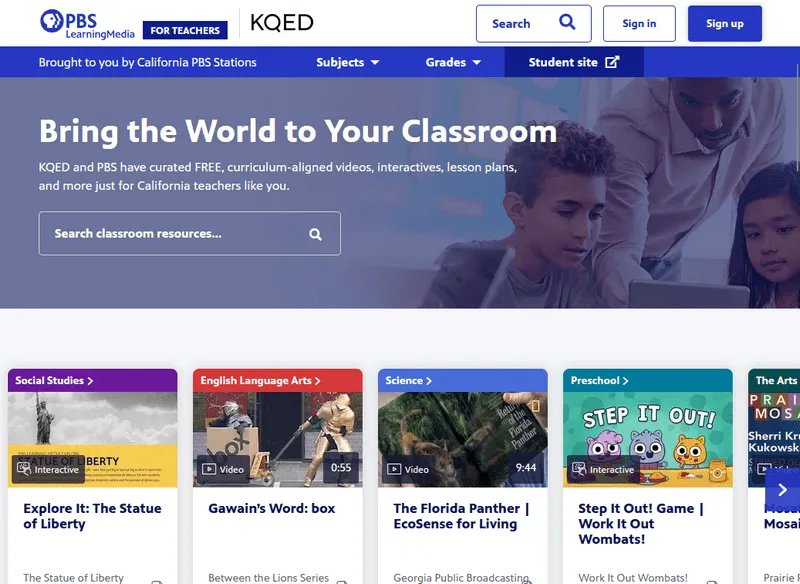
- No need to worry about school blocking.
- Free to use, no ads.
- Various resources such as videos, pictures, audio, etc.
- Mainly videos related to teaching materials
- No real movies
13. National Geographic Kids
National Geographic Kids is a children's science popularization platform under National Geographic, which mainly provides natural science popularization content covering animals (mammals, birds, prehistoric animals, etc.), science, history, space, geography, etc. It includes resources such as videos, games (tests, puzzles, etc.), articles, pictures, etc. The content is suitable for middle and primary school students and conveys natural science knowledge in a vivid and interesting way.
- 📚 Best For: K-8 grades
- 🌐 School Access: 90%+ schools unblocked.
- 💵 Cost / Registration: Completely free, no registration required to browse and use
- 🔒 Ads / Popups: There are NatGeo branded content ads, but no pop-ups.
- 🔗 Website: https://kids.nationalgeographic.com/videos
Smart Tips for Watch Free Unblocked Movies (Click to Expand) ▼
- When watching an animal documentary, pause the video and click on the hotspot animal on the screen to pop up a 3D anatomical model, which also shows some interesting facts not mentioned in the textbook.
- In geography class, when watching a migration-related video, press the M key on the playback page to pop up a full-screen interactive map, on which you can directly mark the animal migration route and switch the route in different seasons.
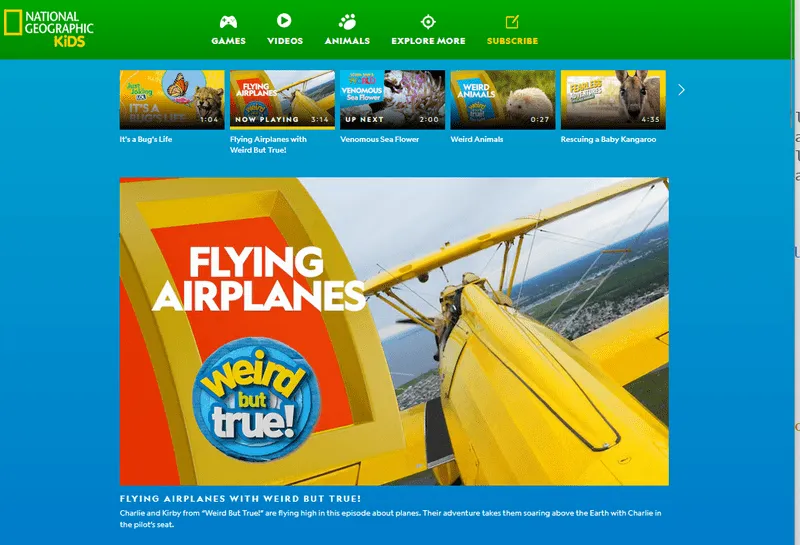
- Focuses on natural science popularization.
- Related to primary and secondary school natural science courses, suitable for auxiliary learning.
- Rich resources (videos, games, articles, etc.).
- Completely free and no registration required, easy access.
- No movie resources are provided.
- Some of the content is aimed at younger children and older students may find it childish.
❓ FAQs About Watching Unblocked Movies at School
There are usually three main reasons for restricting Netflix access:
- Bandwidth: Streaming videos use up a lot of network bandwidth.
- Productivity: Schools want students to stay focused on their work.
- Filtering: Schools often filter out entertainment platforms.
Some free VPNs might work, but many get blocked or are too slow. Be careful and check your school's rules first.
There are safe options, like encrypted VPNs (such as ExpressVPN) or trusted DNS services (like Cloudflare's 1.1.1.1), but make sure to check your school's policies. The best way is to use Syncios YouTube Downloader – just copy the URL of online videos, parse it, and download to your device. This way, you can avoid all restrictions.
You can, but they don't always work well. Many extensions get blocked by schools, and they're not very secure.
Do not share personal information, turn on incognito mode, and choose unblocked movie websites that can be accessed directly, such as YouTube Education, Tubi TV, Pluto TV, etc.
No. Schools update their filters regularly, so there's no site that works 100% of the time.
Try using your phone's hotspot to connect, or use movie platforms that your school allows.
To prevent distractions, keep the network safe, or follow education laws (like the U.S. CIPA).
You could use a VPN, change your DNS, or use the Tor browser – but these might go against school rules.
Yes, VPNs can get around restrictions, but some schools block VPNs too.
Free VPNs like ProtonVPN Free and Windscribe – but they're often slow, unreliable, and might get blocked.
The Closing Thougts
In conclusion, while there are various unblocked movie websites for school, their availability can vary. For a more convenient and safe way to enjoy movies, consider using Syncios YouTube Downloader. It allows you to download YouTube videos in high - quality formats, is easy to use, and helps you avoid potential risks associated with some unblocked sites.
