How to Move Photos from Camera Roll to Album Freely
When you create a photo album on the phone and move pics from the camera roll to the album, it's not a problem. But when you want to delete those photos off the camera roll since you have copied them into the album, the phone wants to delete the photo from both locations.
You must be annoyed about the problem above since you don't want a mess of camera roll. So, how can we move photos from camera roll to a new album but still exist when you delete the original photos?

How to Move Photos from Camera Roll to Album Freely
First I want to share this totally free photo backup tool Syncios Camera Roll Manager which can backup all photos in your iPhone/iPad/iPod Touch/Android to Computer. Besides, it also supports to transfer your music, videos, contacts, ebooks, Apps, call history, messages, notes and bookmarks between your iOS/Android devices and Computer.
Step 1 Download and install Syncios Camera Roll Manager on your computer.
*Note: Please be sure that iTunes have already been installed on your computer for running this free iPhone Camera Roll Manager. But you do not have to run iTunes when using Syncios iPhone Camera Roll tool.
Step 2 Connect your iOS/Android device to Computer with a USB cable.
Encounter any iOS/Android devices detection problems, iOS devices/Android devices
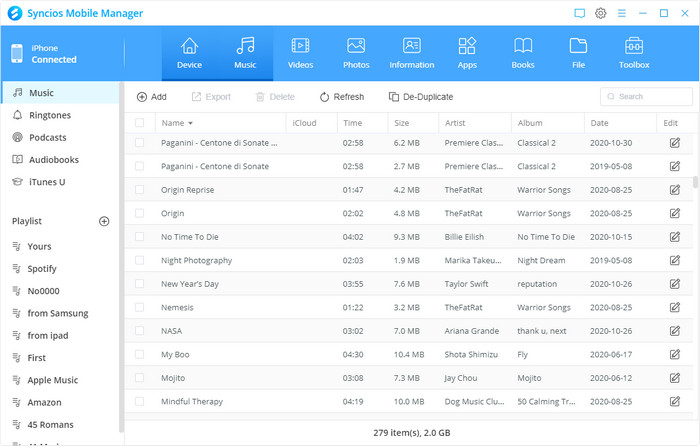
Step 3 Backup Photos you want to move to PC
✿ In Syncios Interface, there're Media, Photos, Ebook, Apps and Information 5 modules. Click on "Photos".
✿ All photo albums on your iPhone/iPad would be listed on the right bar. Choose "Camera roll".
✿ Click on "Export" , then choose a save path to backup your camera roll to PC.
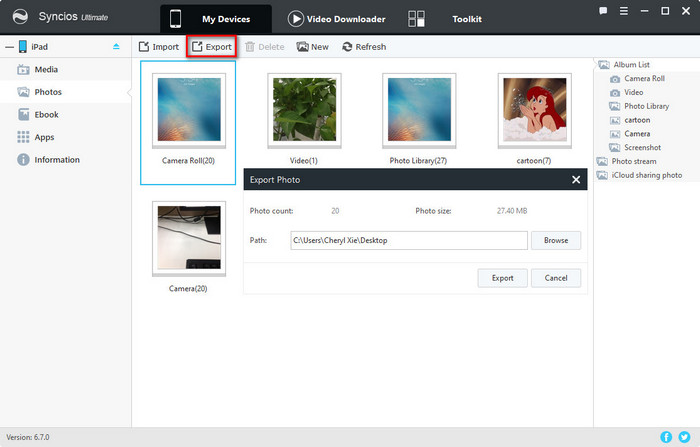
Step 4Create a new album
Click "new" to add album, and then input the album name to the box on the pop-up box. Click on "OK" to create.
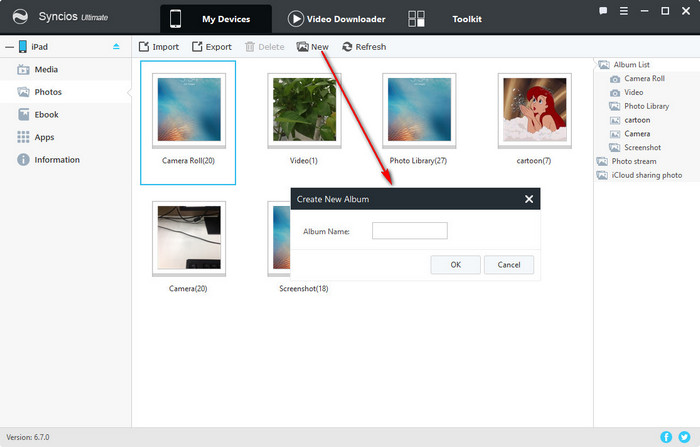
Step 5Import camera roll from backup to new album
Now, to import the Camera Roll from local backup files to album. You need to select one album to enter, existing one or newly-added one, then click on "Import" to add the photos you need. Navigate to the Camera Roll folder, choose it and click on "Open" to transfer.
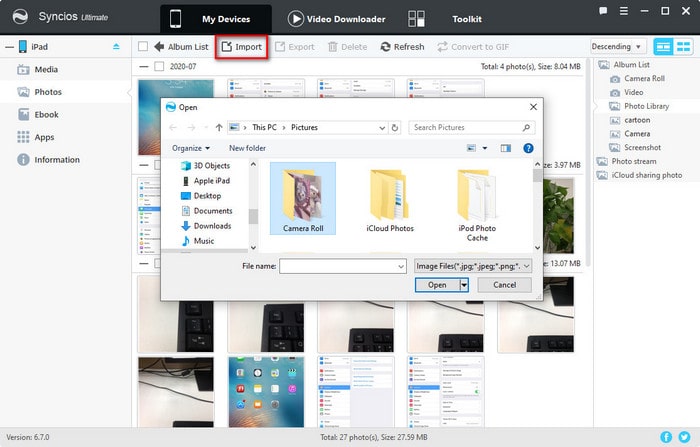
 Video Tutorial - How to Move Photos from Camera Roll to Album Freely
Video Tutorial - How to Move Photos from Camera Roll to Album Freely
Conclusion:
In a word, with all-in-one free Syncios Manager, you can not only move photos from Camera Roll to other albums in batch, but also manage iOS/Android devices music, videos, contacts, apps, bookmarks, contacts and more in a more flexible way. Got it for free now!


