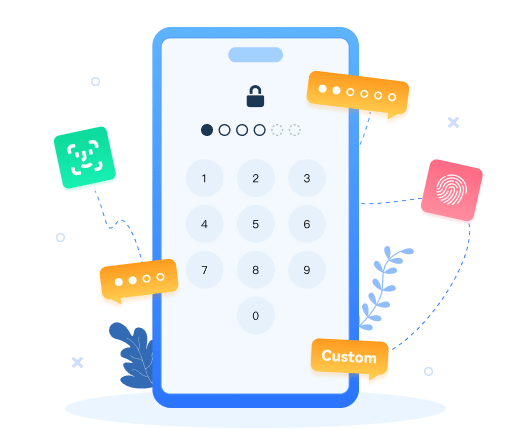>
How to >
>
How to >
How to Bypass iCloud Activation Lock Free 2026
Seek methods to bypass iCloud Activation Lock? You find the right community! Are you in a frustrating situation where you have purchased a second-hand iPhone or iPad, only to discover it’s locked with iCloud Activation Lock? Or perhaps you have forgotten your Apple ID password, and the device you rely on is now inaccessible. The iCloud Activation Lock, while a powerful security feature designed to protect your data, can become a roadblock in these scenarios. But we got you. In this comprehensive guide, we will take you to explore iCloud Activation Lock and 8 proven methods to bypass iCloud Activation Lock for free in 2026, helping you regain full control of your iDevice. Let’s dive in!

- Part 1. What Is iCloud Activation Lock?
- Part 2. Unlock iPhone without Passcode
- Method 1: Bypass iCloud for Free Via Settings
- Method 2: Bypass iCloud for Free Via Find My App
- Method 3: Bypass iCloud for Free Via iCloud
- Method 4: Bypass iCloud for Free Via Apple ID Account Page
- Method 5: Bypass iCloud for Free Via Apple Business Manager
- Method 6: Bypass iCloud for Free Via IMEI
- Method 7: Bypass iCloud for Free Via DNS
- Method 8: Bypass iCloud for Free Via Apple Support
- FAQs About Bypass iCloud
Part 1: What Is iCloud Activation Lock?
iCloud Activation Lock is a robust security feature tied to Apple’s Find My iPhone function. When enabled, it links your Apple ID to your device, preventing unauthorized access, data erasure, or reactivation without the original Apple ID and password. This feature is crucial for anti-theft protection, but it can pose challenges for second-hand device buyers, users who forget their credentials, or those inheriting locked devices.
Core Uses:
When you enable the Find My iPhone feature, the iCloud Activation Lock will automatically turn on. When your device is lost, stolen, or has been factory reset, you need your Apple ID and password to reactivate it. Otherwise, your iPhone will remain unusable.
Meanwhile, without the original Apple ID and password, iCloud Activation Lock blocks others’ access to your sensitive data, including photos, messages, account details, and more.
Since your devices can’t be reactivated by theft, which makes the stolen device less valuable, it increases the likelihood of recovery. You can also use Find My iPhone to locate the device or remotely lock it.
How to Enable:
To enable iCloud Activation Lock, you can navigate to “Settings” > “iCloud”, then toggle on “Find My iPhone”. Please make sure that your iPhone is signed in with a valid Apple ID and iCloud account.
Part 2. Unlock iPhone without Passcode
Struggling with a locked iPhone/iPad/iPod Touch? Don’t lose hope and let Syncios Passcode Unlocker wipe your concerns. Whether you forget the screen passcode, want to get rid of Screen Time restrictions, you will get the full control of your own iPhone back with simple clicks made by Syncios. It can not only bypass Face ID/Touch ID when the recognition fails to work, but also support deleting Apple ID and removing Screen Time passcode without any data loss.
Syncios Passcode Unlocker
- Unlock all types of screen lock on iPhone/iPad/iPod touch without password.
- Unlock iPhone Apple ID, Touch ID, and Face ID within minutes.
- Recover and reset Screen Time passcode without losing data.
- Remove Screen Time passcode without passcode.
- Support all iPhone models and iOS versions.
Detailed Guide to Deleting an Apple ID You Might Need:

Delete Apple ID Without Password: Unlock iPhone & Regain Access
This super detailed guide has been compiled, from things to pay attention to before deregistering, to how to delete your ID and solve common problems, everything is included!
👉 Follow a few steps to instantly delete your Apple ID.
However, if Find My iPhone is enabled, deleting the Apple ID on your device does not automatically remove the iCloud Activation Lock. Below are 8 effective methods to bypass iCloud Activation Lock for free in 2026, each tailored to different situations you might encounter. Whether you’re dealing with a second-hand iPhone, a forgotten password, or an inherited device, there’s a solution here for you.
| Method | How to | Requirement | Pros | Cons | Ease of Use |
|---|---|---|---|---|---|
| Settings | Remove iCloud if the iPhone is not locked down completely. | Need to know the password | Simple | Needs original Apple ID | ⭐⭐⭐⭐⭐ Very Easy |
| Find My App | Remove device from Apple ID via another trusted device. | Access to owner’s Apple ID credentials | Official method | Needs original Apple ID | ⭐⭐⭐⭐ Easy (if access available) |
| iCloud | Go to iCloud.com to remove the device. | Apple ID credentials | Remote removal | Only works with Apple ID | ⭐⭐⭐⭐ Easy (if access available) |
| Apple ID Account Page | Log into appleid.apple.com to remove the device. | Apple ID and password | Safe | Not usable without credentials | ⭐⭐⭐ Medium |
| Apple Business Manager | For corporate/education devices managed under MDM. | Registered business device | Effective in bulk | Only for organizations | ⭐⭐ Hard |
| IMEI | Use IMEI unlock services. | IMEI number | Can be remote | Troublesome | ⭐⭐ Hard |
| DNS | Bypass lock temporarily by changing DNS server. | WiFi access | Free | Support limited iOS versions | ⭐⭐⭐⭐ Easy (but not full unlock) |
| Apple Support | Contact Apple with proof of purchase. | Legal ownership and receipt | Legit and permanent | Time-consuming | ⭐⭐⭐ Medium |
Method 1: Bypass iCloud for Free Via Settings
If you are fortunate enough to know the Apple ID and password associated with the locked device, the simplest way to bypass iCloud Activation Lock is through the iOS Settings. This method is quick and straightforward, and it’s the recommended approach when you have the correct login information. Here's how you do it.
- Step 1: Open Settings on your locked iPhone or iPad. If you are locked out of the iPhone without knowing the screen passcode, it is suggested to employ Syncios Passcode Unlocker to remove all types of screen locks first.
- Step 2: Tap your Apple ID name at the top of the Settings menu.
- Step 3: Select Find My from the list of options. Then turn off Find My iPhone or Find My iPad.
- Step 4: Confirm the action by entering your Apple ID password. Once you do this, the iCloud Activation Lock will be disabled instantly, and you can start using your device without any restrictions.
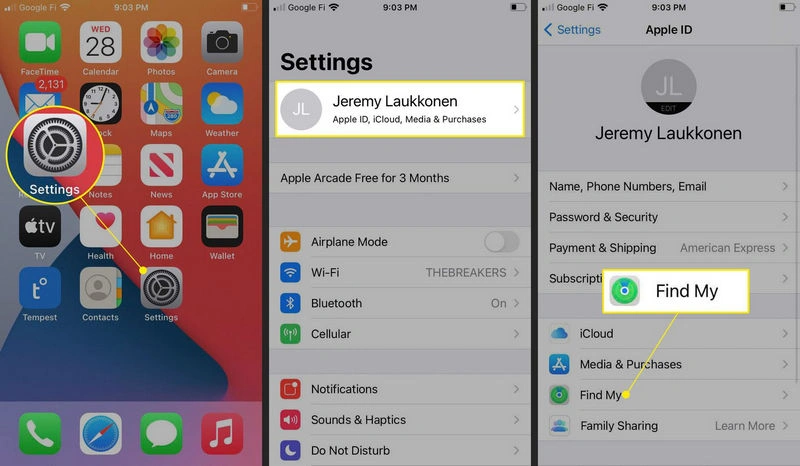
Method 2: Bypass iCloud for Free Via Find My App
If you have access to another Apple device, you can use the Find My app to remotely remove the iCloud Activation Lock from your locked device. This is a convenient option when you don't have immediate access to the locked device's Settings but have another trusted Apple device at hand.
- Step 1: Launch the Find My app on a trusted iPhone, iPad, or Mac.
- Step 2: Navigate to the Devices section within the app.
- Step 3: Select the locked iPhone or iPad from the list of available devices.
- Step 4: Scroll down and tap Remove This Device.
- Step 5: Entering your Apple ID password to confirm the action, and the iCloud Activation Lock will be bypassed, allowing you to set up and use the device as normal.
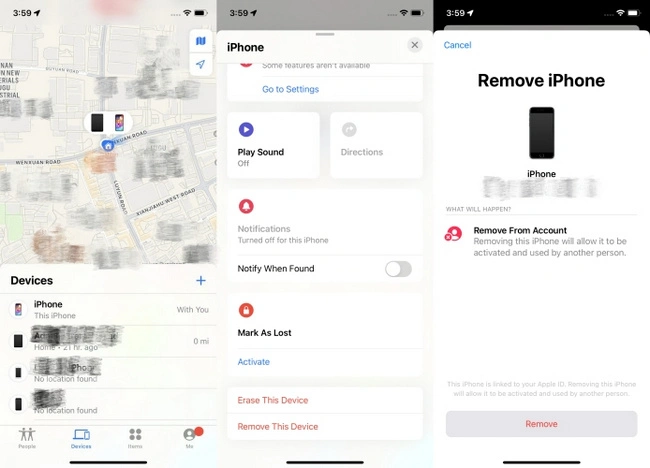
Method 3: Bypass iCloud for Free Via iCloud
Using the iCloud website is another viable option to erase and unlink a locked device from your Apple ID. Similar to Find My App, this method is especially handy to bypass iCloud Activation Lock when you can't access the device directly but have access to the Apple ID login details.
- Step 1: Sign in to iCloud.com using the original Apple ID and password.
- Step 2: Open the Find My application on the iCloud website.
- Step 3: Select All Devices from the options provided.
- Step 4: Choose the locked iPhone or iPad from the list.
- Step 5: Click Erase iPhone/iPad and follow the on-screen prompts. This process will not only erase the data on the device but also remove it from the associated Apple ID, effectively bypassing the iCloud Activation Lock.
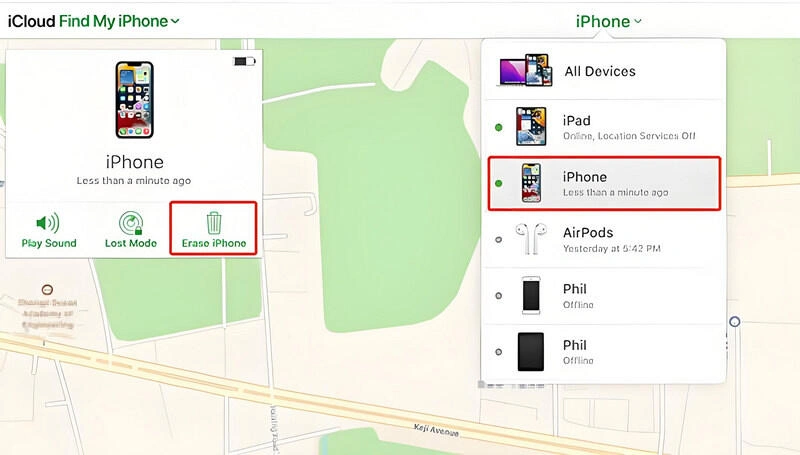
Method 4: Bypass iCloud for Free Via Apple ID Account Page
Another effective way to bypass iCloud Activation Lock is by managing the device links through the Apple ID portal. This method is useful when you know the Apple ID credentials but prefer to handle the removal process from a web browser rather than directly on the device.
- Step 1: Open a web browser and visit appleid.apple.com.
- Step 2: Sign in with the Apple ID associated with the locked device.
- Step 3: On the left-hand menu, click on Devices.
- Step 4: Locate and select the locked iPhone or iPad from the list of connected devices.
- Step 5: Click Remove from Account to disable the Activation Lock. After confirming the action, your device will be free from the iCloud lock, and you can proceed with the setup.
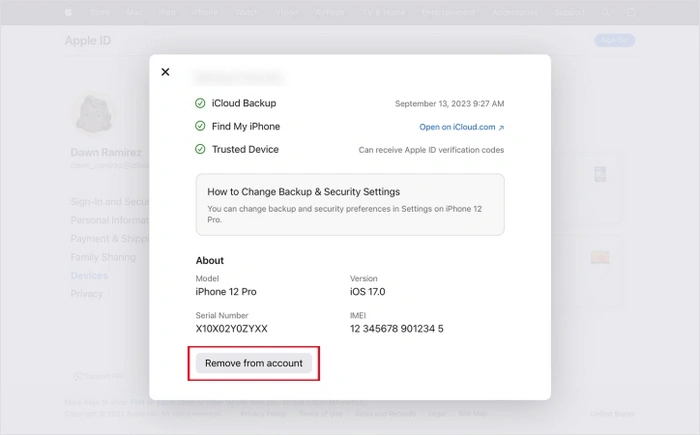
Method 5: Bypass iCloud for Free Via Apple Business Manager
If your device is a supervised one and enrolled in Apple Business Manager (ABM), you have a dedicated way to bypass iCloud Activation Lock. This method is mainly applicable for business-owned or school-issued devices.
- Step 1: Log in to the Apple Business Manager portal using your authorized credentials.
- Step 2: Navigate to the Devices section.
- Step 3: Search for the locked device by its serial number.
- Step 4: Click on the “More Options” button next to the device.
- Step 5: Select Turn Off Activation Lock (this option is available for devices enrolled in Automated Device Enrollment, or ADE). Once you confirm the action, the iCloud Activation Lock on the device will be disabled.
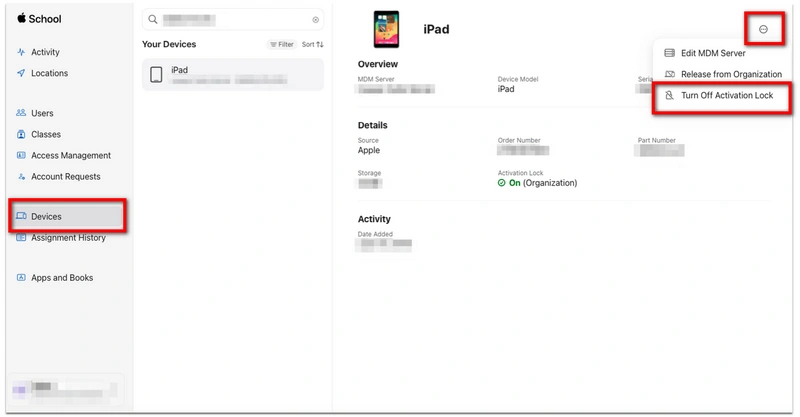
Method 6: Bypass iCloud for Free Via IMEI
Some online services claim to be able to bypass iCloud Activation Lock using your device’s IMEI number. While this method requires caution and verification of the service's legitimacy, it can be an option for some users.
- Step 1:First, you need to find your device’s IMEI number. You can find the IMEI number by checking the device’s back, original packaging, or the Settings app. (If you can't access it, let Syncios Passcode Unlocker to remove it).
- Step 2: Submit your IMEI number to a trusted and verified activation removal platform. Make sure to thoroughly research the platform’s reputation and user reviews before proceeding. (e.g., Apple’s official iCloud unlock request.)
- Step 3: Follow the instructions provided by the platform to unlink the Apple ID from your device and bypass iCloud Activation Lock.
Method 7: Bypass iCloud for Free Via DNS
This method is a temporary workaround that works for older iOS versions (iOS 10 or earlier). It’s important to note that this is not a permanent solution, but it can help you bypass iCloud Activation Lock screen in a pinch.
- Step 1: On the iCloud Activation Lock screen, connect your device to a Wi-Fi network. Then, tap the “i” icon next to the Wi-Fi network name.
- Step 2: Choose “Configure DNS” and set it to “Manual”.
- Step 3: Depending on where you're located, you'll enter different DNS server addresses:
- For the USA/NA: 104.154.51.7
- For Europe: 104.155.28.90
- For Asia: 104.155.220.58
- Step 4: Tap Save and then proceed to set up your device. You should be able to bypass iCloud Activation Lock without entering the original Apple ID.
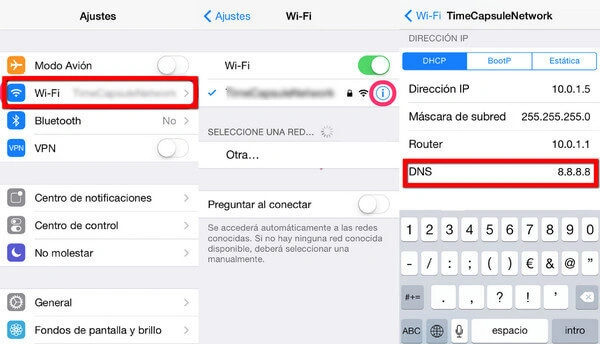
Method 8: Bypass iCloud for Free Via Apple Support
If all else fails, or if you are the legitimate owner of the device but have lost access to the Apple ID information, contacting Apple Support is your best bet. They can assist you in removing the iCloud Activation Lock as long as you can prove ownership. Gather important information about your device, including its serial number, IMEI number, and the original receipt of purchase.
- Step 1: Visit support.apple.com and navigate to the Contact Support section.
- Step 2: Explain your situation to the Apple Support representative. Provide all the necessary documentation to prove that you are the rightful owner of the device.
- Step 3: Apple will verify your ownership and guide you through the process of removing the iCloud Activation Lock, ensuring that your device is once again accessible to you.
FAQs About Bypass iCloud
Q1. How to remove previous owner Apple ID without password?
If you have the original Apple ID credentials, the best approach is to use the Settings, iCloud.com, or the Find My app free methods described earlier.
If you don’t have the password, and unfortunately, Find My iPhone is enabled, your best option to delete Apple ID is to contact Apple Support with proof of purchase, such as the original receipt. Alternatively, if Find My iPhone is disabled, you can use a trusted Apple ID removal tool like Syncios Passcode Unlocker. With only one click, Sycnios helps to delete Apple ID instantly without any password. Safe and fast. Syncios Passcode Unlocker can also be applied to remove iOS screen lock and screen time passcode, making it the ideal unlocker for those who are troubled by various locks.
Q2. Will recovery mode remove iCloud lock?
No, recovery mode will not remove the iCloud Activation Lock. Recovery mode is used to restore the device's software to its original state. While it erases all data on the device, the iCloud Activation Lock remains tied to the original Apple ID. You will still need the correct Apple ID and password to activate the device after a recovery.
Q3. Is it possible to remove iCloud on a stolen iPhone?
Theoretically no, it is not possible to remove the iCloud Activation Lock on a stolen iPhone unless you are the legitimate owner. The iCloud Activation Lock is specifically designed to prevent thieves from accessing or reusing stolen devices. Apple will only assist in removing the lock if you can prove that you are the rightful owner of the device, typically by providing proof of purchase.
Nevertheless, if you have an older iOS version, you might bypass iCloud Activation Lock by changing DNS for free. Otherwise, you can only resort to third-party software to jailbreak your iPhone to bypass iCloud Activation Lock. Still, you should note that this is unreliable and risky, especially since some of the tools can only remove iCloud temporarily. Next time, you may need the Apple ID credentials again when you have updates or resets.
Final Words
In conclusion, we have covered 8 workable methods to bypass iCloud Activation Lock for free, along with helpful tips if you want to delete your Apple ID with tools like Syncios Passcode Unlocker when Find My iPhone is turned off. Refer to this guide, you are well-equipped to regain access to your device. Whether you choose a free method through Settings, iCloud, DNS and more, or opt for professional tools, always ensure you follow legitimate steps to avoid scams and protect your data security. If you encounter any difficulties, don’t hesitate to reach out to Apple Support or seek assistance from trusted online communities. Now, take back control of your iPhone and enjoy seamless usage once again.