![]() One management tool for all smartphones to transfer files between PC & iOS/Android devices.
One management tool for all smartphones to transfer files between PC & iOS/Android devices.
![]() > Android > How To Import Music To Oppo R11/R11 Plus
> Android > How To Import Music To Oppo R11/R11 Plus
Oppo just announced its new Oppo R11 on 10 June, 2017. Oppo R11 and Oppo R11 Plus are open for sell on 16 June, 2017. This time, Oppo make a new innovation of its camera, bringing a clearer picture experience, more beautiful natural portrait mode, more smooth and real two-camera zoom. Oppo also known as a music phone longer ago, so some oppo fans may still obsessed with its music function. Syncios Manager provides a great platform for you to import songs to your Oppo R11/R11 Plus in a super easy way. More details are showing below:

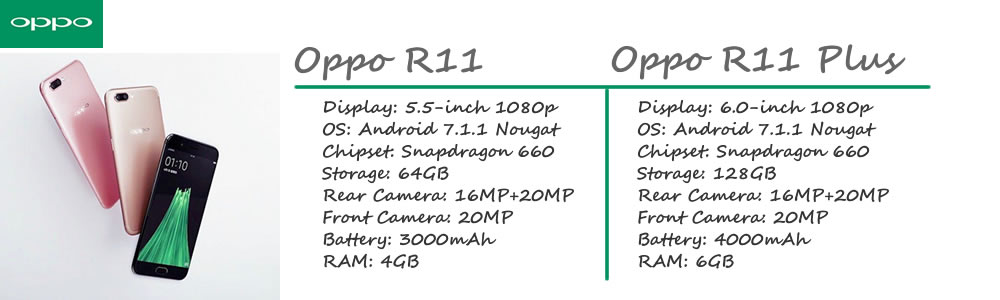


Before using this helpful tool to import music, you should install Syncios Manager and Synicios Ultimate both on your OPPO R11/R11 Plus and computer first. Launch Syncios Ultimate and connect your Oppo phone to computer via USB cable. (Any detection problem, please check our Android detection problem tutorials). Once the program has successfully synced your Oppo phone, the main screen includes basic information of your Oppo R11/R11 Plus will show on the screen.
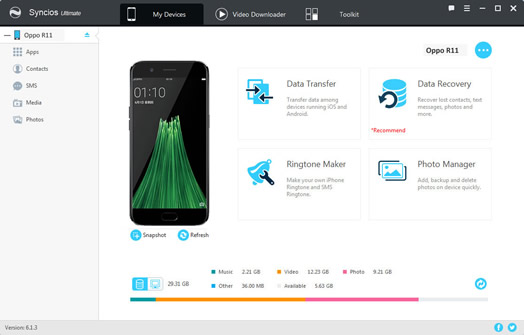

There are five main module showing on the left panel, select 'Media' option and make sure you have turned into music module(The switch button locates in the top right corner). Songs that all in your phone will display on the screen. Click 'Add' button to import song to your Phone. There are two forms for you to select, files or folder are all available to add in.
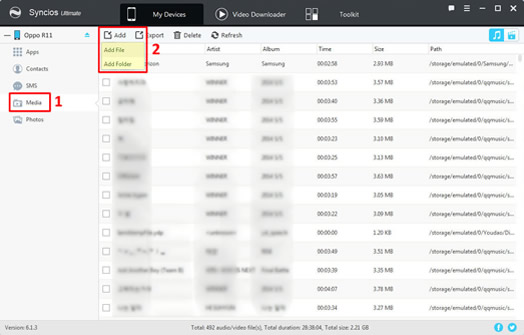

Select the specific song or folder and click 'Open' button to browse on your Oppo R11/R11 Plus and waiting for import. You can go to the Setting menu to select your saving path in advance.
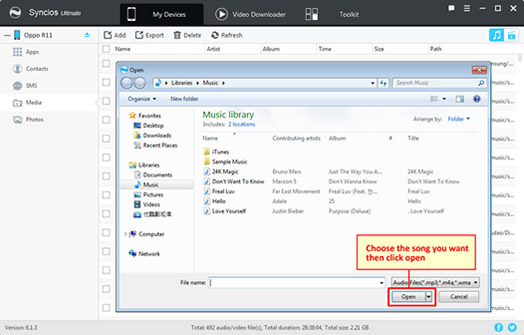

 1.
1.
 2.
2.
 3.
3.
 4.
4.
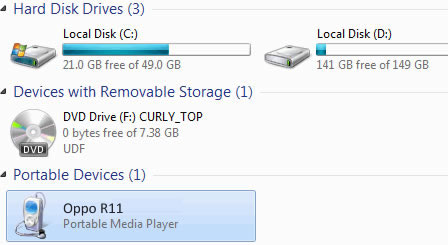
Samsung |
HTC |
Xiaomi |
Sony |
Oppo |
Lenovo |
Motorola |
Huawei |
Nubia |
Meizu |
Vivo |
LG |
Supported OS: Android 3.0 - Android 11
Supported Files: contacts, messages, apps, music, videos, photos.