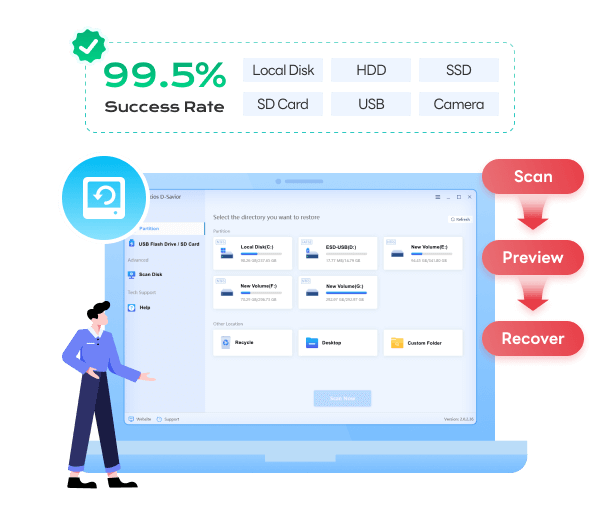Syncios D-Savior - Windows Data Recovery Expert
 >
How to >
PC Recovery >
>
How to >
PC Recovery >
Hard Drive Data Recovery (Software & Services & Free Tool)
Hard drive data recovery has been a hot topic all the time. If you are bothered by a corrupted hard drive plus the lost files stored there, this comprehensive guide is exactly what you need. We prepare different solutions to meet your needs, including hard drive data recovery software, professional hard drive data recovery service, and free tools to recover both internal and external hard drives. Less talk and more fixes, let’s jump into the following content to learn more about the hard drive data recovery.

- Part 1: Common Reasons for Hard Drive Data Loss
- Part 2: Tips Before Performing Hard Drive Data Recovery
- Method 1: Hard Drive Data Recovery Software
- Method 2: Hard Drive Data Recovery Service
- Hard Drive Data Recovery Cost
- General Process for HDD Data Recovery Service
- Choose A Reliable HDD Data Recovery Service
- Method 3: Perform Corrupted Hard Drive Data Recovery Using CHKDSK Command
- Method 4: Perform Corrupted Hard Drive Data Recovery Using Windows File Explorer
- Method 5: Perform Corrupted Hard Drive Data Recovery Using Disk Utility
- Part 8: How to Prevent Data Loss from A Hard Drive
- Part 9: FAQs About Hard Drive Data Recovery
Part 1: Common Reasons for Hard Drive Data Loss
It’s not uncommon for hard drive data loss to occur in your daily life, and these various factors for data loss can be mainly divided into two major types: logical damage and physical damage. Figuring out the possible specific reasons for your hard drive data loss is beneficial to move forward with effective hard drive data recovery.
🗂️File System Corruption🗂️
File system corruption prevents the system from reading and writing your data, leading to inaccessible files. Bad disk sectors, improper shutdowns, and software errors are the common scenarios for file system corruption, which reminds you to operate carefully with important data.
Related Topics That You May Need: 8 Methods to Restore Corrupted Files.
😭Accidental Formatting😭
Some people may accidentally format the partition or the hard drive, causing the hard drive data loss. Luckily for you, performing hard drive data recovery before writing new data to the disk can retrieve your lost data with a high success rate.
📮Empty Recycle Bin Without Checking📮
Similar to the accidental formatting, a majority of people have hard drive data due to an emptied Recycle Bin without checking. If you are not satisfied with your Recycle Bin loaded with large deleted files, or want to free up space for your disk, you’d better have a second thought. Don’t regret emptying the bin when you find your important data has gone.
❌Mistaken Partitioning❌
Mistakenly partitioning your hard drive is one of the most common human errors contributing to hard drive data loss. In effect, not all users are tech-savvy about computers, and are not even familiar with a hard drive, which is no wonder that you could partition by mistake, or delete one of your hard drives by accident. Therefore, for those laymen, you should be careful and look for an experienced one to help you deal with the partition issue, so as to avoid the hard drive data loss.
🦠Virus or Malware Attacks🦠
Viruses and malware, such as Trojans, worms, spyware, and ransomware, spread by malicious links and infected software, can attack your computer and modify your data. To avoid any virus and malware attacks, you should turn on the firewalls and do not click any suspicious links. Ensure you keep your software updated to create a more secure environment for your important files.
Physical damage, such as accidental drops or exposure to extreme temperatures, moisture, or dust, can harm the internal components of your hard drive, resulting in data loss. In these cases, hard drive data recovery software often cannot restore the data; instead, a professional data recovery service is recommended. Additionally, if you encounter issues like the hard drive not being detected or making clicking or beeping sounds, it is time to seek a hard drive data recovery service.
| Reasons for Hard Drive Data Loss | Methods for Hard Drive Data Recovery |
|---|---|
| File System Corruption (One of the logical damages) | Free Tools: |
| Logical Damage | |
| Physical Damage |
Part 2: Tips Before Performing Hard Drive Data Recovery
We believe that you have diagnosed the causes of your hard drive data loss and need the right method to perform hard drive data recovery. But don’t rush; before attempting any hard drive recovery, it’s crucial to follow these tips to maximize the chances of successful data retrieval and avoid further damage.
1. Stop using the hard drive immediately
If you continue to use the hard drive, the newly written data can overwrite your lost files, making it difficult for hard drive data recovery software to retrieve, and worse, unrecoverable.
2. Check for backups
Think if you have backups of the lost data on external drives, cloud storage, or other devices. If there is any, restoring from backups is often the easiest and safest option. If not, prepare for data recovery then.
3. Diagnose the issue
You’d better learn to analyze and classify the possible causes of your hard drive data loss, then judge if you need the reliable software, free fix tools, or professional data recovery services. For more detailed info, you can go back to Part 1 to check the Comparison Table.
One more key thing for those who are divine to use data recovery services, you should note down any error messages, unusual sounds, or behaviors of the drive, which helps experts to troubleshoot more effectively.
4. Avoid DIY physical repairs
If the hard drive has physical damage, some people eager to Google and try DIY methods wishing to create a recovery wonder. However, repairing it yourself can cause more harm to your data, so remember to leave physical repairs to professionals.
Method 1: Hard Drive Data Recovery Software
Using a reliable data recovery software is one of the most common and effective ways to retrieve lost data from a hard drive. Syncios D-Savior is a top-rated hard drive data recovery expert, designed to recover lost files from both external and internal hard drives, lost partitions, formatted or corrupted drives. Whether you emptied the Recycle Bin, had corrupted files, or encountered malware attacks, hard drive data recovery is at your fingertips. Integrated with the user-friendly interface and the advanced algorithm, it offers you a high success rate in recovering 1,000+ types of files, including documents, photos, videos, audio, archives, apps, and many more.
10 Best Hard Drive Data Recovery Software That You May Need:

This article prepares the 10 best data recovery software for Windows for you to perform hard drive data recovery, each of which has unique features.
👉 Check more details on 10 top HDD recovery software.
Syncios D-Savior typically works by scanning your hard drive for traces of lost files and allowing you to preview and select the files you want to recover before proceeding with the recovery process. Anyone devastated by lost data is recommended to have Syncios D-Savior on their computer. Free scan is open anytime!
 Syncios D-Savior
Syncios D-Savior
- Recover data from a formatted disk, hard drive, lost partitions, emptied recycle bin, etc.
- Recover data from an HDD, SSD, SD/TF card, USB, and 2000+ external devices.
- Recover 1,000+ formats of images, videos, audio, folders, archives, documents, etc.
- Save recovered data to any desired location, including external drives.
- Provide detailed file preview prior to recovery.
- Support recovering data while scanning.
- Step 1: To perform hard drive data recovery, if you use an external hard drive, connect it to the computer with a USB cable first. Next, Syncios D-Savior will display all the available partitions on your hard drive once it is launched. From its main interface, choose the one you want to recover data from, then simply click the “Scan Now” button to initiate the scanning process.
- Step 2: Syncios D-Savior performs the Quick Scan followed by the Deep Scan to ensure your lost data and hidden files can be dug out to recover. The scanning process may take a while, so please wait patiently. Meanwhile, the robust software enables you to search for your lost hard drive data by “Catalog” or “Type”. Other filters, such as date and size, help to locate your deleted files as well.
- Step 3: For certain corrupted files, they may not appear as the original name and path, so you can use the “Preview” feature on the right panel along the way finding the files. Confirm that you select the right files and then simply click the “Recover Now” button.
- Step 4: Before performing the hard drive data recovery, Syncios D-Savior allows you to customize the restoration path. Hit the “Directory” button to select a path with sufficient space and “Confirm”.
- Step 5: Syncios will recover your lost files in seconds. After the successful hard drive data recovery, simply click the “Recovered” button from the pop-up window to check if your lost files are recovered to the folder you chose before.
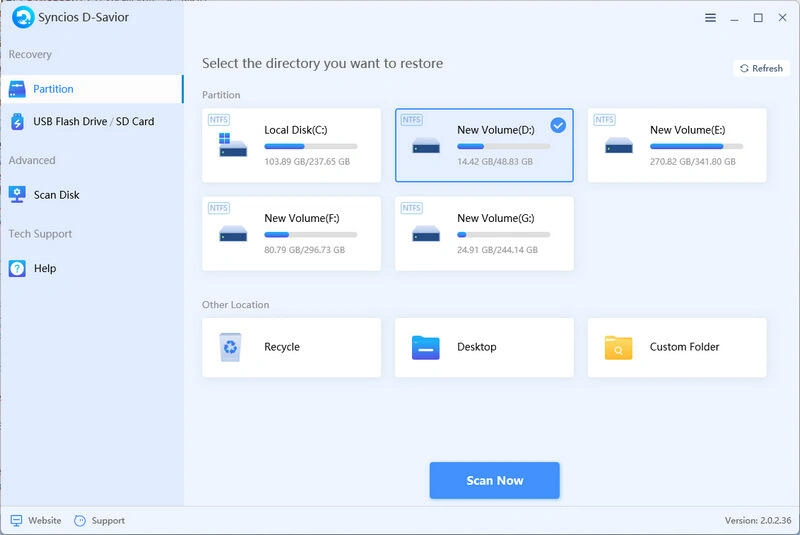
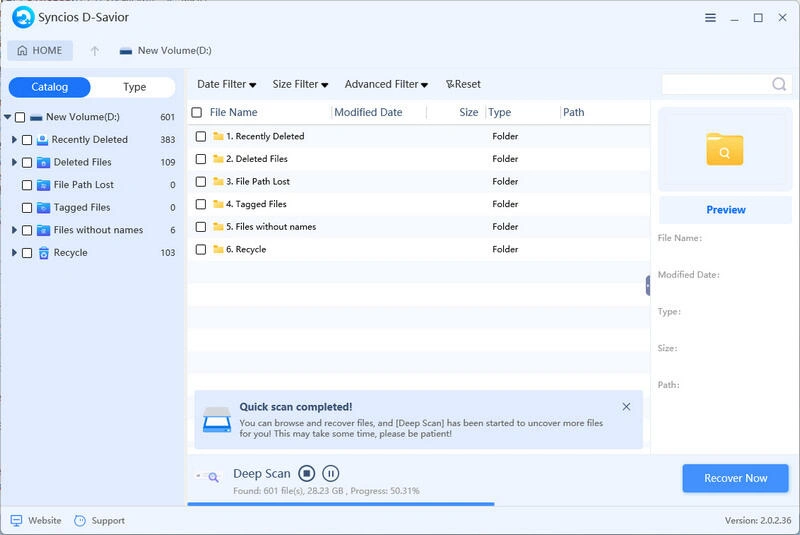
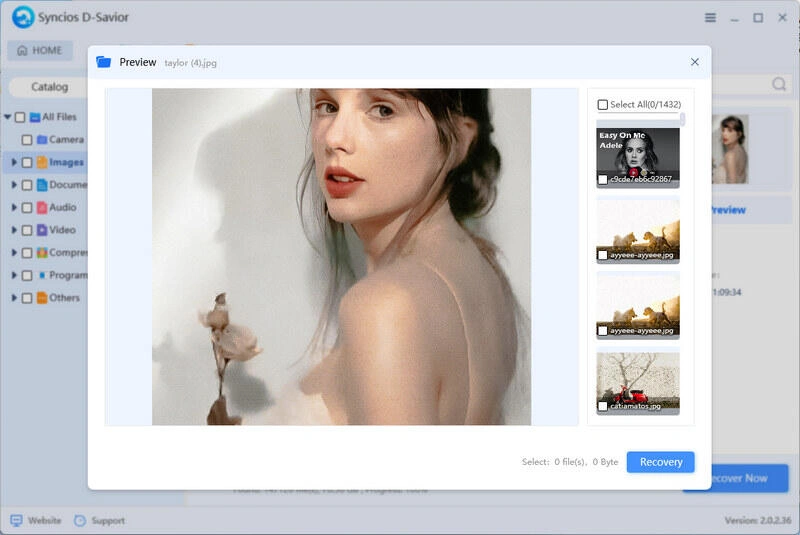
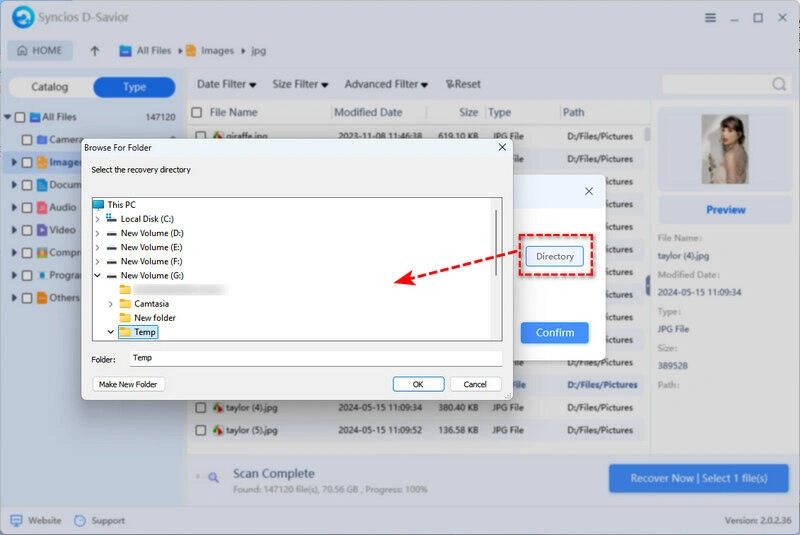
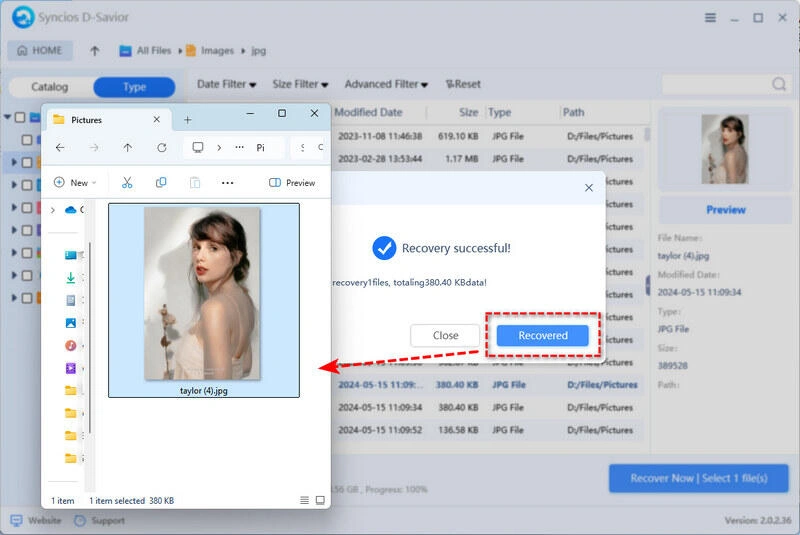
Method 2: Hard Drive Data Recovery Service
We know that not all hard drive data recovery can be accomplished by Syncios D-Savior. When your hard drive is physically damaged, it is necessary to turn to a professional hard drive data recovery service for help. Here, we introduce the top 5 hard drive data recovery service providers worldwide, along with their typical cost ranges.
| Service | Introduction & Main Features |
|---|---|
| DriveSavers | DriveSavers data recovery service has been dedicated to data recovery services for decades, including HDD data recovery. Whether for the logical problems, physical damage, or natural disasters, it is claimed to handle without hassle. Besides, this service is equipped with a certified ISO cleanroom to recover hard drives to a large extent. |
| Secure Data Recovery | Secure Data Recovery service can handle almost all types of hard drive data loss scenarios. Equipped with a Class 10 ISO 4 cleanroom and holding most industry certifications, it has gained a positive reputation worldwide, especially for its 96% success rate of recovery. |
| SalvageData | SalvageData service has specialized equipment and cleanroom facilities to handle physical drive repairs. It also provides 24/7 emergency support. If you visit its official website, it allows you to find the hard drive data recovery service location near you, which is convenient and informative. |
| Gillware | Gillware data recovery service employs trained technicians who can diagnose the issue accurately and use advanced techniques to recover data. It is said that Gillware performs hard drive data recovery by using the techniques and specialist tools they created in-house. Recovery success rate can surge to 96%. |
| CBL Data Recovery | CBL Data Recovery service provides multiple hard drive data recovery centers around the world, devoted to bringing convenience to users, at the same time strongly focusing on their security and privacy during recovery. Furthermore, for a reliable recovery process, it is equipped with Class 10 ISO 4 cleanrooms. |
Hard Drive Data Recovery Cost
The cost of hard drive data recovery services usually depends on several factors, including the type of issue, the severity of the damage, the complexity of the recovery process, different data recovery service providers, and many more. So we can only give you a cost range for your reference.
| Types | Cost |
|---|---|
| Logical errors or minor issues | $100 - $300 |
| Physical damage | $300 - $2000 |
| Emergency services | $1000 - $3000 |
👉 Check the best valued HDD Recovery Software, or Free Tools below.
General Process for HDD Data Recovery Service
- 1. Free Evaluation: The data recovery team will diagnose your issue, access damage and estimate recovery cost for you.
- 2. Quote Approval: If you are fine with the quotation, the data recovery service will start the recovery after your approval.
- 3. Perform Hard Drive Data Recovery: Experts will use techniques or cleanroom to recover your lost files as much as possible.
- 4. Return Your Data: Once the recovery is done, your data will be returned via other devices.
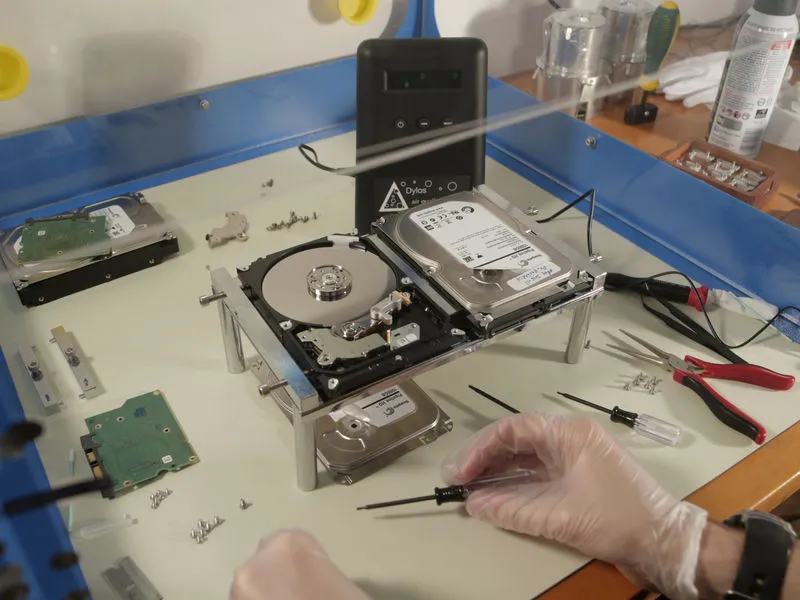
Choose A Reliable HDD Data Recovery Service
- Cleanroom-certified.
- High success rate.
- Positive customer reviews.
- No Data-No Charge policy.
- Transparent cost without any hidden expenses.
Method 3: Perform Corrupted Hard Drive Data Recovery Using CHKDSK Command
Chkdsk (Check Disk) is a embedded Windows tool that can help repair file system errors and recover lost data from corrupted hard drives. Follow the simple steps to restore corrupted files.
- Step 1: Type “Command Prompt” into the Windows search box and select the option “Run as administrator”.
- Step 2: In the Command Prompt window, type chkdsk [drive letter]: /f /r/x (replace [drive letter] with the letter of your corrupted hard drive) and press Enter.
- /f: Fixes errors on the drive.
- /r: Find bad sectors and recover readable information.
- /x: Dismount the drive first before scanning.
- Step 3: Follow the on-screen prompts to finish the fixes and recovery process.
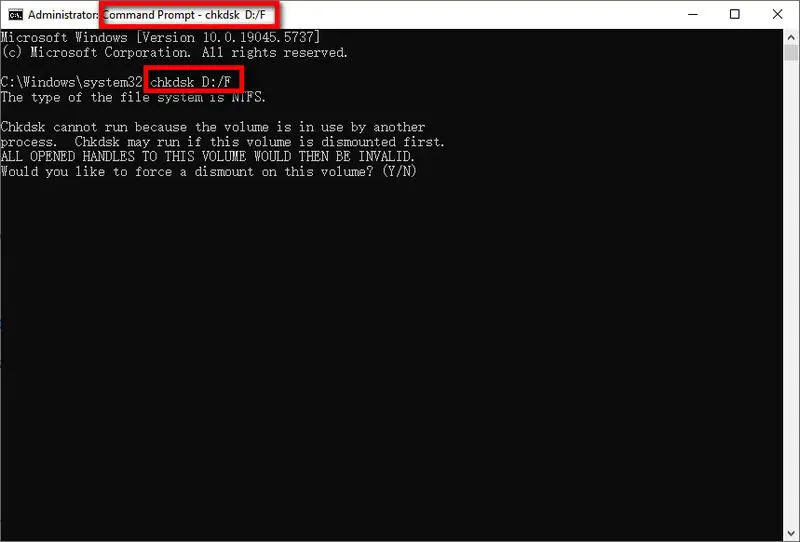
Method 4: Perform Corrupted Hard Drive Data Recovery Using Windows File Explorer
The built-in Windows File Explorer also offers a simple way to check and repair a corrupted hard drive. Read to learn detailed operations.
- Step 1: Open File Explorer on your Windows then right-click on the corrupted hard drive and select "Properties".
- Step 2: Go to "Tools" tab > the "Error checking" section > click "Check".
- Step 3: If errors are found, click "Scan and repair drive".
- Step 4: Follow the instructions to complete the process.
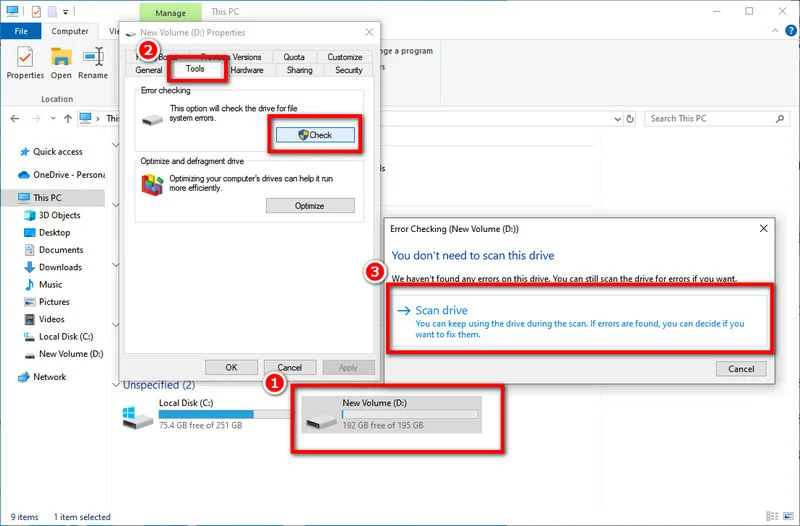
Method 5: Perform Corrupted Hard Drive Data Recovery Using Disk Utility
For Mac users, Disk Utility is the built-in tool for resolving drive-related issues. The steps is also simple even for laymen, let’s check together.
- Step 1: Open Disk Utility by “Finder” > “Applications” > “Utilities” > “Disk Utility”. Alternatively, press Command + Space, type Disk Utility, and press Enter to use Spotlight to open this tool.
- Step 2: In the left pane, select the corrupted hard drive.
- Step 3: Click "First Aid" at the top of the window.
- Step 4: Click "Run" to start the disk checking and repair process.
- Step 5: Disk Utility will attempt to fix any errors it finds, so what you can do is just wait for the process to complete.
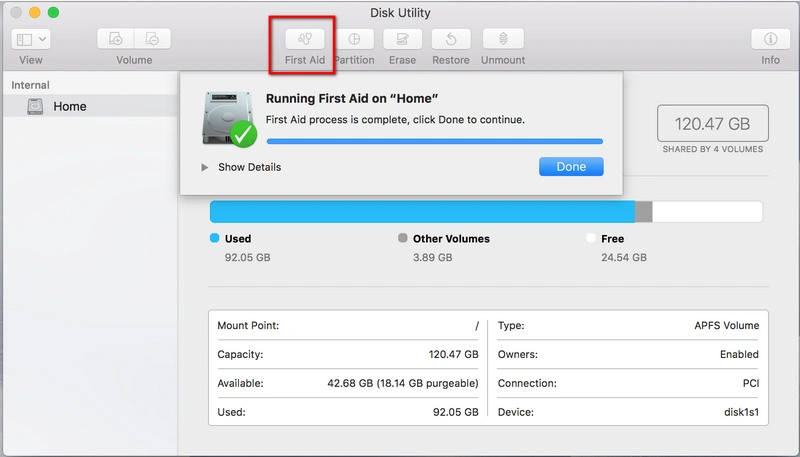
Part 8: How to Prevent Data Loss from A Hard Drive
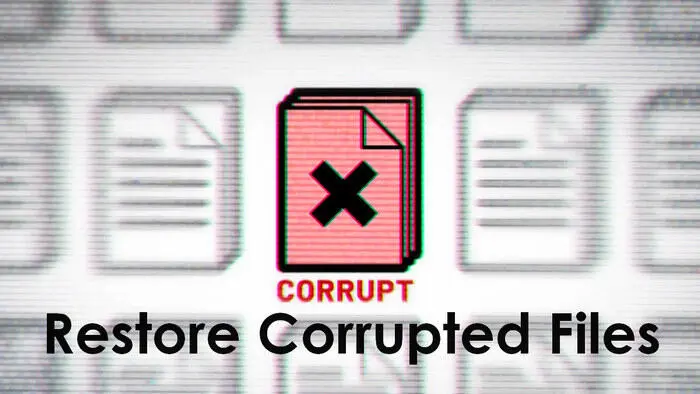
Prevention is always better than rescue after data loss. You can make regular backups, use reliable antivirus software, and handle your hard drives with care to prevent future data loss.
Check More Measures You Should Take: Prevent Data Loss in the Future.

AnySecura Data Security Software
From lost to found, and from vulnerable to secure — AnySecura provides end-to-end protection for your recovered data. Detect, control, and safeguard sensitive files across devices, networks, and cloud services.
Part 9: FAQs About Hard Drive Data Recovery
1. Can you recover permanently deleted files from a hard drive?
Yes, in many cases, permanently deleted files can be recovered from a hard drive. When a file is deleted, the operating system only removes the reference to the file in the file system, but the actual data remains on the drive until it is overwritten by new data. Using data recovery software like Syncios D-Savior before writing any new data can help recover the permanently deleted files with a high success rate.
2. How long does HDD data recovery take?
It depends. The HDD data recovery time varies from different specific situations. For simple logical errors, recovery using Syncios HDD Recovery Software can take a few minutes to a few hours. But for physically damaged hard drives that require professional data recovery service, it can take several days to a week or more, as the drive may need to be repaired in a cleanroom environment.
3. How much does hard disk data recovery cost?
As we mentioned in this article before, the hard drive data recovery cost depends on various factors. You can check the Price Table to learn more info.
Conclusion
To conclude, this complete guide lists 5 methods for hard drive data recovery. Different causes of data loss should use different solutions. For most hard drive data loss cases, it is recommended to use Syncios HHD Recovery to rescue your valuable data. For a severely damaged HDD, you can seek reputable data recovery services. Or, utilize built-in free system tools like CHKDSK, Windows File Explorer, or Disk Utility to fix your corrupted files effectively. Whichever method you choose, it's important to act quickly and avoid actions that could further compromise your data. Try Syncios and other services, you will find that hard drive data loss won’t be stressful anymore!