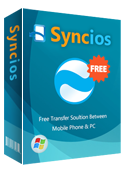Guide on Sync iPhone Contacts to Android

Syncios helps you manage music, videos, contacts, notes, messages and more between local computer and your iPhone/iPad/iPod. Sometimes you have an Android device and need to sync data from iPhone to Android phone. Actually, there are multiple ways to transfer your data from iPhone to Android. But with Syncios iOS to Android Transfer would be the easiest way. All without iTunes, iCloud, Gmail Account or any third-party service!It supports newest Samsung Galaxy S6, S6 Ege, HTC One M9.
Here is step-by-step guide of how to sync iPhone contacts to Android phone for you. If you would like to switch to Android phone, it would be the best choice for you.
How to Sync iPhone Contacts to Android
Step 1: Download and Install Syncios iOS to Android Transfer
Download and install the free Syncios iOS to Android Transfer on your PC. Make sure iTunes has been installed on your PC. Please note that you do not have to run iTunes when using this free iOS to Android transfer tool.
Step 2: Connect your devices to PC
After installing, run the iOS to Android Transfer tool meanwhile connect your iPhone and Android devices to computer. Click Start button to enable the iphone to Android transfer function.
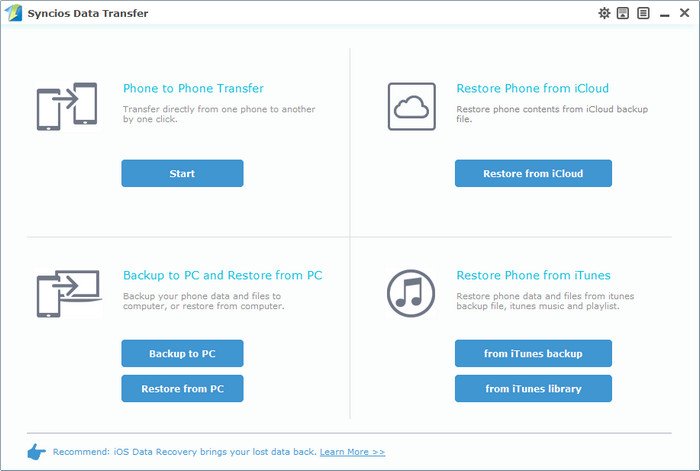
The software will show all your files in the window.
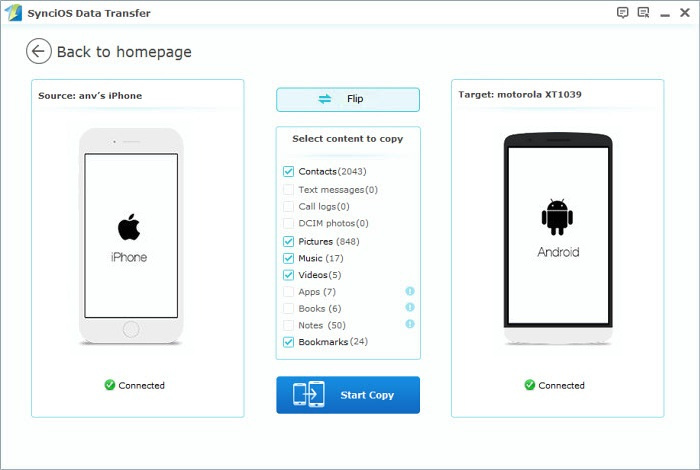
Step 3: Select Contacts to Transfer
Check items you would like to transfer from iPhone to Android. If you would like to sync contacts from iPhone to Android only, just check the Contact item.
Step 4: Start transfer contacts from iPhone to Android device.
Hit the Start Copy button. A dialog comes out both showing the files’ names and a progress bar, please do not disconnect neither your iPhone nor Android phone while transferring, or the transfer will stop.
After the contacts transfer successfully, you can check contacts on your Android device.
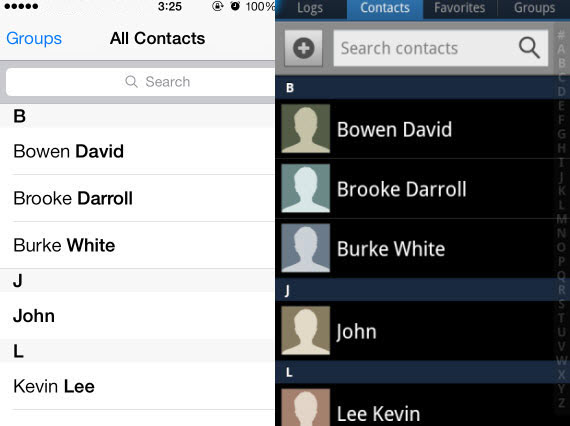
What Else Can Syncios iPhone Transfer Do For You:
Syncios also functions as iOS Data Recovery, which can help you easily backup photos, music & videos, apps, SMS, contacts, call logs, voice memos, notes, Safari bookmarks and recover even you thought you'd lost forever from the Syncios Backup Folder or from iTunes Backup and Other iOS Device.