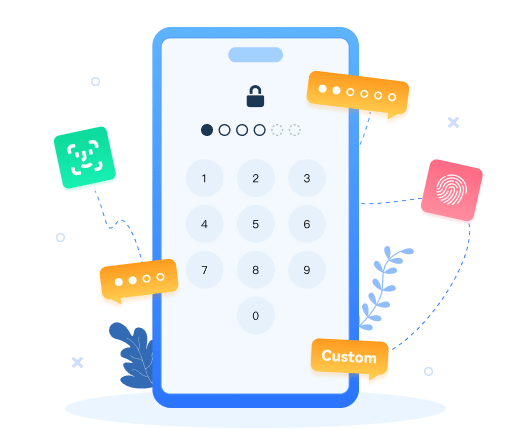>
How to >
>
How to >
Easiest Way to Change Screen Time Passcode Without Passcode
It would be quite simple to change Screen Time passcode when you know the current passcode. Alternatively, if you know your Apple ID and password, you can still change Screen Time passcode via the “Forgot password” option if you have forgotten the current passcode. However, when attempting to change Screen Time passcode, some people neither remember the current passcode nor have the correct Apple ID, and some have found that there is no option to “Change Screen Time Passcode”.
You are not alone. Whether you have inherited a device or set the Screen Time passcode years ago, this ultimate guide introduces you to the easiest way to change Screen Time passcode without any password, plus the 6 methods to fix the unavailability of the option to change Screen Time passcode.

Part 1: What Is A Screen Time Passcode
As the name suggests, a Screen Time passcode is a four-digit code set on an iPhone, iPad, or iPod touch to control and restrict device usage, helping both children and adults manage their usage time or minimize screen addiction. By enabling Screen Time passcode, you can:
- Stop anyone from changing Screen Time settings without permission.
- Block inappropriate adult content, websites, and app downloads.
- Set time limits for apps like social media, games, or streaming.
- Set “downtime” periods where only certain apps can be used.
- Check how much time is spent on devices with daily or weekly reports.
Part 2. Easiest Way to Change Screen Time Passcode Without Passcode
If you forgot the current passcode, or can’t reset it due to an incorrect Apple ID, Syncios Passcode Unlocker stands out for removing this restriction without any password, then you are free to change Screen Time passcode to a new one. No Apple ID required and no data loss, Syncios Passcode Unlocker is committed to regaining full access to your iPhone/iPad/iPod Touch instantly with a 100% success rate.
Syncios Passcode Unlocker
- Unlock all types of screen lock on iPhone/iPad/iPod touch without password.
- Unlock iPhone Apple ID, Touch ID, and Face ID within minutes.
- Recover and reset Screen Time passcode without losing data.
- Remove Screen Time passcode without passcode.
- Support all iPhone models and iOS versions.
- Step 1: To change Screen Time passcode on your iPhone/iPad/iPod touch, simply launch Syncios Passcode Unlocker on your computer and connect your device to the PC via a USB cable.
- Step 2: Once connected successfully, choose either “Set Directly on Device” or “Set Through Family Sharing” according to your actual setting method.
- Step 3: Click the “Start” button to remove your Screen Time passcode without hassle.
- Step 4: Stay a few seconds in this removal process.
- Step 5: No Apple ID needed, your Screen Time passcode will be removed instantly, without any data loss!
- Step 6: Now you can go to “Settings” > “Screen Time” to set a new one.
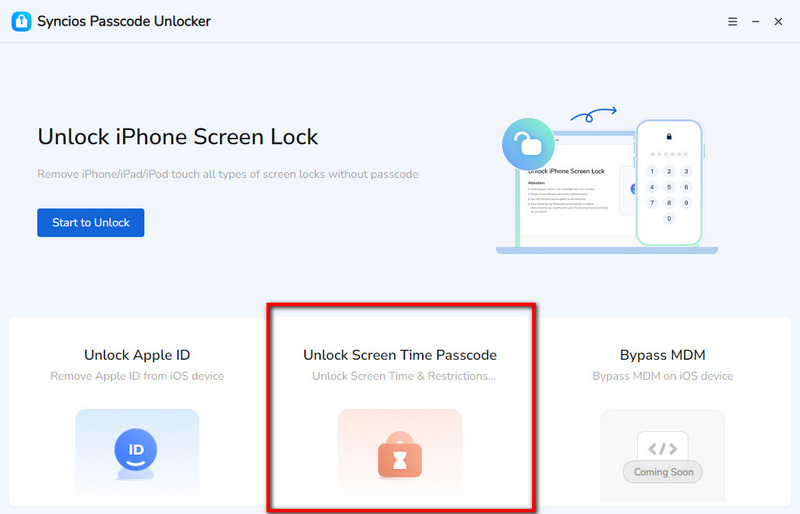

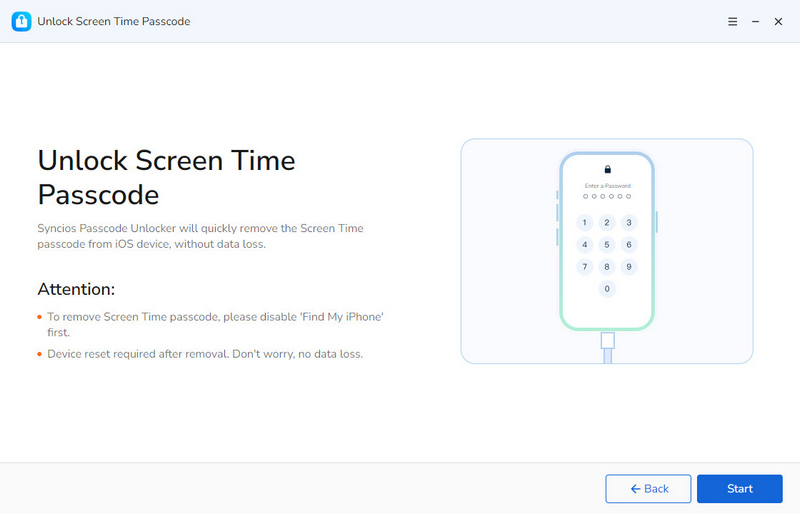
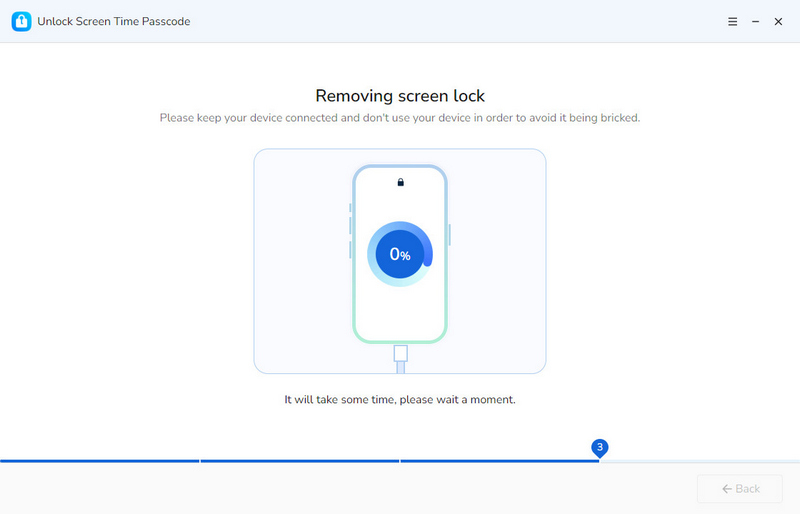
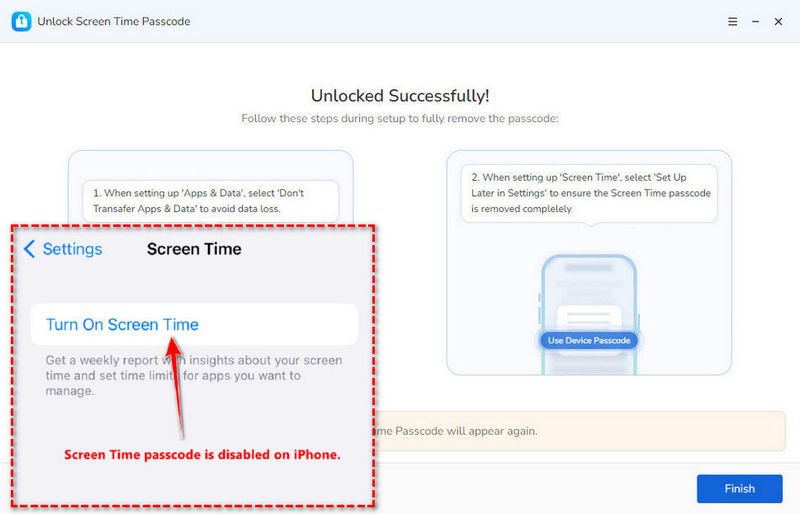
Part 3. Why Can’t Change Screen Time Passcode?
“Change Screen Time Passcode” option allows you to change the passcode with the current one at any time, and reset a forgotten passcode with your Apple ID. If you can’t find the option to change your Screen Time passcode in your iPhone’s settings, several common issues might be causing this problem:
- Outdated iOS Version: The Screen Time feature has limitations on iOS 13.4 or earlier. Upgrading your system can unlock full functionality.
- Family Sharing Restrictions: If your device is part of a Family Sharing group, only the Family Organizer can modify Screen Time passcodes for member devices.
- Mobile Device Management (MDM): Devices managed by schools or enterprises may have restricted access to Screen Time settings via MDM profiles.
- iOS System Glitches: Software bugs can occasionally hide settings options, requiring a system reset or repair to resolve.
Part 4. Fix No Option to Change Screen Time Passcode
In fact, the most user-friendly way to resolve this issue so that you can change Screen Time passcode as you like, is to use Syncios Passcode Unlocker to remove your lock in a few seconds, requiring no password. Whether your “Change Screen Time passcode” option is missing, or the “Forgot Passcode?” feature is not working, one click with Syncios Passcode Unlocker is your most efficient method.
Nevertheless, we still provide you with 6 other feasible solutions to help you fix this issue. Let’s dive in.
Method 1: Update Your iPhone to the Latest iOS Version
- Go to “Settings” > “General” > “Software Update”.
- Tap “Download and Install” and follow the prompts to complete the update.
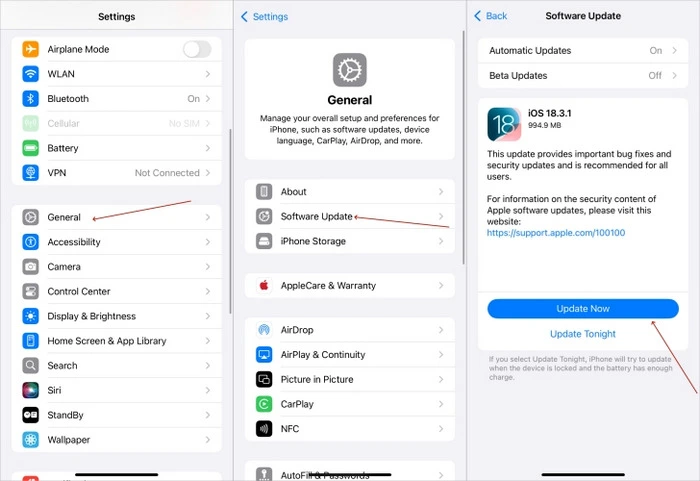
Method 2: Check Family Sharing Permissions
- Contact the “Family Organizer” (the Apple ID holder for your family group).
- On the organizer’s device, go to “Settings” > “Screen Time”.
- Select your device name, tap “Change Screen Time Passcode”, and authenticate with Face ID/Touch ID or their device passcode.
Note: Members cannot change passcodes independently; this must be done by the family organizer.
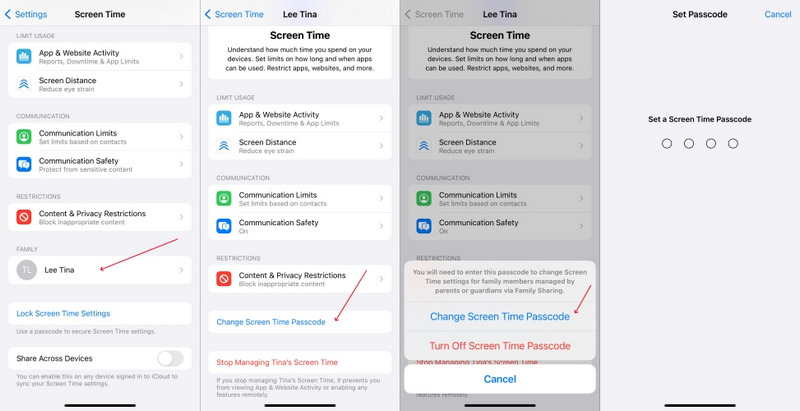
Method 3: Disable and Re-enable Screen Time
- Open “Settings” > “Screen Time”.
- Tap “Turn Off App & Website Activity” and enter your current passcode (if prompted).
- Restart your iPhone and re-enable Screen Time to set up a new passcode.
Tip: This clears minor glitches but may reset your usage limits and reports.
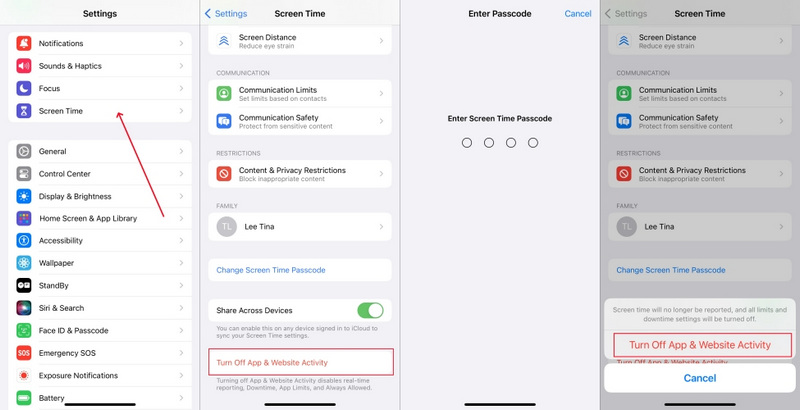
Method 4: Remove MDM Profiles (For Managed Devices)
- Go to “Settings” > “General” > “VPN & Device Management”.
- If an MDM profile is listed, tap it and select “Delete Profile”.
- Enter the profile removal password (provided by your organization) to confirm.
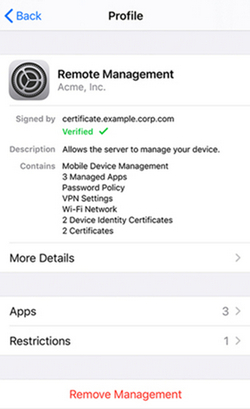
Method 5: Factory Reset Your iPhone (Data Loss Warning)
- Back up your data via “iCloud” or “iTunes”.
- Go to “Settings” > “General” > “Transfer or Reset iPhone”.
- Select “Erase All Content and Settings” and follow the prompts.
Note: This will delete all data on your device, including the Screen Time passcode. Use the safest and easiest method to remove the Screen Time passcode without any data loss.
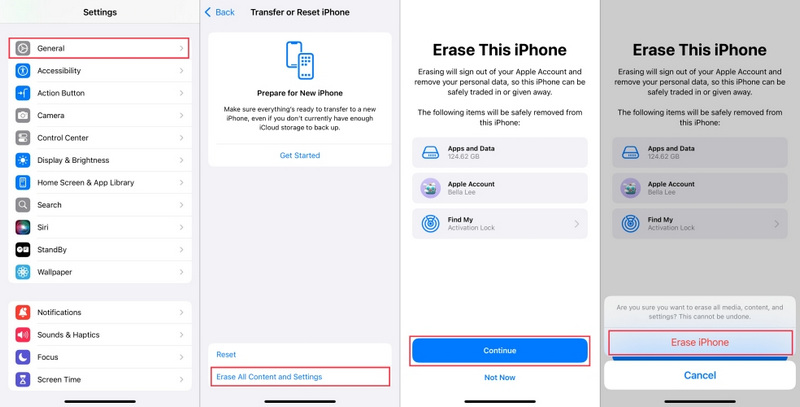
Method 6: Restore Your iPhone via iTunes/Finder
- Connect your iPhone to a computer and open “iTunes” (Windows) or “Finder” (Mac).
- Click the device icon and go to “Summary” > “Restore iPhone”.
- Confirm the restore to erase all settings and data, including the Screen Time passcode.
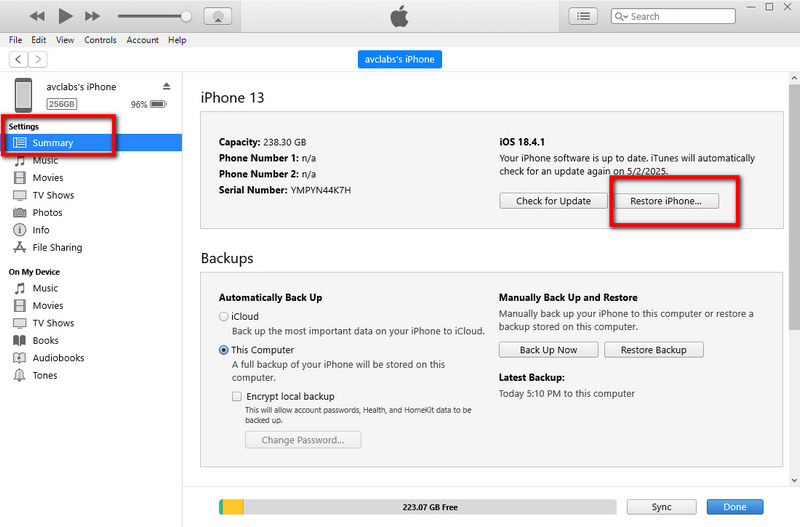
Part 5. FAQs About Change Screen Time Passcode
Q1. Will reset all settings remove Screen Time passcode?
No, resetting all settings will NOT remove the Screen Time passcode on an iPhone, iPad, or iPod Touch. Resetting all settings can only resets your current configurations, such as Wi-Fi passwords, wallpapers, accessibility settings, and network settings, not including the Screen Time passcode. To remove the Screen Time passcode, it is suggested to use Factory Reset, which will erase all your data, or use Syncios Passcode Unlocker without data loss.
Q2. Can parents see Screen Time password guess attempts?
No. Parents can remotely change Screen Passcode, but can’t see your Screen Time passcode guess attempts.
Q3. How to reset Screen Time passcode without Apple ID and password?
Syncios Passcode Unlocker is a trusted tool that can remove the Screen Time passcode without needing your Apple ID or password. With a few clicks, you can enjoy the full features of your iPhone/iPad/iPod touch. Support the latest iOS versions.
Q4. How do I reset my Screen Time passcode attempts?
You can’t directly reset your Screen Time passcode attempts if you failed with several incorrect attempts. You can only wait for the lockout period to expire. Otherwise, if you have the correct Apple ID, you can simply choose the “Forget password” option to reset your Screen Time passcode. Syncios Passcode Unlocker is also a good choice.
Final Words
Whether you forgot your Screen Time passcode, bought a second-hand iPhone with restrictions, need to change Screen Time passcode for kids, or the “Change Screen Time passcode” option is unavailable, Syncios Passcode Unlocker offers you a hassle-free resolution to change Screen Time passcode. It ensures no data loss while restoring full access to your iPhone/iPad/iPod touch. Don’t let missing passcode options disrupt your workflow or family safety settings. Try Syncios Passcode Unlocker to keep your iPhone’s Screen Time features working seamlessly.