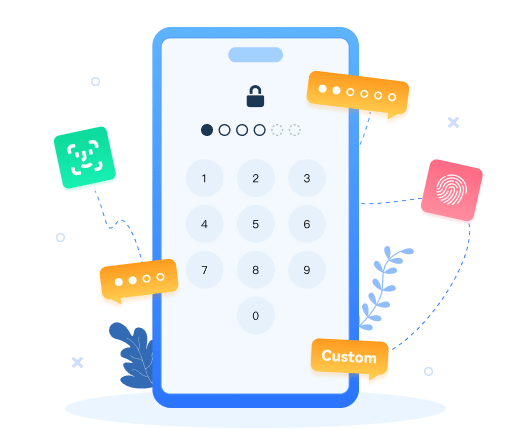>
How to >
>
How to >
Complete Guide: How to Delete iCloud Account Permanently
If you want to leave the Apple ecosystem or abandon your old iCloud account, you can't afford to miss this comprehensive guide. It provides you necessary preparations you should make before deleting, and easy methods on how to delete iCloud account permanently. Even if you just want to "take a break", instead of the permanent deletion, we offer you alternative solutions. Whether you know the account password or not, get started to delete your iCloud account/Apple ID!

| Method Recommendation | Suitable Situations | Data Status |
|---|---|---|
Delete iCloud Account Permanently [No Password Needed] |
Permanently erased and unrecoverable. | |
Delete iCloud Account Permanently [Password Needed] |
Permanently erased and unrecoverable. | |
Deactivate iCloud Account Temporarily [Password Needed] |
Temporarily inaccessible but recoverable. |
Part 1: Prepare to Delete iCloud Account
Are you really prepared for this? iCloud is one part of Apple ID/Apple Account, so deleting iCloud account actually means the permanent deletion of your entire Apple ID. Once it is deleted, all your iCloud data and related access will be lost forever. Since the deletion is irreversible, before diving into the step-by-step guide on how to delete iCloud account permanently, you should know exactly what data you will lose and what necessary preparations you should make.
- All iCloud services and data:
iCloud Photos,iCloud Contacts,iCloud Mail,iCloud Backup,iCloud Drive, etc. - Find My will be deactivated and iCloud Activation Lock will be removed.
- All purchases and subscriptions linked to that Apple ID.
- Others: FaceTime, iMessage, Apple Pay, Apple Card, Apple Cash, etc.
Backup iPhone Locally (Click to Expand) ▼
Since deleting iCloud account will lose all iCloud backup, you should replace iCloud backup with a local backup. We strongly recommend that you back up your iPhone/iPad to your computer by using Syncios Mobile Manager for free. It supports photos, videos, music, notes, contacts, call history, sms, and many more. You can choose the one-click backup feature or selective backup by previewing specific items.
>>> For macOS Users ![]()
Save Purchase Information (Click to Expand) ▼
If you decide to delete iCloud account permanently, don't forget to save your purchase information and cancel subscription. After the deletion, you will lose access to all Apple Store, iTunes, media purchases, including Apple Music, iCloud+, TV+, and more.
How to cancel: Go to "Settings" > "Apple ID" > "Subscription" > "Cancel".
Empty Apple Pay (Click to Expand) ▼
To prevent any billing issues, you should take good handling of your Apple Pay well. Spend the remaining Apple Cash balances, pay off any remaining loan installments, and remember to remove all the cards.
Sign Out of All Devices (Click to Expand) ▼
One of the most important preparations before you delete iCloud account is to sign out of all devices, including iPhone, iPad, Apple Watch, Mac, Windows for iCloud, etc. If you don't do this, after the permanent deletion, you can't turn off the iCloud Activation Lock and you may not be able to use your device.
How to sign out: Go to "Settings" > "Apple Account" > "Sign Out".
How to Delete iCloud Account Permanently Without Password
If you get prepared, read this part to learn how to delete iCloud account permanently without a password. Deleting your iCloud account can be cumbersome if you forget the password. But with the professional and robust unlocker tool, Syncios Passcode Unlocker, things get easier.
Syncios Passcode Unlocker is designed to unlock all locks from iPhone, iPad, and iPod Touch. With simple steps, it allows you to remove Apple ID instantly, best for both beginners and experienced users. Whether you want to delete an old iCloud account with a forgotten password, or get rid of the Apple ID linked to the previous owner after purchasing a second-hand iPhone, Syncios Passcode Unlocker can be your best Apple ID remover.
Syncios Passcode Unlocker
- Unlock 4/6-digit code/Face ID/Touch ID all screen lock without password.
- Unlock iPhone Apple ID with one click.
- Recover and reset Screen Time passcode without losing data.
- Remove Screen Time passcode without passcode.
- Support all iPhone models and iOS versions.
👇 Tutorial: How to delete iCloud account permanently if you don't have a password.
- Step 1: Select Mode.
- Syncios Passcode Unlocker supports the removal of Apple ID, screen passcode, Face ID, Touch ID, screen time and more. Select the "Unlock Apple ID" mode after launch.
- Step 2: Connect iPhone.
- Connect the iPhone/iPad that you want to delete iCloud account from, to your computer via a USB cable. Read Attention carefully and click the "Start" button when you are ready.
- Step 3: Start Deleting.
- After you click to start, Syncios will remove your Apple ID within a few minutes. Wait patiently.
- Step 4: Delete Successfully.
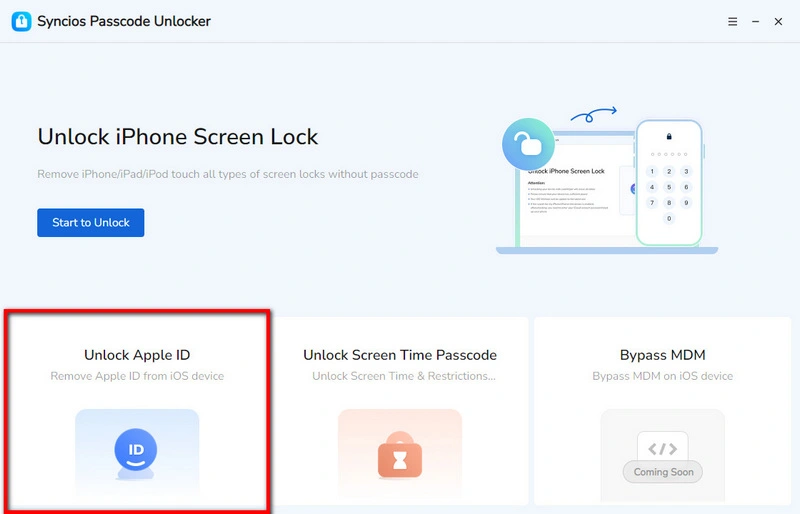
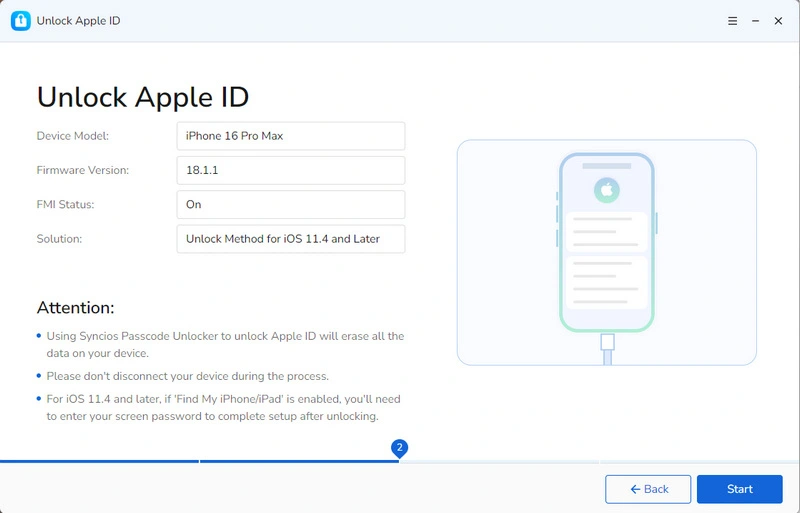
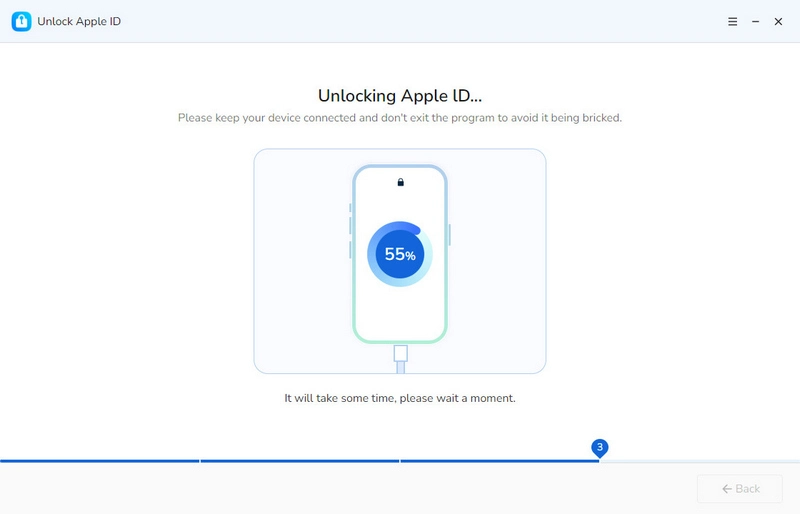
After the removal, your device will be restarted and you can set up as instructed. When you open your device again, you will find that the Apple ID has been deleted successfully, and so has your iCloud account.
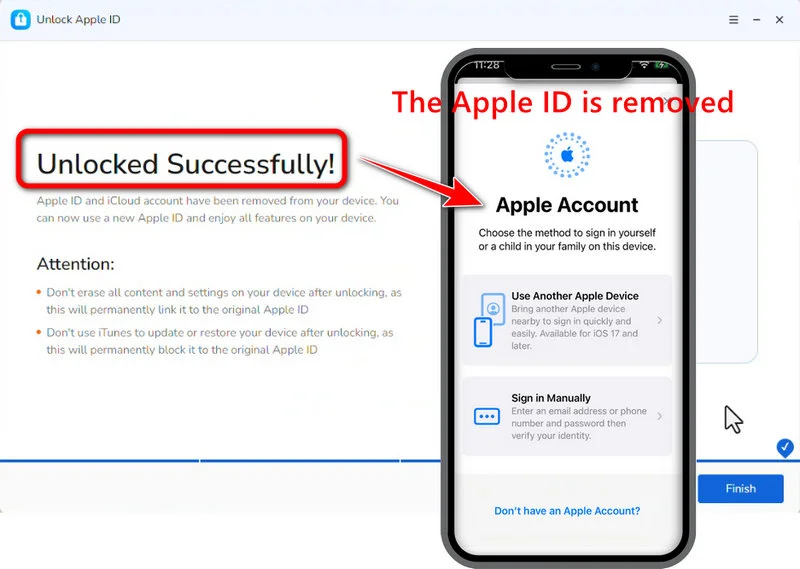
👇 Still confused? Watch this tutorial video:
How to Delete iCloud Account Permanently With Password
This part will show you how to delete iCloud account permanently without hassle when you remember the password. This easy method only requires you to visit Apple's official privacy website and submit a deletion request. A password is needed during the process. Besides using reliable third-party tools like Syncios Passcode Unlocker, this method is the only and truly one to delete iCloud account permanently. You should note that other ways online, neither "remove device from Apple ID" nor "sign out of iCloud," can delete your iCloud/Apple ID account from Apple's servers.
NOTE: This action will erase all iCloud data and Apple ID will be deleted permanently. If you change your mind, check the alternative solutions in the next part, instead of the permanent deletion.
- Step 1: Visit Apple's official privacy website on a web browser, and then sign in with the Apple ID that you want to delete.
- Step 2: When you enter and see the following page, scroll down and select the "Request to delete your account" option.
- Step 3: Read Apple's warnings before the deletion, scroll down and select a reason.
- Step 4: Read Terms and Conditions and agree to continue.
- Step 5: Select a way of communication. Apple will inform you of the deletion process by email or call.
- Step 6: Apple will give you a unique alphanumeric access code. Note it down or print it.
- Step 7: After entering the code, select the "Delete Account" and then "Sign Out" option. Your request will be sent to Apple.
- Step 8: Apple will verify if you are the account holder who sent the request. After the verification, your iCloud/Apple account will be permanently deleted within 7 days.
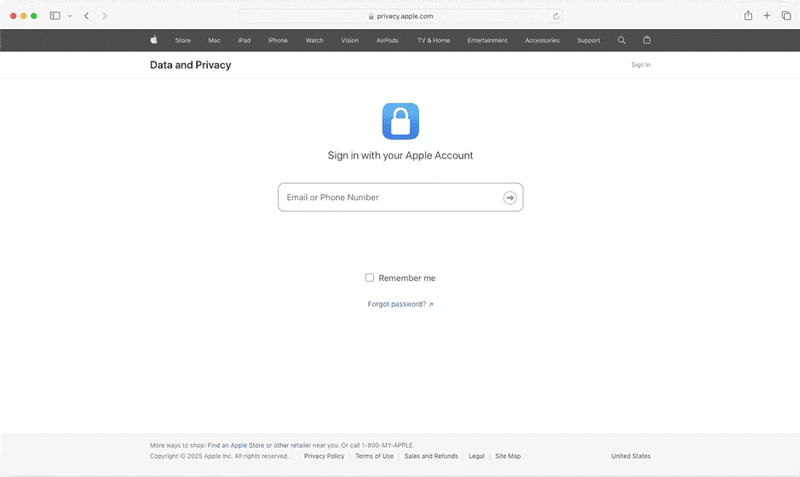
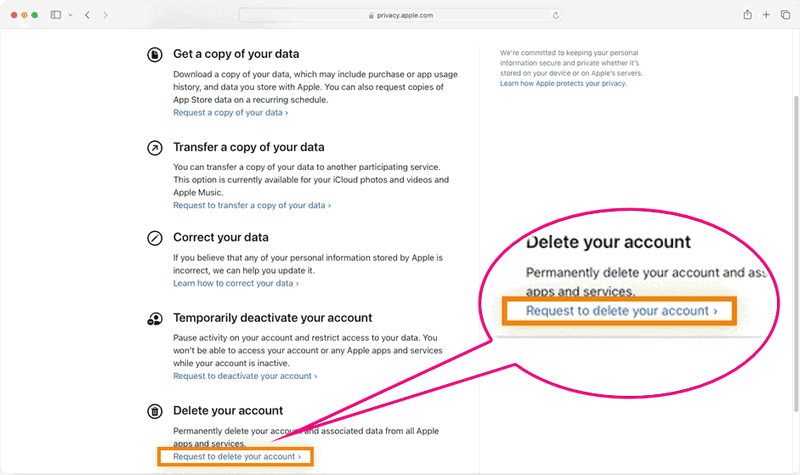
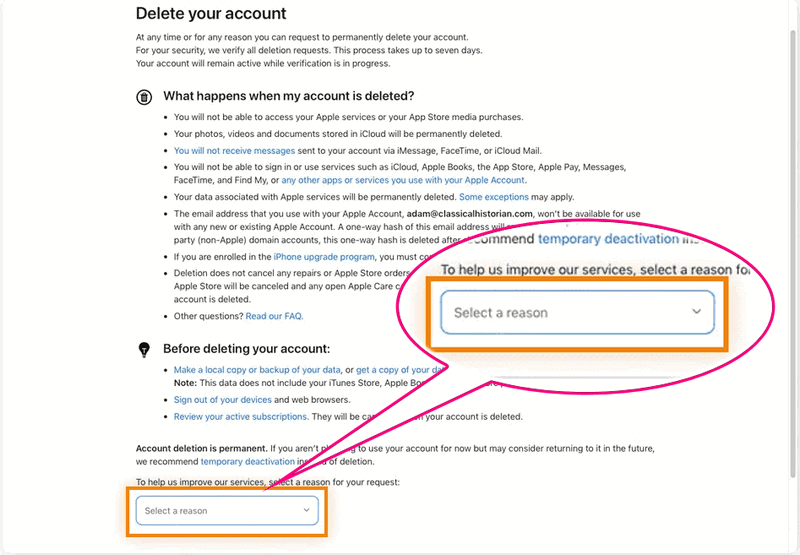
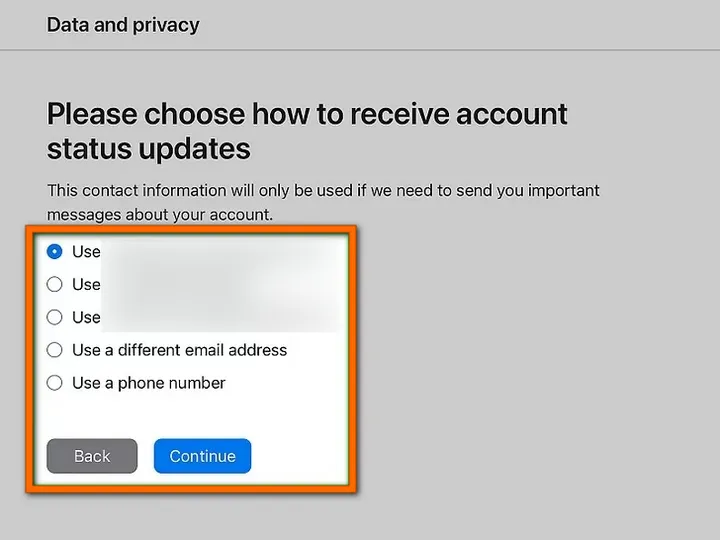
NOTE: This code is required to enter to confirm the deletion. Besides, if you don't want the deletion after submitting the request, while Apple hasn't handled it, you can contact Apple Support and provide the code to cancel it. Then you will be able to use your Apple ID again.
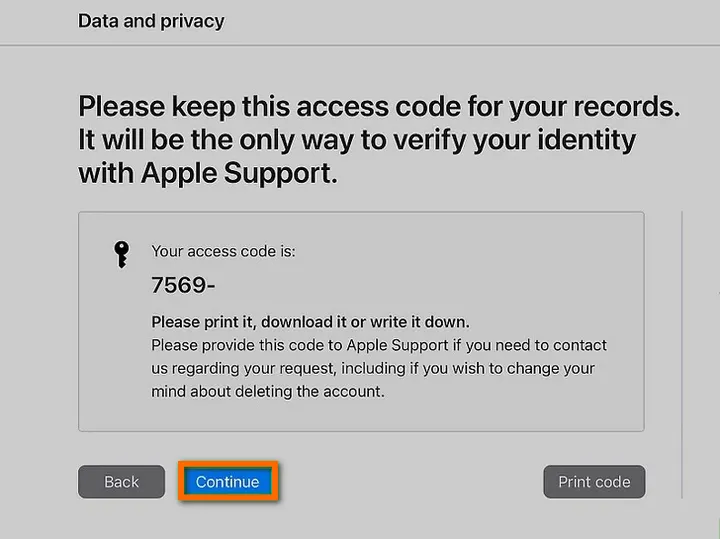
How to Deactivate iCloud Account Temporarily
To delete iCloud account is to delete your entire Apple ID. If you don't want to erase all data forever, or you are not sure if you will use your iCloud account again in the future, you can deactivate it temporarily, instead of deleting it permanently.
When you choose to deactivate iCloud account temporarily, it is recommended to make the same preparations as delete iCloud account. You will lose access to all Apple services during the deactivation period, but this is reversible and you can activate anytime. The most important thing is that your data will be stored safely on Apple's server.
Steps to Deactivate iCloud Account:
The deactivation process is similar to permanent deletion, the only difference is Step 2. In the following webpage, after you log in to your Apple ID, select "Request to deactivate your account", instead of the "Request to delete your account" option.
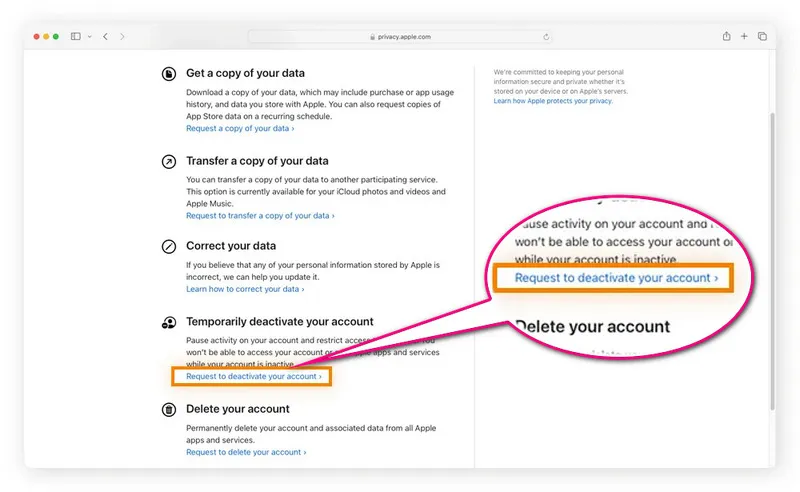
More Alternative Solutions:
If deactivation and reactivation are troublesome for you, no worries, we have easier solutions for you. Choose the one that suits you best.
| Alternatives | Delete iCloud Account? | Delete iCloud Data? | What Happens? |
|---|---|---|---|
| Sign Out of iCloud | ❌ No | Only if you choose | |
| Remove Device from Apple ID | ❌ No | ❌ No |
The alternatives are best for those who want to sell their iPhone/iPad. Note that removing the device from Apple ID does not automatically sign out of iCloud from that device. So it is recommended to combine them by signing out of iCloud first, then removing your device from Apple ID.
FAQs About Delete iCloud Account
No, you can't. Apple ties the email address to your deleted iCloud account/Apple account, so after you delete iCloud account permanently, the same email address can not be used.
If you can't contact the owner to remove the Apple ID, and you don't have the password, it is highly recommended to use Syncios Passcode Unlocker to delete the Apple ID instantly. A few clicks let you regain full access to your iOS device, without a complex setup.
It depends on the method you choose to delete iCloud account. Syncios Passcode Unlocker deletes your Apple ID/iCloud in a few minutes, no password required. And if you request the permanent deletion through Apple's official privacy website, it takes up to 7 days to verify and proceed.
Yes. As we mentioned earlier, deleting your iCloud account will permanently delete all the associated iCloud data including your photos, videos, documents and more. And to delete iCloud account must delete your Apple ID at the same time, so you will also lose the access to Apple services. Check Part 1 and make sure you backup all valuable data.
If you just turn off iCloud email, you will not be able to receive and send new emails on your device. But your iCloud account still exists and your related data is available when you turn it on.
If you don't have the password, resort to Syncios Passcode Unlocker to delete your old iCloud account. A computer and USB cable are required. Launch Syncios on your computer and click to start the deletion. Fast and safe.
Final Words
This ultimate guide covers everything you should know about how to delete iCloud account permanently, from pre-deletion to alternative solutions for temporary deletion. Both Syncios Passcode Unlocker and Apple's official website offer a secure and fast method to permanently delete iCloud account. But for those who can't remember the password, Syncios is the best tool for you. Remove Apple ID, Face ID, Touch ID, screen passcode, and screen time whenever you need. Have a free trial now!