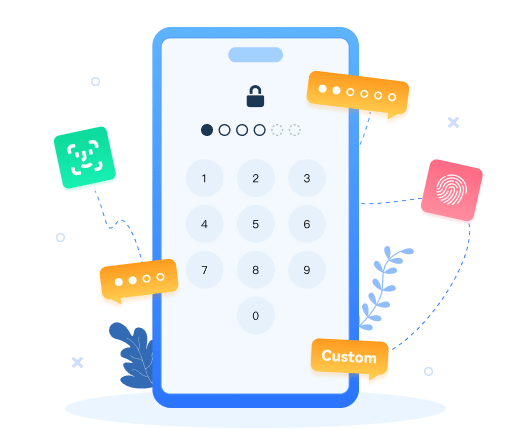>
How to >
>
How to >
6 Ways to Play Roblox Unblocked at School
As a free platform for user-generated games, Roblox is known for its vast "experiences" and enjoys widespread popularity among teenagers. Many students love Roblox and want to play it on a school computer or Chromebook. However, the school's network usually blocks it, leaving students frustrated. Fortunately, we've got you covered. This comprehensive guide outlines 6 practical ways to play Roblox unblocked at school online and how to do so on restricted devices. Let's explore and find the best solution for you to enjoy Roblox games even during school hours.
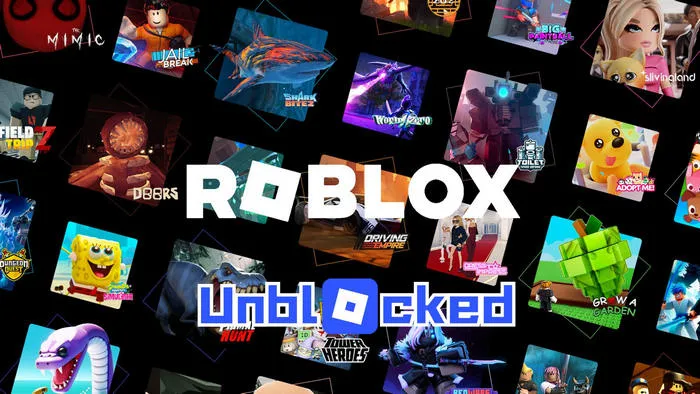
- Part 1. What Does "Unblocked" Mean for Roblox?
-
- Method 1: Play Roblox Unblocked at School By Cloud Gaming Platform
- Method 2: Play Roblox Unblocked at School By Portable Browsers via USB
- Method 3: Play Roblox Unblocked at School By Web Proxy
- Method 4: Play Roblox Unblocked at School By VPN
- Method 5: Play Roblox Unblocked at School By Unblocked Roblox Websites
- Method 6: Play Roblox Unblocked at School By Mobile Hotspot
- Part 3. How to Play Roblox at School with A Restricted Device
- Part 4. FAQs About Roblox Unblocked
Part 1. What Does "Unblocked" Mean for Roblox?
"Unblocked" for Roblox refers to gamers seeking a way to access the Roblox platform. To be more accurate, students like playing Roblox and want to enjoy the gameplay during break hours, while the school often uses firewalls, content filters, and blocked ports to block Roblox. With the eagerness for Roblox so the need to "Roblox unblocked" appears.
- Hope students stay focused on study because games distract students from academic tasks.
- Prevent students from being misled by inappropriate content or potential scams in games.
- Save network bandwidth for the use of crucial educational resources.
Part 2. Six Ways to Play Roblox Unblocked at School
Schools block Roblox by firewalls, content filters, and prevent the installation of any game or app. But don't worry. To play Roblox unblocked at school without downloading, the following 6 ways, including using popular cloud gaming platforms, portable browsers, web proxies, VPNs, unblocked Roblox mirror sites, and mobile hotspots, provide students a great chances to play Roblox unblocked on school computers and Chromebooks. Each of them has its own pros and cons, making it important to choose a suitable one according to your actual situation.
| Roblox Unblocked Method | Pros | Cons | Required Condition | Students-friendly | Download App | Safety |
|---|---|---|---|---|---|---|
| 1. Cloud Gaming Platform | ⭐⭐⭐⭐ | ❌ | Moderate | |||
| 2. Portable Browsers | ⭐⭐⭐⭐ | ❌ | Moderate | |||
| 3. Web Proxy | ⭐⭐ | ❌ | Low | |||
| 4. VPN | ⭐⭐ | ❌ | High | |||
| 5. Unblocked Roblox Sites | ⭐⭐⭐ | ❌ | Moderate | |||
| 6. Mobile Hotspot | ⭐⭐⭐⭐ | ❌ | High |
Method 1: Play Roblox Unblocked at School By Cloud Gaming Platform
To play Roblox unblocked at school without downloading the client, cloud gaming is one of your best methods due to its easy access. You don't have to install the app on the school's computer or Chromebook, only a web browser is required, helping stream games from remote servers to bypass local network restrictions.
Still, you should note that a stable network condition is required for a better gaming experience, and some schools may block the URLs of cloud gaming platforms. Thus, it is recommended to check if these platforms open on browsers at school. If blocked, try more feasible methods.
Steps to Play Roblox Unblocked:
- Step 1: Open a supplied web browser by your school and visit your preferred cloud gaming platform, for example, now.gg.
- Step 2: Sign up for an account and search for "Roblox" on this platform.
- Step 3: Click the "Play" button and sign in to your Roblox account to play Roblox unblocked at school.
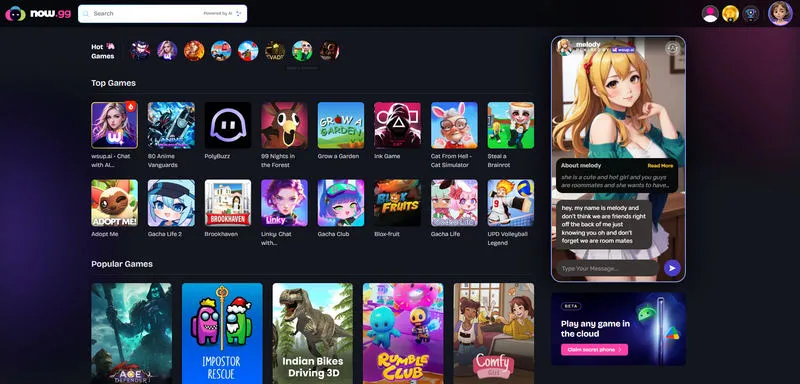
Method 2: Play Roblox Unblocked at School By Portable Browsers via USB
A portable browser like Firefox, Google Chrome Portable, or Mozilla Firefox Portable on your USB flash drive allows you to play Roblox unblocked at school. Similar to cloud gaming platforms, this effective method bypasses the direct installation on school's computer, running directly from your USB drive, leaving no traces. Besides, you can customize the browse settings before going to school.
However, a certain schools prevent the USB port, making this method difficult to implement. And the most important thing is that you don't forget to bring your USB drive every time you want to play Roblox unblocked at school.
Steps to Play Roblox Unblocked:
- Step 1: When you at home, download a portable browser from your own computer.
- Step 2: Prepare a USB flash drive and save the downloaded portable browser to it.
- Step 3: When you at school, insert the USB to a computer or Chromebook and open the file.
- Step 4: Visit the Roblox through USB and start to play Roblox unblocked at school.
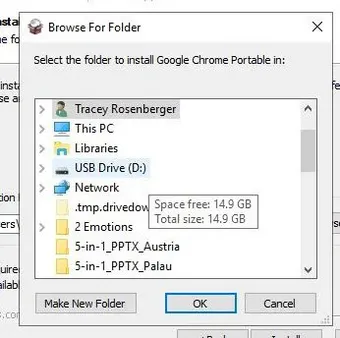
Method 3: Play Roblox Unblocked at School By Web Proxy
Using a web proxy is another feasible method for you to play Roblox unblocked at school. A web proxy can act as an intermediary bridge between your school's device and the Roblox site, masking your IP address as a different region, so as to bypass the school's filter and access Roblox effortlessly.
As students, if you consider a web proxy expensive to use, there are also free options. However, a free web proxy has obvious shortcomings, including slow speed and ad interruptions, and the risk of leaking personal data.
Steps to Play Roblox Unblocked:
- Step 1: Visit a trusted web proxy service on your school browser.
- Step 2: Enter the target URL, such as unblocked Roblox website, on its page and click buttons like "GO/Surf".
- Step 3: Wait patiently. The web proxy will request the page on its own server and return the result to you.
- Step 4: Start to play Roblox unblocked at school without any installation.
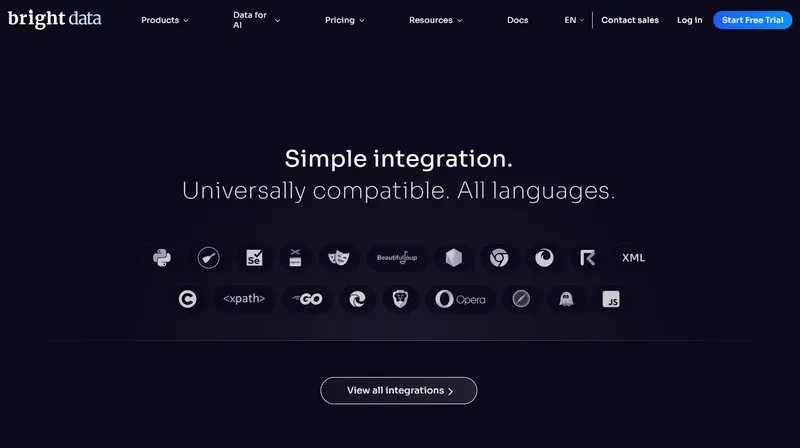
Method 4: Play Roblox Unblocked at School By VPN
If you are not comfortable with web proxy due to its less encryption, you can try VPN browser extensions to play Roblox unblocked at school without downloading the app. This method can be your safest and most reliable one to bypass the school's network. A Virtual Private Network (VPN) can not only modify your IP address, but also encrypt your data to prevent schools from identifying and blocking it.
But you should note that a premium VPN with good performance may be costly, while using the free ones often bears drawbacks, such as less security and lower speeds. Make a wise choice that best suits your situation.
Steps to Play Roblox Unblocked:
- Step 1: Go to a reliable and top-rated VPN web store.
- Step 2: Click "Add" to install the VPN browser extension.
- Step 3: Turn on the VPN and connect to a different IP address.
- Step 4: Visit Roblox.com and play games.

Method 5: Play Roblox Unblocked at School By Unblocked Roblox Websites
If unfortunately your school blocks the popular IP addresses of some web proxies or VPNs, then you can try this method to play Roblox unblocked at school online. Although Roblox the site itself is blocked by the school's network, other unblocked mirror websites that support the simplified or emulated Roblox versions are available. Note that there are intrusive ads during your gameplay, but you can still enjoy the Roblox games in your leisure time.
Steps to Play Roblox Unblocked:
The above links are not blocked by schools currently, and you can directly open a web browser at school to visit them, play Roblox games as you want. But schools will update the filters frequently, so they may not be unblocked forever.

Method 6: Play Roblox Unblocked at School By Mobile Hotspot
If you still have trouble playing Roblox games at school after trying the above 5 methods, your mobile hotspot can be your last resort to enjoy Roblox unblocked without downloading. When you open your phone's hotspot for your school's computer or Chromebook, it bypasses the school's WiFi entirely, making it easy to access Roblox games. No additional tools or complicated steps.
Since the gameplay relies on your personal hotspot, you should notice the data consumption, signal strength, and phone battery. Besides, if your school prohibits students from bringing electronic devices, you'd better not violate school's rules.
Steps to Play Roblox Unblocked:
- Step 1: If you are allowed to bring a phone to school, enable "Hotspot" on your own mobile phone.
- Step 2: Connect your Hotspot with your school's computer or Chromebook via WiFi settings.
- Step 3: After the successful connection, you can use your own data to visit Roblox at school.
Part 3. How to Play Roblox at School with A Restricted Device
With the above 6 practical methods, you can bypass school's network and play Roblox at school effortlessly. But what if your school-issued device is restricted by MDM (Mobile Device Management), screen time passcode or other locks? Even if you have ways to bypass school's filter, you can be stuck at the device and limited to accessing apps, websites, settings, etc.
To get rid of the supervision and play Roblox at school with a restricted device, you need a reliable MDM removal and passcode unlocker tool. Syncios Passcode Unlocker is exactly what you need. It allows you to bypass the screen time passcode unlocker with all data intact. If you are using a school iPad, you don't have to worry that the device data will be erased or tampered with. Additionally, it can remove all types of locks from your iPhone/iPad with a few clicks. Whether for the older Touch ID, or the Face ID, 4/6-digit codes, Apple ID, Syncios unlocks as you mean it.
Syncios Passcode Unlocker
- Unlock 4/6-digit code/Face ID/Touch ID all screen lock without password.
- Unlock iPhone Apple ID with one click.
- Recover and reset Screen Time passcode without losing data.
- Remove Screen Time passcode without passcode.
- Support all iPhone models and iOS versions.
👉 Tutorial: How to remove MDM at school.
👇 Tutorial: How to bypass screen time restrictions at school.
- Step 1: Launch and connect.
- To play Roblox at school with a restricted device, simply install Syncios Passcode Unlocker on Windows or Mac. Then connect the school-issue device to it via a USB cable.
- Step 2: Select the mode.
- You can choose either to unlock screen passcode, delete Apple ID or bypass the screen time passcode from its main interface.
- Step 3: Start to bypass screen time passcode.
- Simply click the "Start" button to bypass the screen time passcode on your device.
- The unlocking process will take a few seconds and will not erase any of your data.
- Step 4: Play Roblox at school.
- Syncios bypasses the screen time passcode successfully, and your device will restart. Next, you can play Roblox at school with the unlocked device.
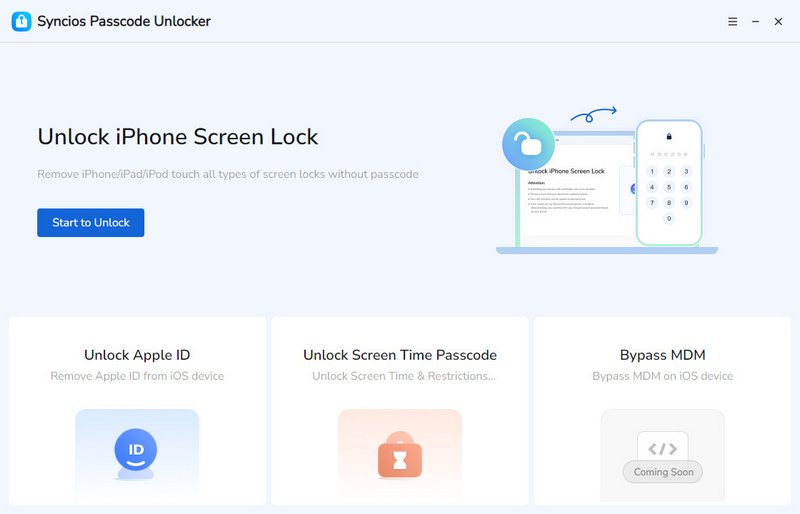
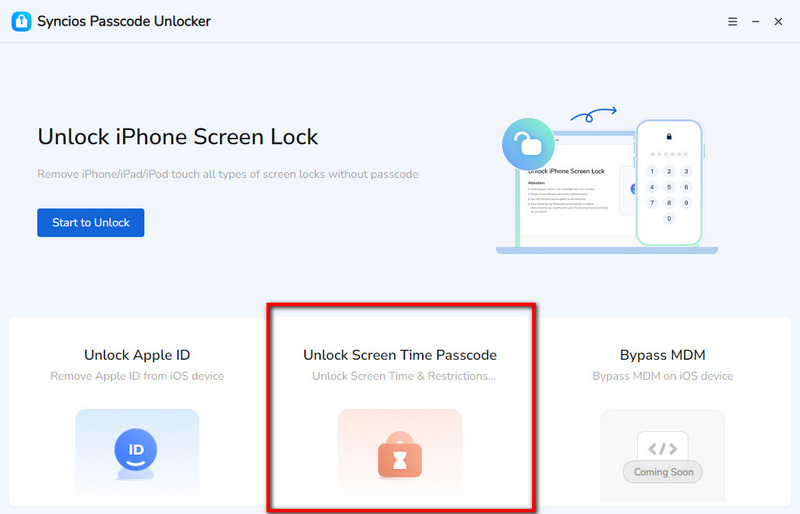
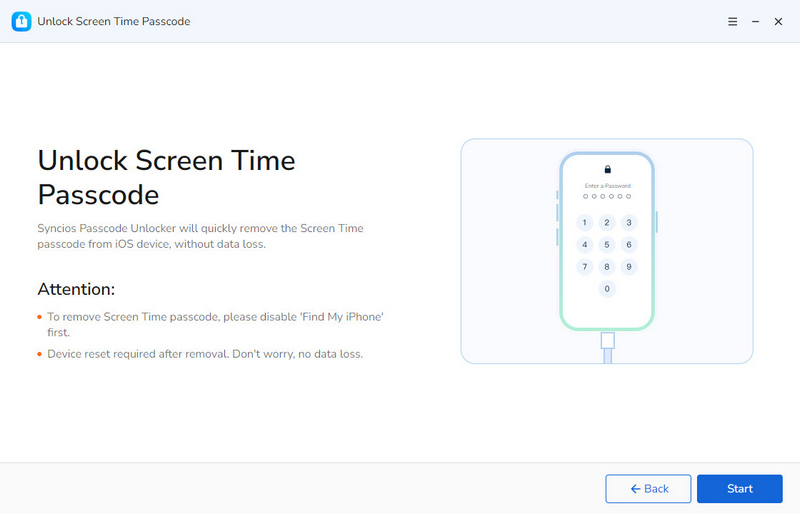
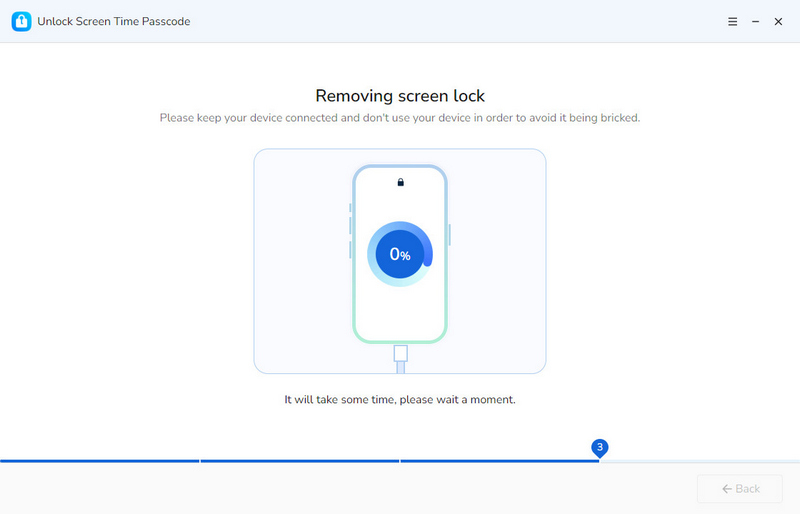
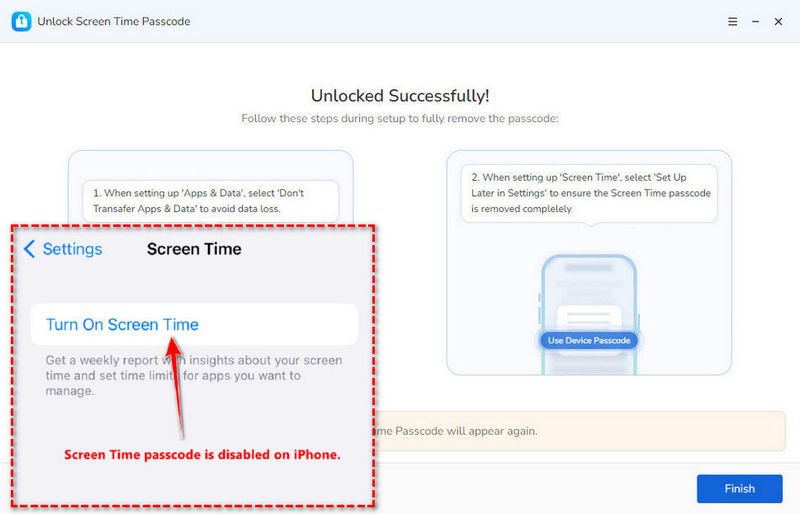
FAQs About Roblox Unblocked
Yes, unblocked Roblox versions are legal to use. But when you use these unblocked Roblox websites to play games, you should note that they may not be safe, containing malicious ads and unknown links. Besides, make sure that no one knows you are playing Roblox unblocked at school and log out of your account when it's done, because accessing Roblox on a restricted network can bring you punishment.
Yes, using VPN is safe for Roblox and it has the highest safety among the 6 ways to play Roblox unblocked at school. However, you should avoid using the free VPNs due to the potential risks.
If your school blocks Roblox by network, content filter or firewall, you can try the cloud gaming platform and unblocked Roblox websites first. See if they are available. If not, bring the portable browser to access Roblox or use your own mobile data as WiFi to unblock Roblox on your Chromebook. Reptable VPN and web proxy are also good options for you to bypass the network.
If your school blocks Roblox by DNS restrictions, MDM restrictions screen time restrictions, try Syncios Passcode Unlocker and get rid of the restrictions without much hassle.
If you are banned by Roblox, try using a VPN to change your IP address to see if it can get unbanned. If not, it is suggested to contact the Roblox Appeals Team.
Final Words
This comprehensive guide walked you through the 6 easy and effective methods to help students play Roblox unblocked at school without downloading the app. From the free options like unblocked Roblox websites to the pricy VPN or web proxy, you can choose the method that suits you the best according to your school's system and personal preference. If your school-issued device is limited by screen time or other restrictions, use Syncios Passcode Unlocker to get rid of them and enjoy Roblox at school whenever you want!