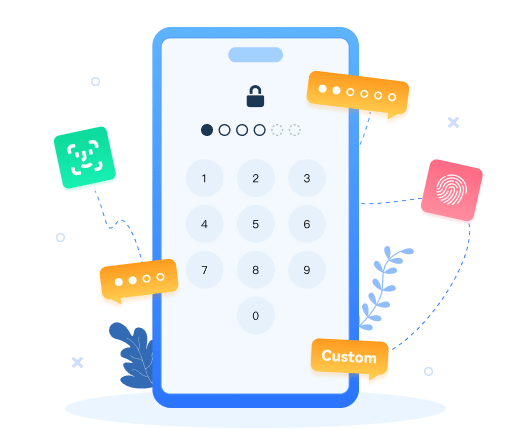>
How to >
>
How to >
5 Easy Online Tricks to Play Granny Unblocked at School
Combined with a thrilling survival experience and puzzle-solving strategy, Granny has become a hit worldwide among various groups of gamers, including students. The intense elements don't scare students away but draw them into the horror gameplay with Granny. However, schools often block Granny for various reasons. To bypass school networks and play Granny unblocked, here are five practical solutions, from using a VPN to accessing free unblocked game websites. Find the method that works best for you to enjoy Granny unblocked at school online!
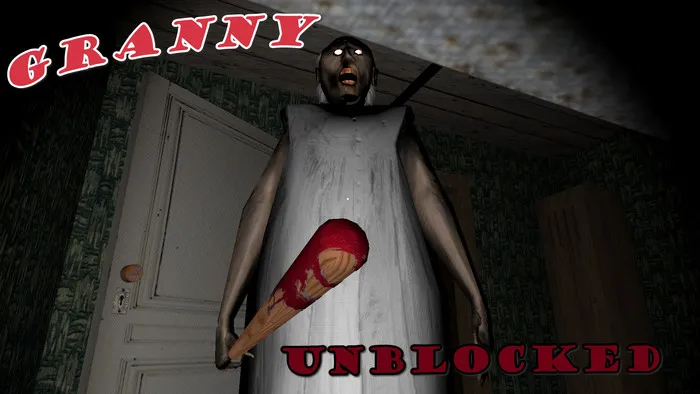
- Method 1: Play Granny Unblocked at School By Unblocked Game Sites
- Method 2: Play Granny Unblocked at School By VPN
- Method 3: Play Granny Unblocked at School By Chrome Extension
- Method 4: Play Granny Unblocked at School By Web Proxy
- Method 5: Play Granny Unblocked at School By Mobile Hotspot
- How to Play Granny at School with A Restricted iOS Device
- FAQs About Granny Unblocked
| Granny Unblocked | Pros | Cons | Required Condition | School-friendly | Download App | Safety |
|---|---|---|---|---|---|---|
| 1. Unblocked Game Sites | ⭐⭐⭐⭐ | ❌ | Moderate | |||
| 2. VPN | ⭐⭐ | VPN software | High | |||
| 3. Chrome Extension | ⭐⭐⭐ | ❌ | Moderate | |||
| 4. Web Proxy | ⭐⭐ | ❌ | Low | |||
| 5. Mobile Hotspot | ⭐⭐⭐ | ❌ | High |
Method 1: Play Granny Unblocked at School By Unblocked Game Sites
Available on school computers or Chromebooks.
There is no denying that school network blocks popular game websites to keep you in academic tasks. Still, other unblocked game sites that are not added to school filters yet are available. The easiest method for students to play Granny unblocked at school is to access the unblocked game websites hosting Granny.
The following free game websites are created to bypass restrictions like school or workplace and play various games without downloading the app. However, these unblocked game websites usually contain lots of ads and malicious links, exposing you to potential risks. And if your school updates the filters frequently, these "unblocked" sites may be on the blocklists. Try to hurry before they are blocked!
- https://gnhustgames.github.io/granny-online/ Smooth:✔️| Full Screen:✔️| Quality: High| Ads: Watch before playing
- https://watchdocumentaries.com/granny-game/ Smooth:✔️| Full Screen:✖️| Quality: High| Ads: Aggresive
- https://granny-games.com/ Smooth:✔️| Full Screen:✔️| Quality: High| Ads: Few
- https://granny.games/granny-online/ Smooth:✔️| Full Screen:✖️| Quality: High| Ads: Ad-free
- https://izigames.net/granny/ Smooth:✖️| Full Screen:✔️| Quality: High| Ads: Few
- https://www.yoosfuhl.com/games/granny Smooth:✔️| Full Screen:✔️| Quality: Medium| Ads: Few
- https://yandex.com/games/app/307198 Smooth:✔️| Full Screen:✔️| Quality: High| Ads: Aggresive
- https://icc-games.com/game/granny-unblocked/ Smooth:✔️| Full Screen:✔️| Quality: High| Ads: Ad-free
- https://www.hahagames.com/game/granny Smooth:✔️| Full Screen:✔️| Quality: High| Ads: Few
- https://unblocked-games.s3.amazonaws.com/granny.html Smooth:✔️| Full Screen:✖️| Quality: Low| Ads: Watch before playing
Steps to Play Granny Unblocked:
- Step 1: On your school computer or Chromebook, visit one of the above unblocked Granny websites. No registration and no download.
- Step 2: Simply click the "Play" button, set the difficulty and other settings.
- Step 3: Now you are in the game and you have 5 days to escape from Granny.
NOTE: "Unblocked" game sites hosting Granny are not always unblocked. You can try them all and choose your preferred Granny unblocked website. Remember not to click on any unknown links in case of malware infection.
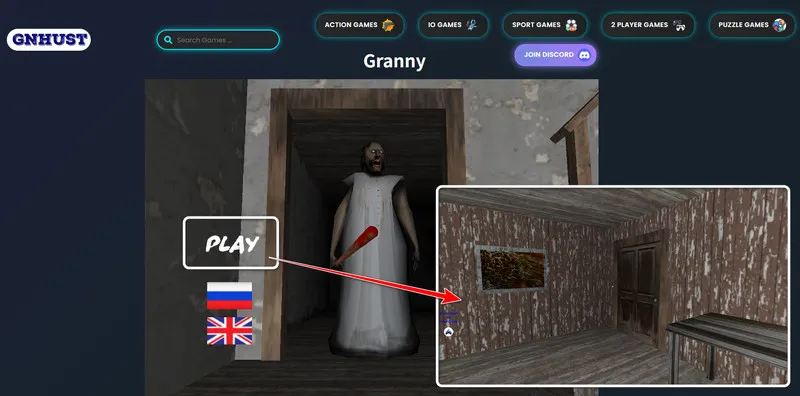
Method 2: Play Granny Unblocked at School By VPN
Available on school computers or Chromebooks.
If unfortunately the 10 Granny unblocked websites listed in Method 1 are on your school blocklist, you can use a VPN to bypass its network completely. VPN encrypts your data and activity, connecting you to a different region so as to play Granny unblocked at school without much hassle.
The obvious trouble with using a VPN to unblock Granny for school is that you need to install a VPN on school devices first, making this method not quite feasible when the device is restricted from installing apps or changing settings. Both free and paid VPN can change your IP address. But if you want to be safer and choose a reputable VPN software, a subscription is required.
| VPN for Gaming | Ping/Latency | Download Speed | Upload Speed | Supported Devices | Countries | Lowest Price |
|---|---|---|---|---|---|---|
| NordVPN | ping 54.9ms | 19.64Mbps | 2.12Mbps | Windows, macOS, Linux, Android, iOS | 118+ | $2.99/mo |
| SurfShark | ping 55.6ms | 19.84Mbps | 2.00Mbps | Windows, macOS, Linux, Android, iOS | 100+ | $1.99/mo |
| ExpressVPN | ping 59.4ms | 19.59Mbps | 3.25Mbps | Windows, macOS, Linux, Android, iOS, SmartTV | 105 | $3.49/mo |
| HideMyAss | ping 55.6ms | 19.84Mbps | 2.00Mbps | Windows, macOS, Linux, Android, iOS | 190 | $2.99/mo |
| CyberGhost | ping 44.9ms | 7.94Mbps | 1.78Mbps | Windows, macOS, Linux, Android, iOS | 100+ | $2.16/mo |
| BufferedVPN | ping 40.9ms | 20.34Mbps | 2.59Mbps | Windows, macOS, Linux, Android, iOS | 37 | $9.99/mo |
Steps to Play Granny Unblocked:
- Step 1: Based on your actual needs, choose a good VPN and install it on your school computer or Chromebook.
- Step 2: Connect to a server through VPN.
- Step 3: Access one of the online game sites to play Granny unblocked at school.
NOTE: If you can't access or install certain apps on a school-issued device, click to bypass MDM or screen time restrictions.
Method 3: Play Granny Unblocked at School By Chrome Extension
Available on school computers or Chromebooks.
If your school computer or Chromebook blocks Granny unblocked websites and you are not prefer to install a VPN on the device to bypass its network, you can still play Granny unblocked safely at school using a Chrome browser extension. Chrome extensions can host online games and allows you to play lightweight web-based version of Granny within your browser tab, without the installation.
Compared to VPN, a Chrome extension is perfect for restricted school devices, but the key is that you need to have permission to add a Chrome extension on a school computer or Chrome.
Steps to Play Granny Unblocked:
- Step 1: Visit Chrome Web Store on your school browser.
- Step 2: Type "Granny unblocked" into the search box.
- Step 3: From the shown results, choose one with good reviews, and click "Add to Chrome".
- Step 4: Click the its icon in the toolbar to activate this extension.
NOTE: If you are restricted from adding a Chrome extension due to MDM or screen time, try Syncios Passcode Unlocker to remove it.
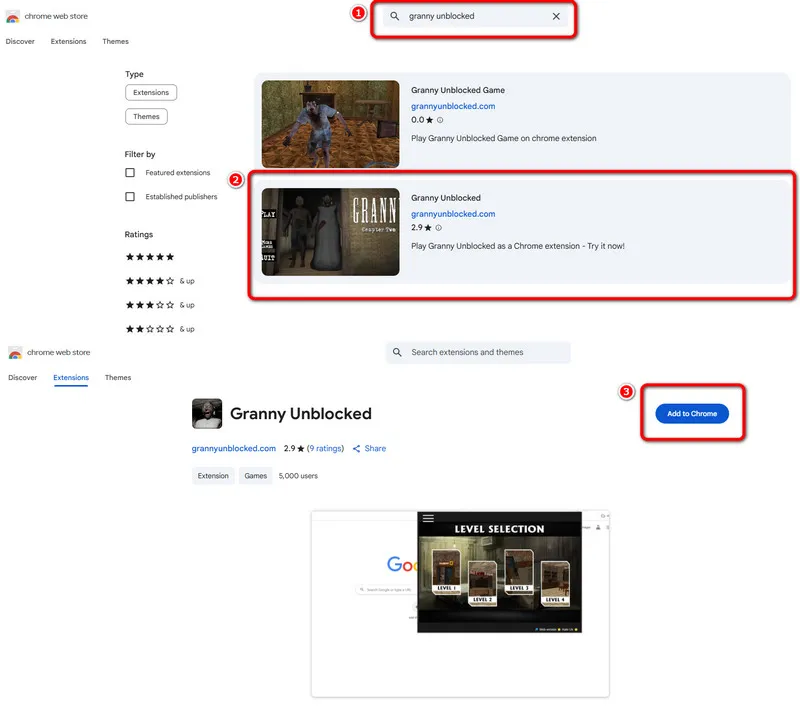
Method 4: Play Granny Unblocked at School By Web Proxy
Available on school computers or Chromebooks.
To play Granny unblocked at school without downloading, using a web proxy can be a great option. A web proxy acts as an intermediary between the school device and network, effectively bypassing the filters. You can choose the free web proxy; however, please note that pop-up ads and unknown links may interrupt your browsing experience. Additionally, the web proxy itself is not as safe and secure as a VPN, which has a great chance of being blocked by your school.
Steps to Play Granny Unblocked:
- Step 1: If you are fine with ads, select a free web proxy on your school browser.
- Step 2: In the web proxy, enter the URL of the Granny unblocked website.
- Step 3: Wait for the web proxy to load, and the speed may be slow.
- Step 4: Play Granny unblocked at school online once it loads successfully.
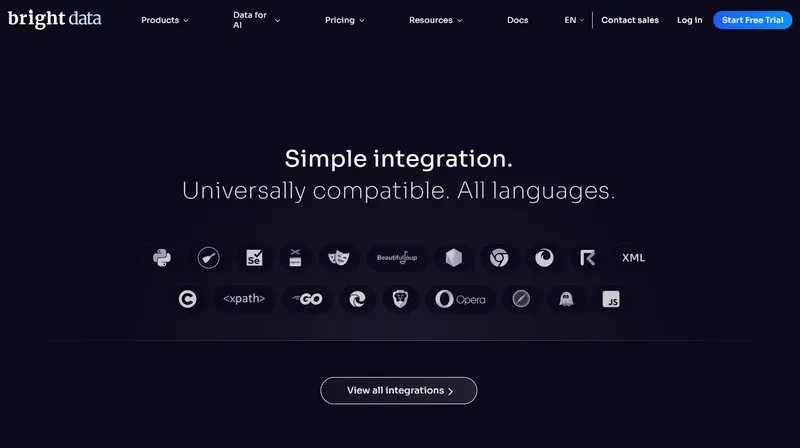
Method 5: Play Granny Unblocked at School By Mobile Hotspot
Available on school computers or Chromebooks.
When you find that nothing is working to bypass school network, you can switch to your own mobile data, avoiding filter or firewall completely. Connect your school computer or Chromebook to your personal mobile hotspot, rather than using the school internet, so that you can access unblocked websites online and enjoy the gameplay at school effortlessly.
If you are allowed to bring a mobile phone to school and have enough data to play Granny unblocked on a school-issued device, why not directly play Granny on your own device? No need school device or school Internet. But you should make sure you follow school's policy and your phone data is not limited.
Steps to Play Roblox Unblocked:
- Step 1: Bring your own phone with enough mobile data to your school and toggle on "Hotspot".
- Step 2: Disconnect school-issued device and reconnect it to your personal hotspot via WiFi settings.
- Step 3: Browse Granny unblocked websites as you like and start to play. Make sure your mobile phone is near to school device to strengthen signal.
- Step 4: If you want an even simpler way to play Granny at school, install the iOS/Android version on your phone when at home and play it at school. Visiting Granny unblocked websites online is also feasible. Without relying on school computer.
How to Play Granny at School with A Restricted iOS Device
You should note that there are two factors that hinder you from playing Granny unblocked at school. One is a school network that blocks the game sites, the other is the potential restrictions on school devices, such as MDM and screen time. With the 5 easy online tricks, you can effectively bypass school network and play Granny. But if you are faced with a restricted iOS device, managed by MDM or screen time, you can't install apps or alter settings. VPN, Chrome extension, and mobile hotspot may not help anymore!
To play Granny at school with a restricted iOS device like a school iPad or personal phone, and play the utmost role of 5 effective methods, you can't miss Syncios Passcode Unlocker. When you are restricted from playing Granny due to time duration or limited app access, you can simply use Syncios to bypass the screen time, without data loss. Even if you haven't ever used this tool before, you can make it with a few clicks, friendly to beginners. Furthermore, it allows you to delete Apple ID, Touch ID, Face ID, and 4/6-digit passcode, works for all iPhone models.
Syncios Passcode Unlocker
- Unlock 4/6-digit code/Face ID/Touch ID all screen lock without password.
- Unlock iPhone Apple ID with one click.
- Recover and reset Screen Time passcode without losing data.
- Remove Screen Time passcode without passcode.
- Support all iPhone models and iOS versions.
👉 Tutorial: How to remove MDM at school.
👇 Tutorial: How to bypass screen time restrictions at school.
- Step 1: Connect.
- Install Syncios Passcode Unlocker on your school computer or Chromebook, and then connect the restricted iOS device to it via a USB cable.
- Step 2: Select.
- Syncios Passcode Unlocker empowers you to remove screen locks, Apple ID, screen time passcode and more. To play Grammy at school without restriction, simply select the "Unlock Screen Time Passcode" module.
- Step 3: Bypass.
- Click the "Start" button to remove screen time passcode on the school-issued iPad or iPhone.
- Wait a few seconds, and don't worry, the data will be intact during the whole unlocking process.
- Step 4: Play Granny unblocked at school.
- When the screen time restriction is removed from your device, it will restart. Next, you can play Granny at school without limits!
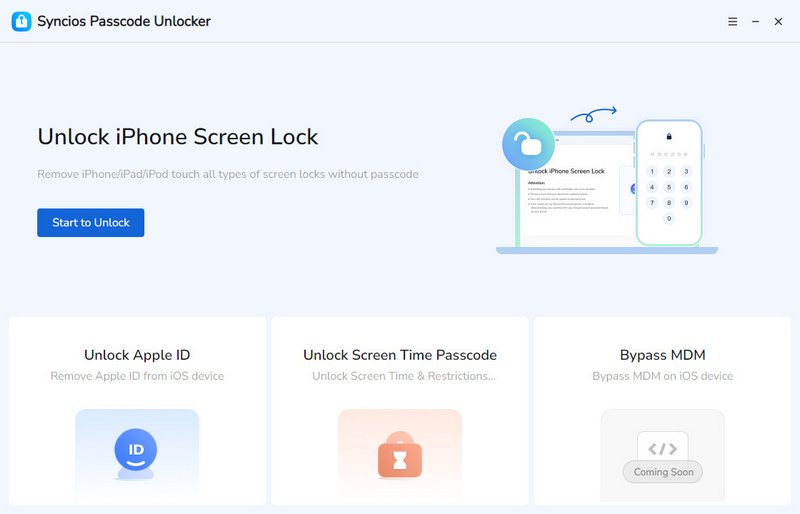
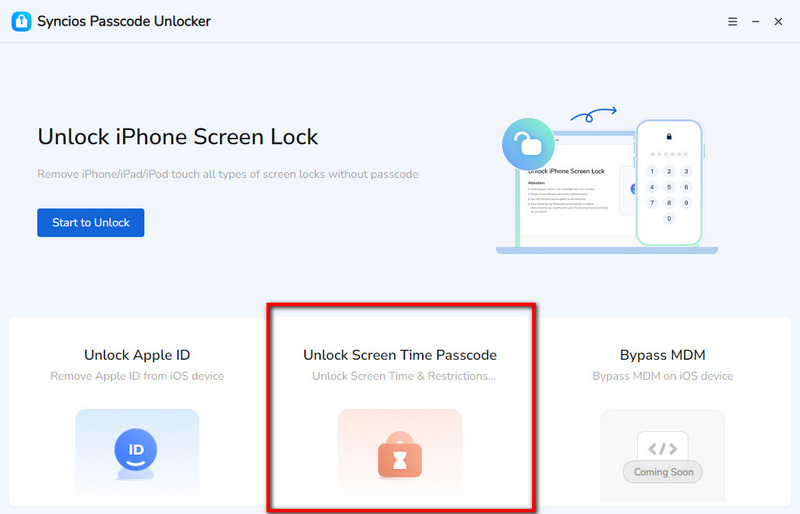
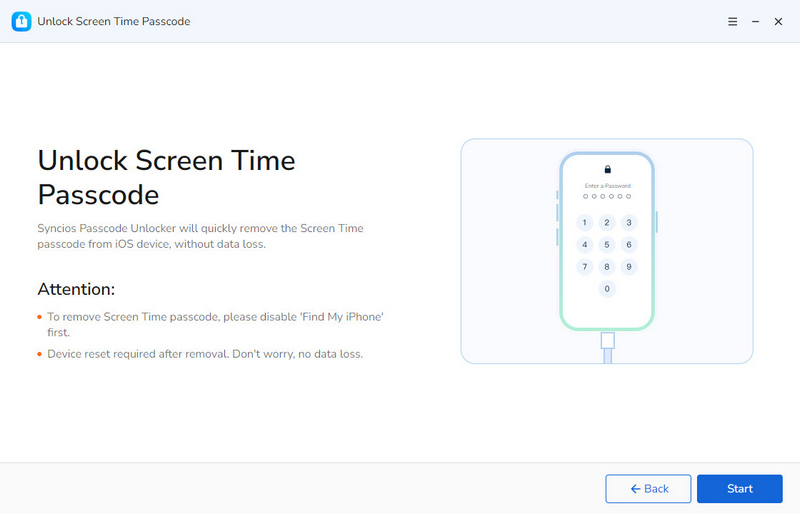
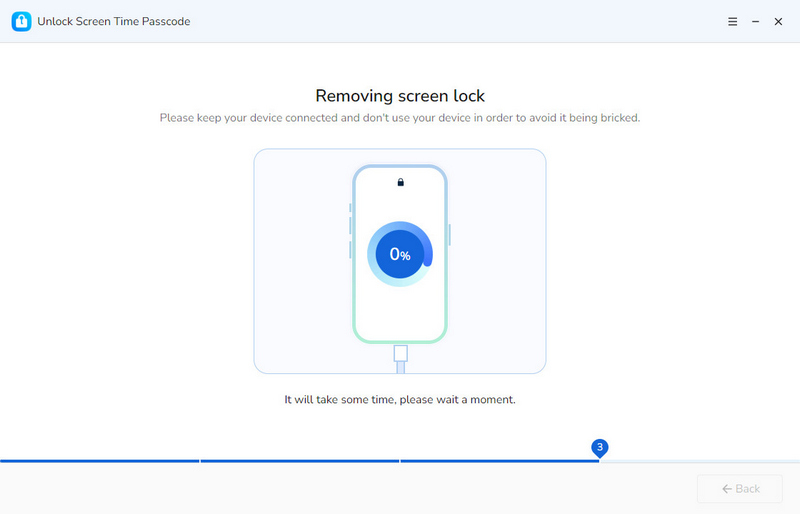
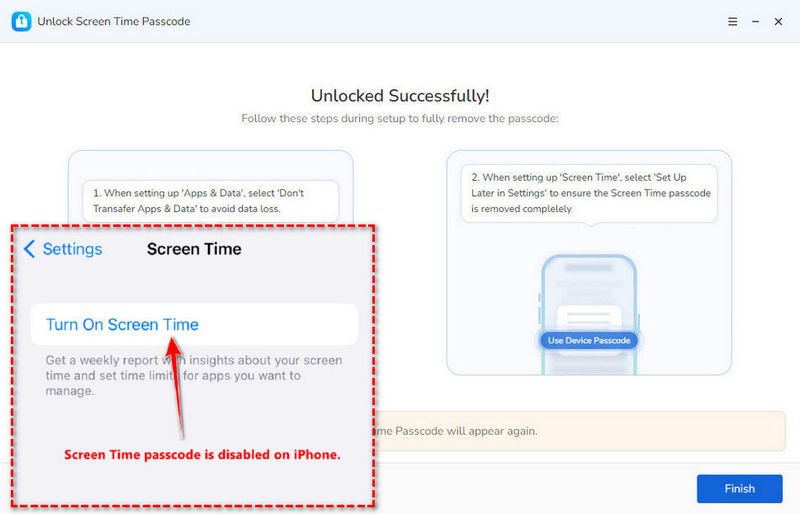
FAQs About Granny Unblocked
It depends. Although the mobile game Granny has a rating of 13+ made by Apple Store and Google Play Store, you can't underestimate its scary elements. Even if you are older than 14, but are sensitive to jump scares, tense atmosphere, or violate images, it is not recommended to play Granny. And during the gameplay, you need to stay focused and can be very anxious about Granny chasing or attacking you.
The original Granny series was developed by DVloper and released on Steam, instead of Roblox. Inspired by the original version, Granny fans made various versions of Granny games on the Roblox platform.
The official Granny series on Steam is a paid title, and you can purchase it on the Steam Store. But if you want to play Granny for free, you can check if Roblox still hosts the mirror Granny version. Besides, Granny unblocked websites can help you access Granny online for free. You should note pop-ups and redirects while playing Granny by visiting the sites.
Yes, Granny can sometimes see or detect you under the bed. Generally speaking, when you hide under the bed, Granny will not automatically know this spot. Nevertheless, if she saw you entering the room or heard you crawl under the bed, then you could be risky or caught by her. To hide Granny more effectively, you can:
- Close the door softly and avoid making any noise before hiding.
- Hear Granny's footsteps fade away until she leaves completely.
- Wisely use distractions to lure Granny to other places.
"G+" refers to the unblocked games or the modified versions of games. The term is often used by those who are network-blocked from playing games like Granny.
This guide lists 5 easy online methods to help you play Granny unblocked on Chromebook. The direct method is to access Granny unblocked sites. If you encounter a strict filter, web proxy, Chrome extension or mobile hotspot can bypass school network. VPN is not recommended because you need to download a software first then start online playing.
Final Words
Horror games like Granny inject tension, vibrancy and fun into your dull school life. To play Granny unblocked at school online, the above 5 easy methods available on a school computer or Chromebook can help you bypass the school network and enjoy gameplay. For other school-issued devices like an iPhone or iPad, you need to resort to Syncios Passcode Unlocker, removing your screen time restrictions and playing Granny whenever you like. Syncios is also perfect for your personal device managed by your parents. Only takes a few clicks to get rid of restrictions and bring you an immersive game experience.